Litter
Khalid has just logged onto a host that he and his team use as a testing host for many different purposes, it’s off their corporate network but has access to lots of resources in network. The host is used as a dumping ground for a lot of people at the company but it’s very useful, so no one has raised any issues. Little does Khalid know; the machine has been compromised and company information that should not have been on there has now been stolen – it’s up to you to figure out what has happened and what data has been taken.
哈立德刚刚登录了一个主机,他和他的团队用作多种测试目的的测试主机,它不在公司网络中,但可以访问网络中的许多资源。这台主机被公司很多人当作垃圾场使用,但它非常有用,所以没有人提出任何问题。哈立德并不知道,这台机器已经被入侵了,并且公司不应该存在的信息已经被窃取了 - 现在轮到你来弄清楚发生了什么,并且哪些数据已经被取走了。
题目数据
Task 1
一眼看去,在这次攻击中,哪种协议似乎是可疑的?
在流量的后半段,发生了大量的 DNS 请求,这个与正常环境的 DNS 请求相比,存在很大的问题
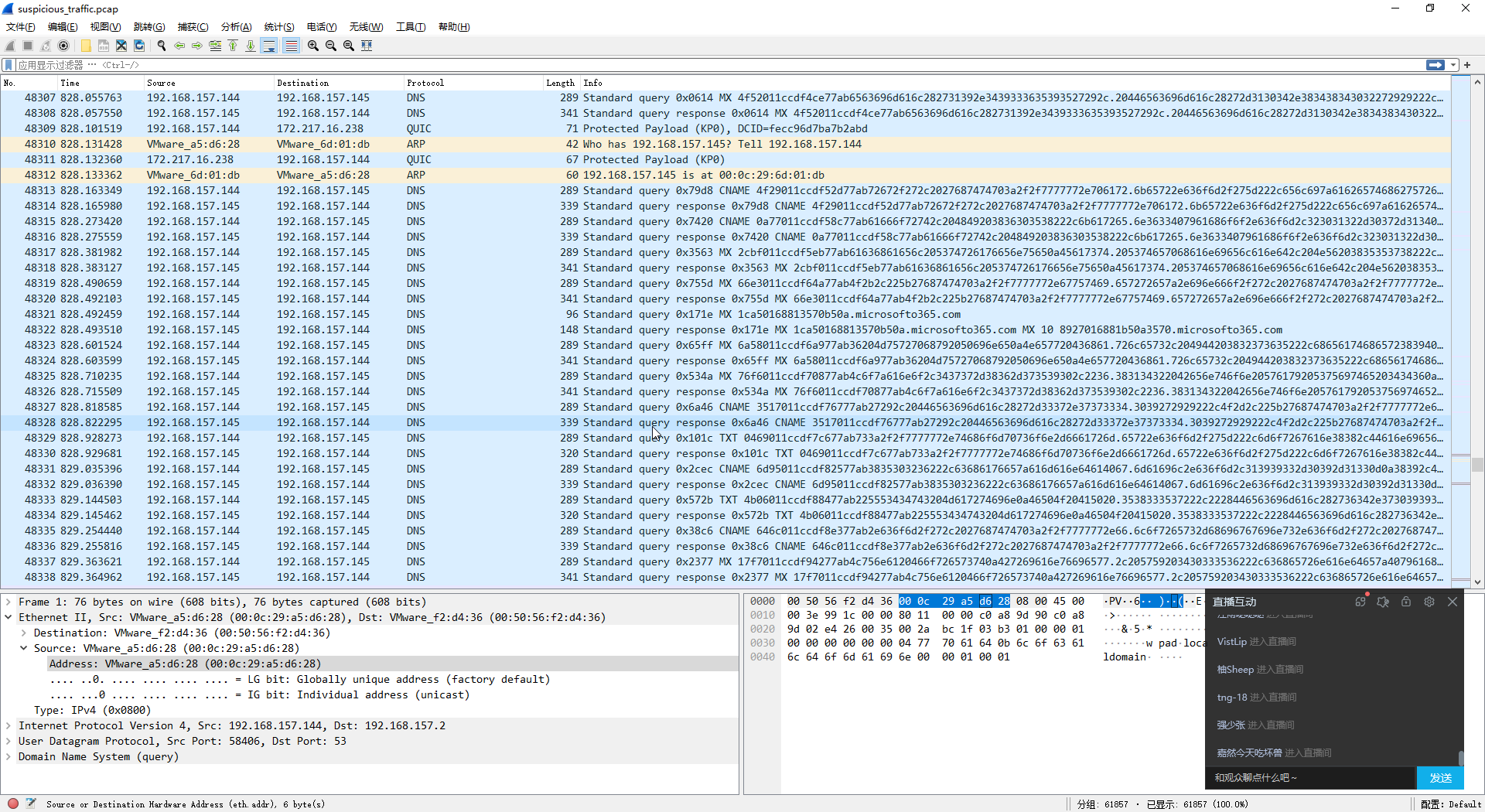
DNS
Task 2
我们的主机和另一个主机之间有大量的流量,可疑主机的 IP 地址是什么?
使用 统计 - 会话,在 ipv4,使用分组大小进行筛选,数量最大的即为目标对象
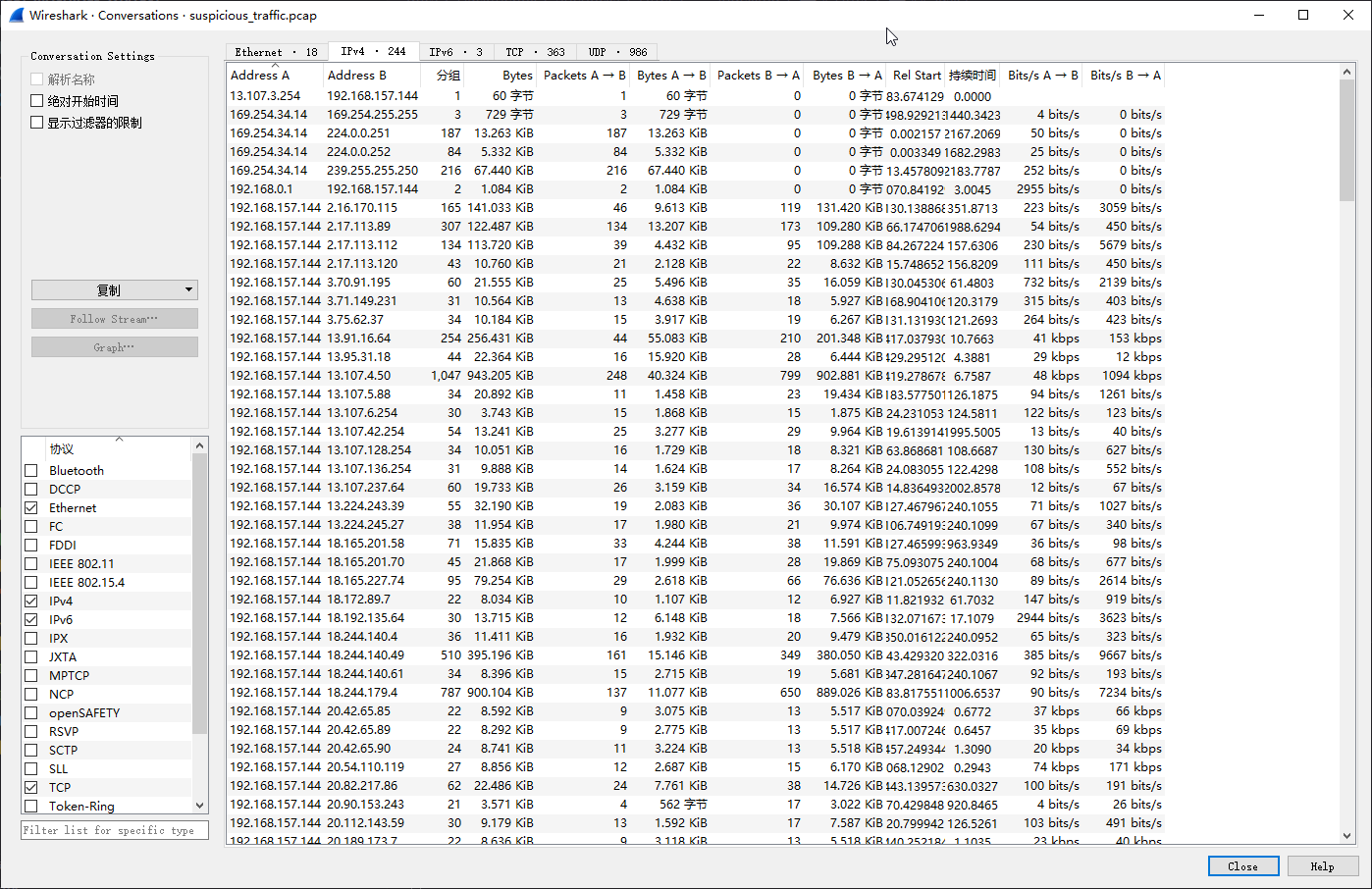
192.168.157.145
Task 3
攻击者发送给客户端的第一个命令是什么?
接下来使用筛选器 ip.src==192.168.157.145 || ip.dst==192.168.157.145 导出特定分组为新的 pcap 文件进行分析
对 DNS 请求的数据进行提取
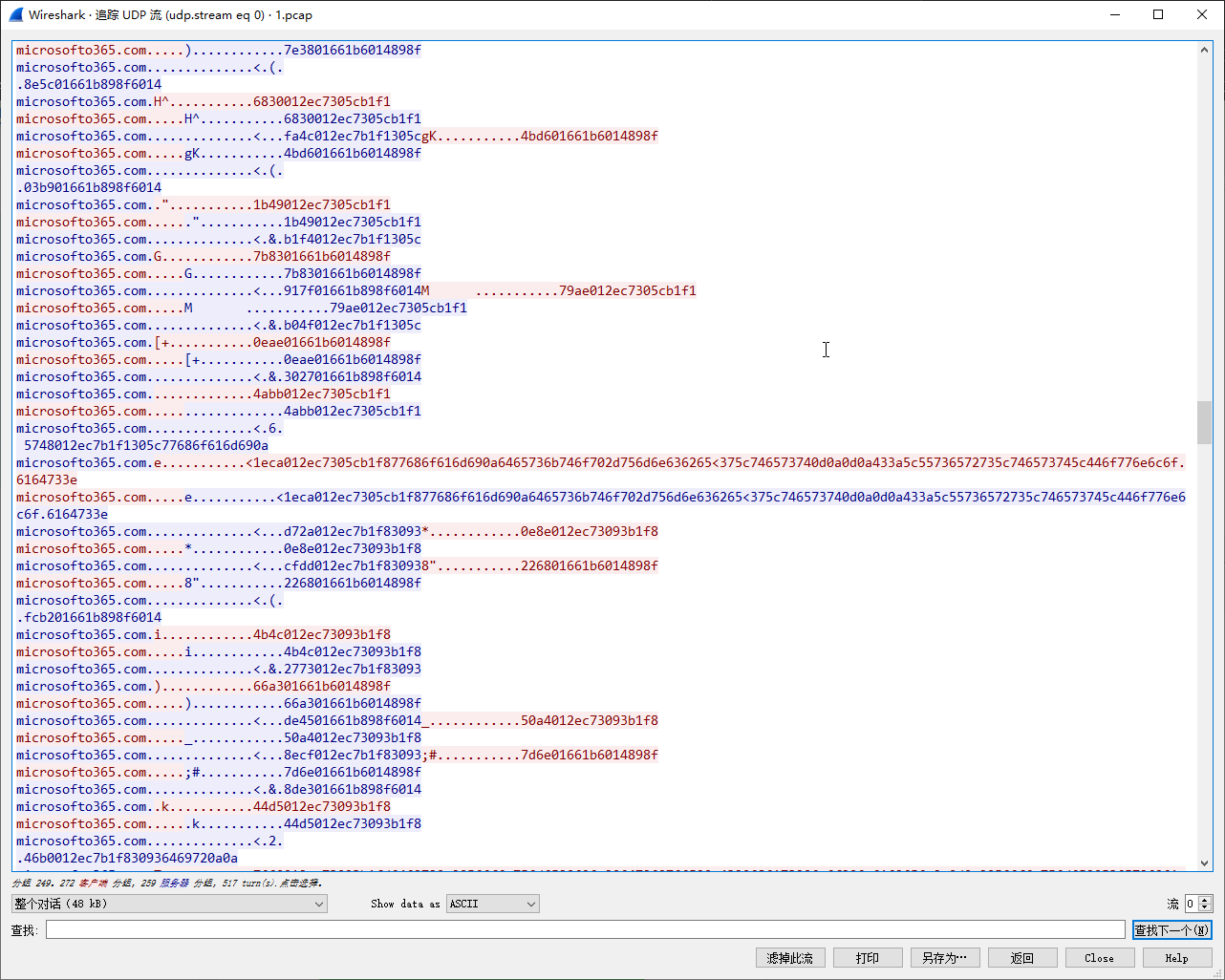
1eca012ec7305cb1f877686f616d690a6465736b746f702d756d6e636265<375c746573740d0a0d0a433a5c55736572735c746573745c446f776e6c6f.6164733e
hex 解码后即可得到答案
whoami
Task 4
攻击者使用的 DNS 隧道工具版本是多少?
继续对受害者的返回数据进行解码研判,发现以下 DNS 请求数据
02cb012ec7332cb1fd422e42726f777365722e666f722e53514c6974652d<332e31322e322d77696e36342e6d73690d0a32382f30352f323031362020<32313a333820202020202020202020203134322c33333620646e73636174.322d76302e30372d636c69656e74
解码得到
28/05/2016 21:38 142,336 dnscat2-v0.07-client
0.07
Task 5
攻击者试图重命名他们意外留在客户主机上的工具。他们将其命名为什么?
在后续的 DNS 流量中进行解码研判,发现以下数据
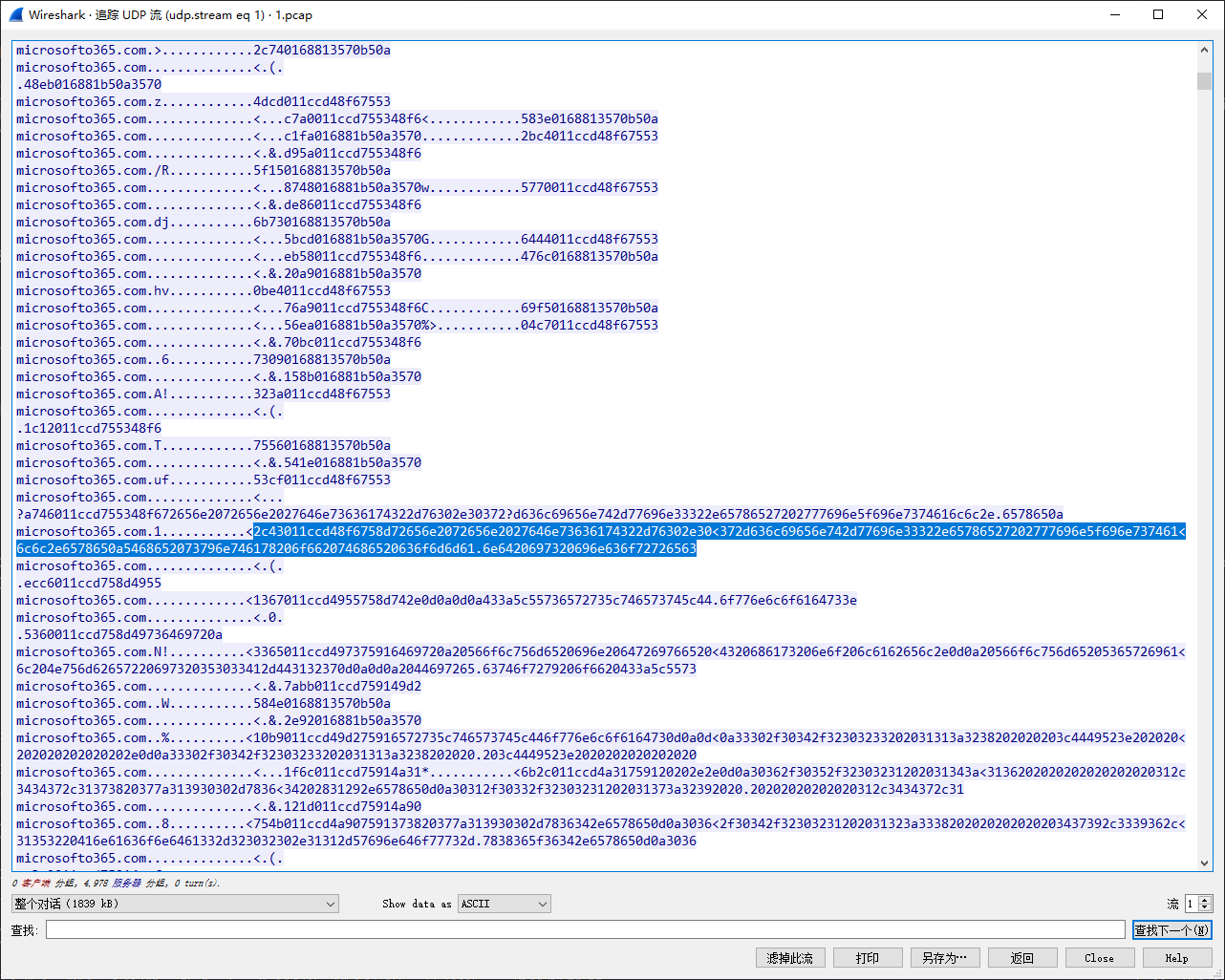
2c43011ccd48f6758d72656e2072656e2027646e73636174322d76302e30<372d636c69656e742d77696e33322e65786527202777696e5f696e737461<6c6c2e6578650a5468652073796e746178206f662074686520636f6d6d61.6e6420697320696e636f72726563
解码后得到
ren ren 'dnscat2-v0.07-client-win32.exe' 'win_install.exe
win_install.exe
Task 6
攻击者试图枚举用户的云存储。他们在云存储目录中定位到多少个文件?
用户的云储存位于 Onedrive,相关 DNS 流量如下
2be5011ccd61f875ee20204d757369630d0a30342f30362f323032312020<30383a3532202020203c4449523e202020202020202020204f6e65447269<76650d0a31312f30362f32303231202031333a3430202020203c4449523e.2020202020202020202050696374
继续往下追踪的话,会发现其中没有任何文件
0
Task 7
被窃取的个人身份信息(PII)文件的完整位置是什么?
在 DNS 数据中,发现
7170011ccd863877ab747970652022433a5c55736572735c746573745c44<6f63756d656e74735c636c69656e742064617461206f7074696d69736174<696f6e5c757365722064657461696c732e637376220a2c6a6f622c636f6d.70616e792c73736e2c7265736964
解码后得到
type "C:\Users\test\Documents\client data optimisation\user details.csv"
C:\users\test\documents\client data optimization\user details.csv
Task 8
究竟被窃取了多少个客户的个人身份信息记录?
这题相对比较复杂,可以用以下方式进行自动化处理
首先,使用 wireshark+tshark 进行原始数据提取
# wireshark 使用以下筛选器提取 dns 数据为新的 pcap 文件,命名为 1.pcap
ip.src==192.168.157.145 || ip.dst==192.168.157.145
# 使用 tshark 提取 dns 流量
tshark -r 1.pcap -T fields -Y "ip.src==192.168.157.144" -e udp.payload | sed '/^\s*$/d' > dnsdata.txt
然后使用 python 进行分析,首先分析 dns 传输量大小的统计
with open("./dnsdata.txt", "r") as f:
dnsdata_raw = f.read()
dnsdata_raw = dnsdata_raw.split("\n")
res = {}
for i in dnsdata_raw:
tmp = len(i)
if tmp in res.keys():
res[tmp] += 1
else:
res[tmp] = 1
headers = list(res.keys())
headers.sort()
for i in headers:
print(i, res.get(i))
看出来目标应该是长度为 494 的会话流量,继续尝试分析,在进行一定尝试之后,分析出来 dns 会话的具体结构,将额外信息进行剪切,只保留会话的 shell 数据
with open("./dnsdata.txt", "r") as f:
dnsdata_raw = f.read()
dnsdata_raw = dnsdata_raw.split("\n")
dnsdata = []
for i in dnsdata_raw:
tmp = len(i)
if tmp == 494:
dnsdata.append(i)
res = ""
for i in dnsdata:
tmp1 = bytes.fromhex(i[62:]).split(b"\x1c")
tmp2 = "".join(tmp1[0].decode().split("<")) + tmp1[1].decode().split("\r")[0]
# print(tmp2)
res += bytes.fromhex(tmp2).decode()
print(res)
对还原出来的DNS会话中的shell数据进行分析,提取出来 C:\users\test\documents\client data optimization\user details.csv 的文件数据
文件的完整数据
对数据进行分析,由于数据前面带有序号,所以就可以统计出来具体有多少条数据被泄露
721